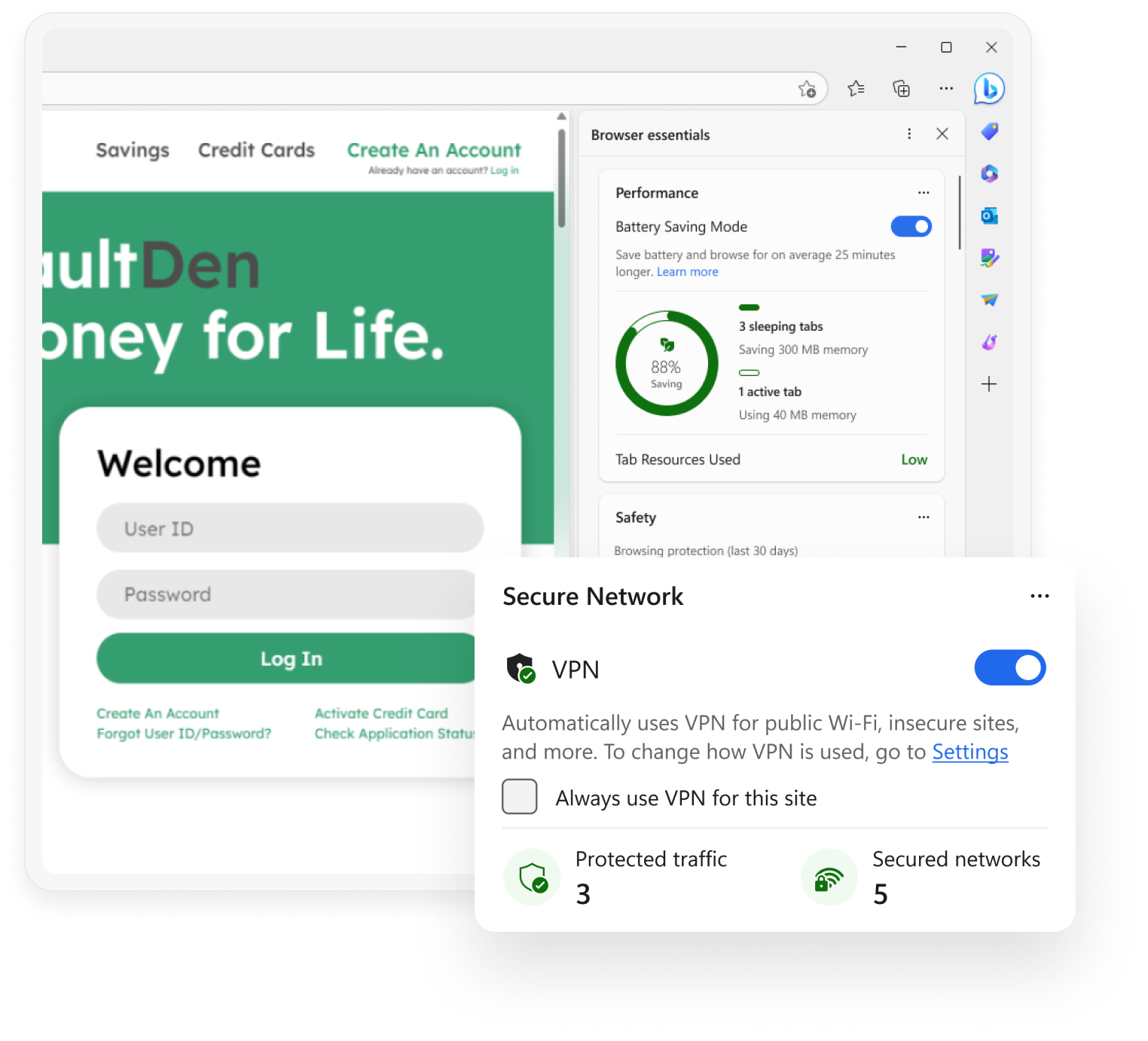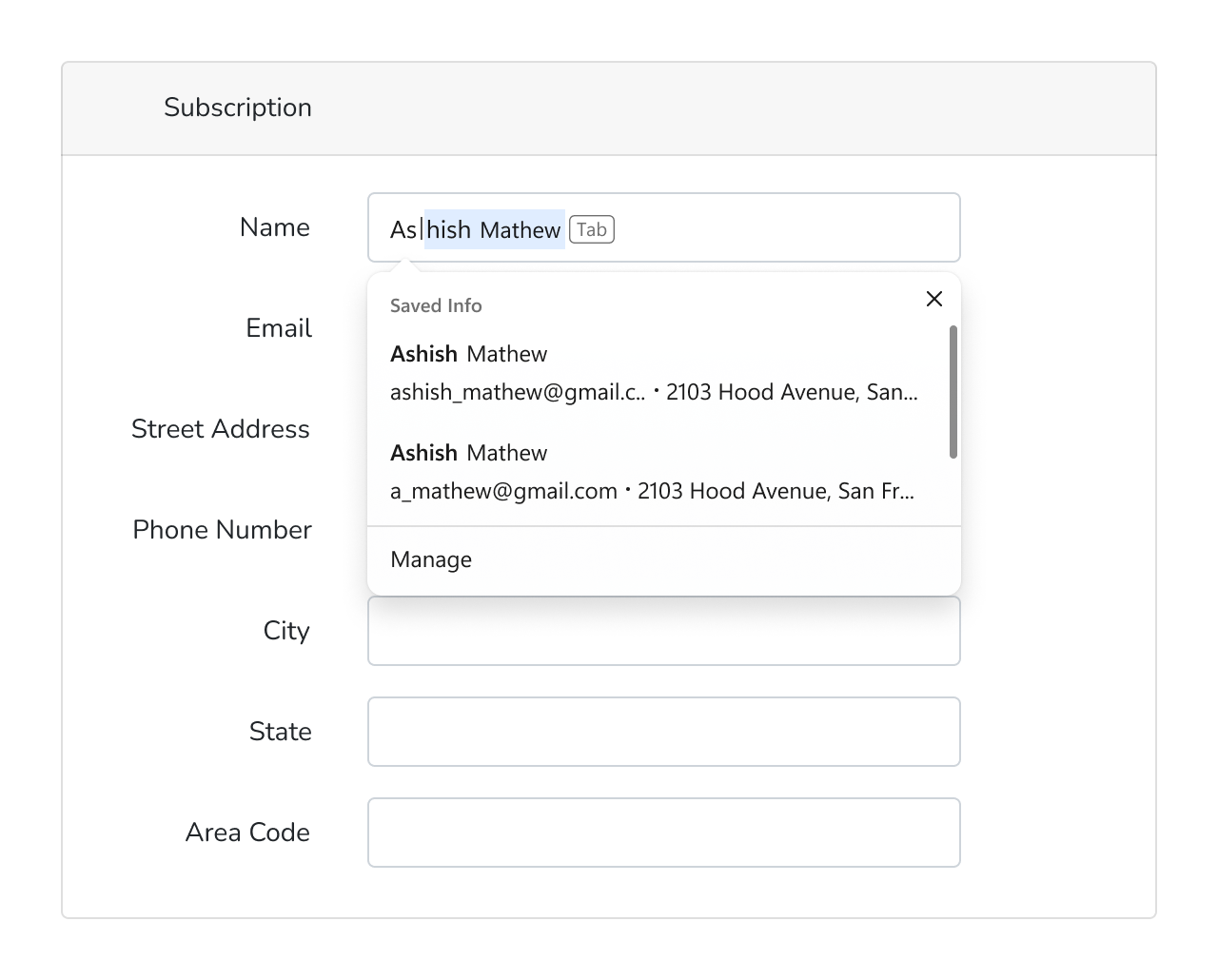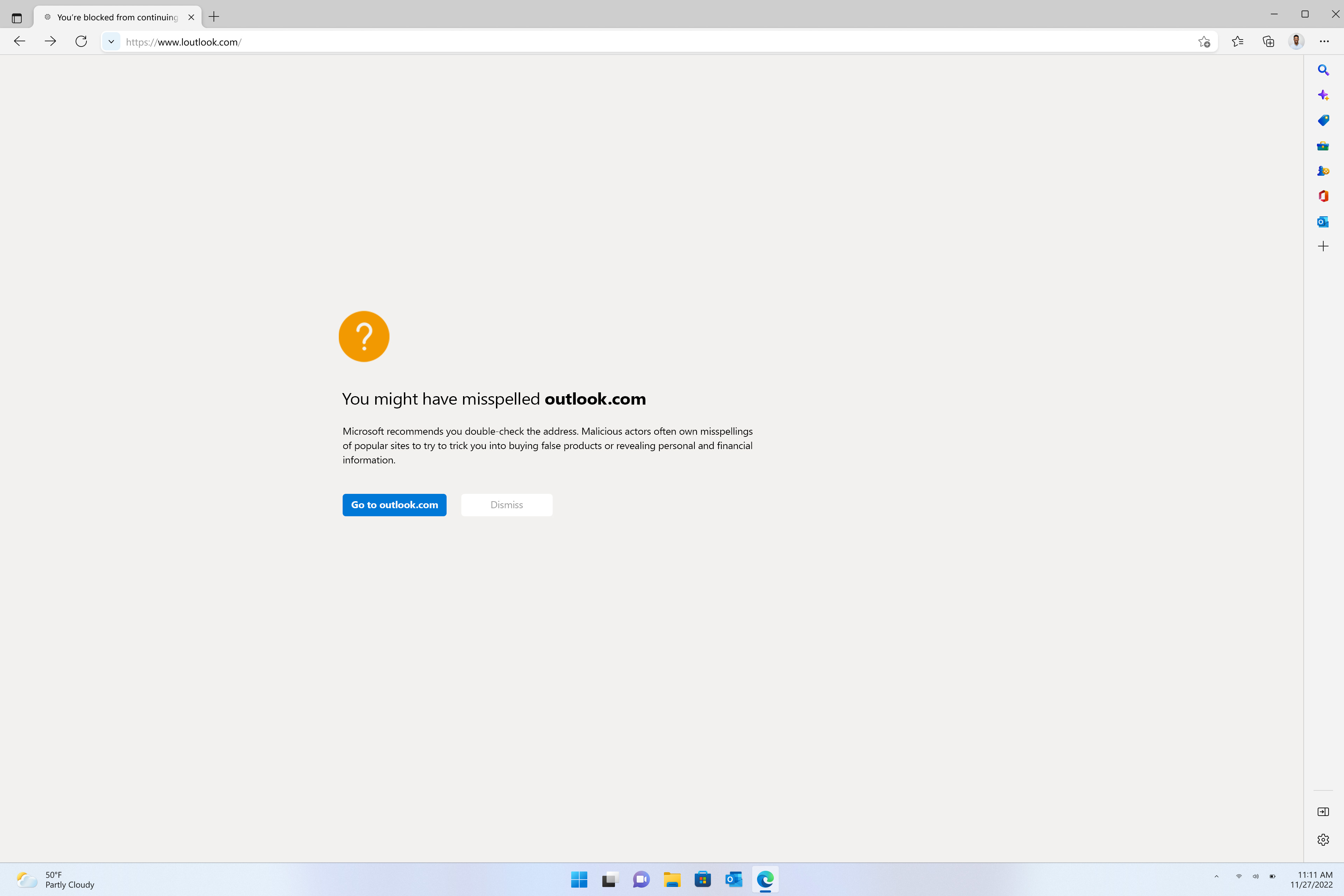Security
Browse safer on the web. Microsoft Edge has built-in security features such as Microsoft Defender SmartScreen and Password Monitor to help keep you and your loved ones protected and secure online.

Top Tips
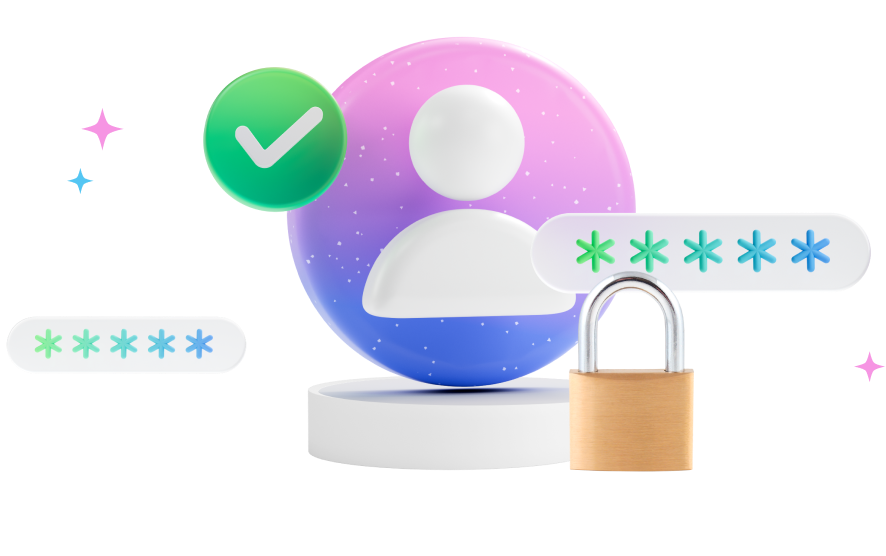
We take your privacy and security seriously
It's time to expect more. Microsoft Edge is committed to helping you stay safe on the web. Microsoft Edge comes with Microsoft Defender SmartScreen built-in. We protect you against phishing or malware websites, and from downloading potentially malicious files. Microsoft Defender SmartScreen is turned on by default in Microsoft Edge.
Security Features
- * Feature availability and functionality may vary by device type, market, and browser version.