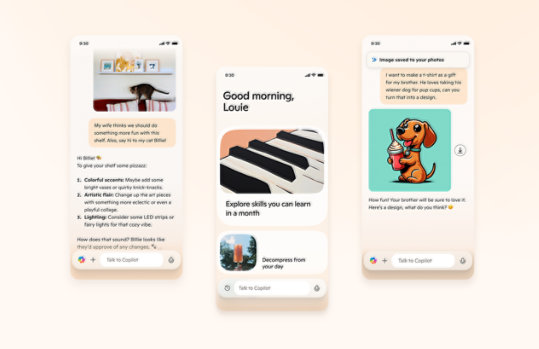
Virtual PC 2007 - 日本語
日本語版のダウンロードの手引きは現在準備中です。現在のところ英語版のガイドのみご覧いただけます。
重要! 以下で言語を選択すると、そのページのすべてのコンテンツが選択した言語に変更されます。
バージョン :
1.0
Date Published:
2007/2/19
File Name:
32 BIT/setup.exe
64 BIT/setup.exe
File Size:
30.4 MB
30.5 MB
Save time and money as Virtual PC allows you to maintain the compatibility of legacy and custom applications during migration to new operating systems and increases the efficiency of support, development, and training staffs.
With Microsoft® Virtual PC 2007, you can create and run one or more virtual machines, each with its own operating system, on a single computer. This provides you with the flexibility to use different operating systems on one physical computer.
For more information about the ways you can use virtual machines, see Virtual PC at http://go.microsoft.com/fwlink/?LinkId=78095.対応オペレーティング システム
Windows Server 2003, Standard Edition (32-bit x86), Windows Server 2003, Standard x64 Edition, Windows Vista Business, Windows Vista Business 64-bit edition, Windows Vista Enterprise, Windows Vista Enterprise 64-bit edition, Windows Vista Ultimate, Windows Vista Ultimate 64-bit edition, Windows XP Professional Edition , Windows XP Professional x64 Edition , Windows XP Tablet PC Edition
An x64-based or an x86-based computer with a 400 MHz or faster (1 GHz recommended) processor with L2 cache
Processor: AMD Athlon/Duron, Intel Celeron, Intel Pentium II, Intel Pentium III, Intel Pentium 4, Intel Core Duo, and Intel Core2 Duo
RAM: Add the RAM requirement for the host operating system that you will be using to the requirement for the guest operating system that you will be using. If you will be using multiple guest operating systems simultaneously, total the requirements for all the guest operating systems that you need to run simultaneously.
Available disk space: To determine the hard disk space required, add the requirement for each guest operating system that will be installed.
Virtual PC 2007 runs on: Windows Vista™ Business; Windows Vista™ Enterprise; Windows Vista™ Ultimate; Windows Server 2003, Standard Edition; Windows Server 2003, Standard x64 Edition; Windows XP Professional; Windows XP Professional x64 Edition; or Windows XP Tablet PC Edition- Choose the correct architecture (32-bit or 64-bit) for your computer and download the appropriate Setup.exe file.
Once you have completed the download, double-click Setup.exe file to begin the installation process.

Microsoft をフォロー