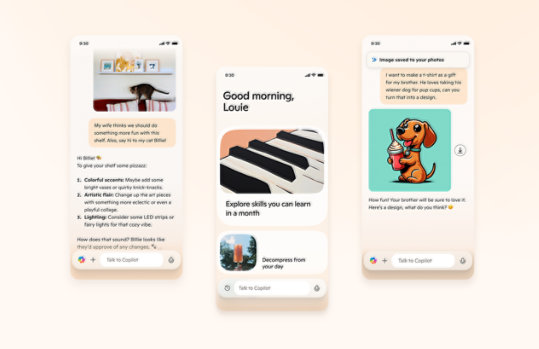
Visual Studio .NET 2003 Service Pack 1 MSOWC.DLL 安全性更新
現在已經證實有一個安全性問題,可以讓攻擊者用以侵入執行 Visual Studio .NET 2003 Service Pack 1 的 Windows 系統。
重要! 在下方選取語言,會動態地將整個頁面內容變更為該語言。
版本:
7.1
Date Published:
2021/4/26
File Name:
vs7.1sp1-kb969172-x86-intl.exe
File Size:
6.7 MB
現在已經證實有一個安全性問題,可以讓攻擊者用以侵入執行 Visual Studio .NET 2003 Service Pack 1 的 Windows 系統並取得該系統的控制權。您可以安裝 Microsoft 所提供的更新來保護您的電腦。
此更新使用 Windows Installer 技術,此技術使用內部資料庫來記錄所有以 Windows Installer 技術為基礎的產品和修補程式的安裝狀態。在某些情況下,Windows Installer 資料庫可能包含尚未建立版本之檔案的無效檔案雜湊,並在您嘗試安裝更新時出現提示,要求您提供原始 CD 或其他用於安裝原始產品的媒體。執行此更新可更新您電腦上的 Windows Installer 資料庫,以便修正這個問題。支援的作業系統
Windows XP Professional x64 Edition , Windows Server 2003 R2 Standard x64 Edition , Windows Server 2003, Standard x64 Edition, Windows Server 2003, Enterprise Edition for Itanium-based Systems, Windows 2000 Professional Edition , Windows Server 2003, Enterprise Edition (32-bit x86), Windows Server 2003, Datacenter Edition (32-bit x86), Windows Server 2003, Web Edition, Windows Server 2003, Datacenter Edition for 64-Bit Itanium-Based Systems, Windows Server 2003 R2 Enterprise x64 Edition, Windows Server 2003, Standard Edition (32-bit x86), Windows Server 2003 R2 Datacenter Edition (32-Bit x86), Windows Server 2003, Datacenter x64 Edition, Windows XP Media Center Edition, Windows XP Professional Edition , Windows Server 2003 R2 Datacenter x64 Edition, Windows Server 2003 R2 Enterprise Edition (32-Bit x86), Windows XP Tablet PC Edition , Windows 2000 Server, Windows 2000 Advanced Server, Windows XP Home Edition , Windows Server 2003, Enterprise x64 Edition, Windows Server 2003 R2 Standard Edition (32-bit x86)
- 按一下本頁上的 [下載] 按鈕開始安裝,或是從 [變更語言] 下拉式清單選擇不同語言再按一下 [變更]。
- 請執行下列任一步驟:
- 若要立即開始安裝,請按一下 [執行]。
- 若要將下載的檔案儲存到電腦中以後再進行安裝,請按一下 [儲存]。
- 若要取消安裝,請按一下 [取消]。
- 如需詳細資訊,請參閱知識庫文件 KB969172。

關注 Microsoft