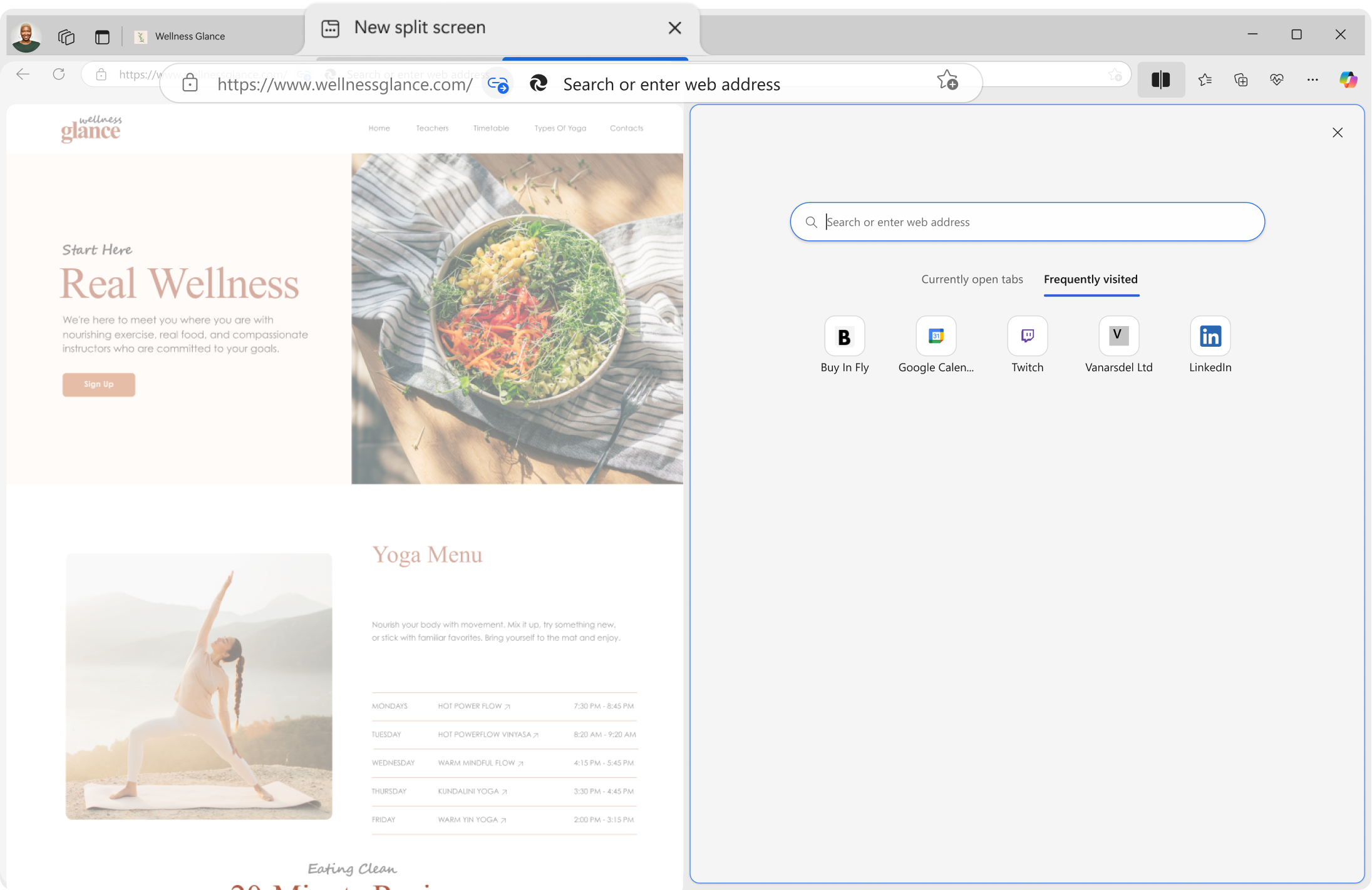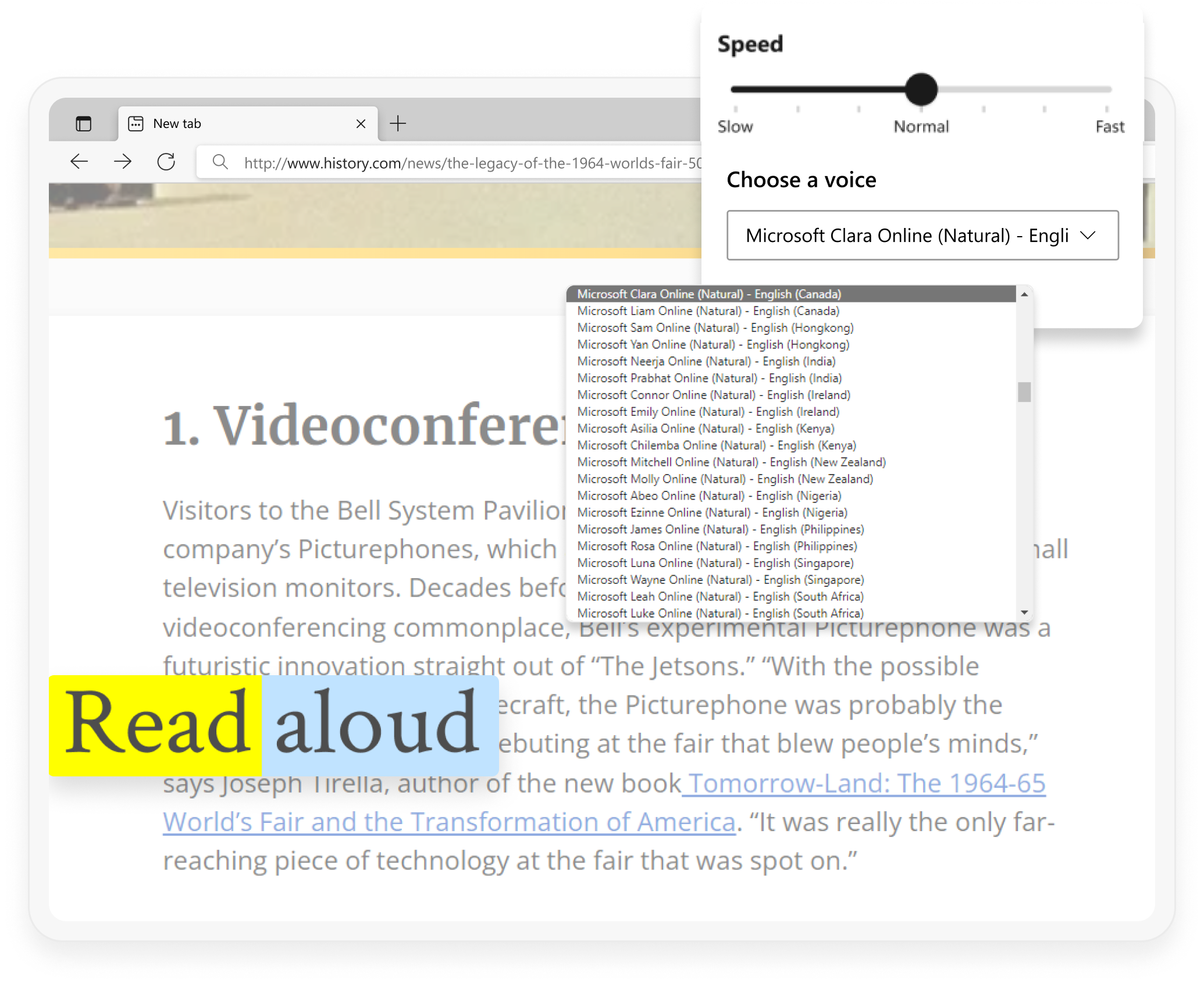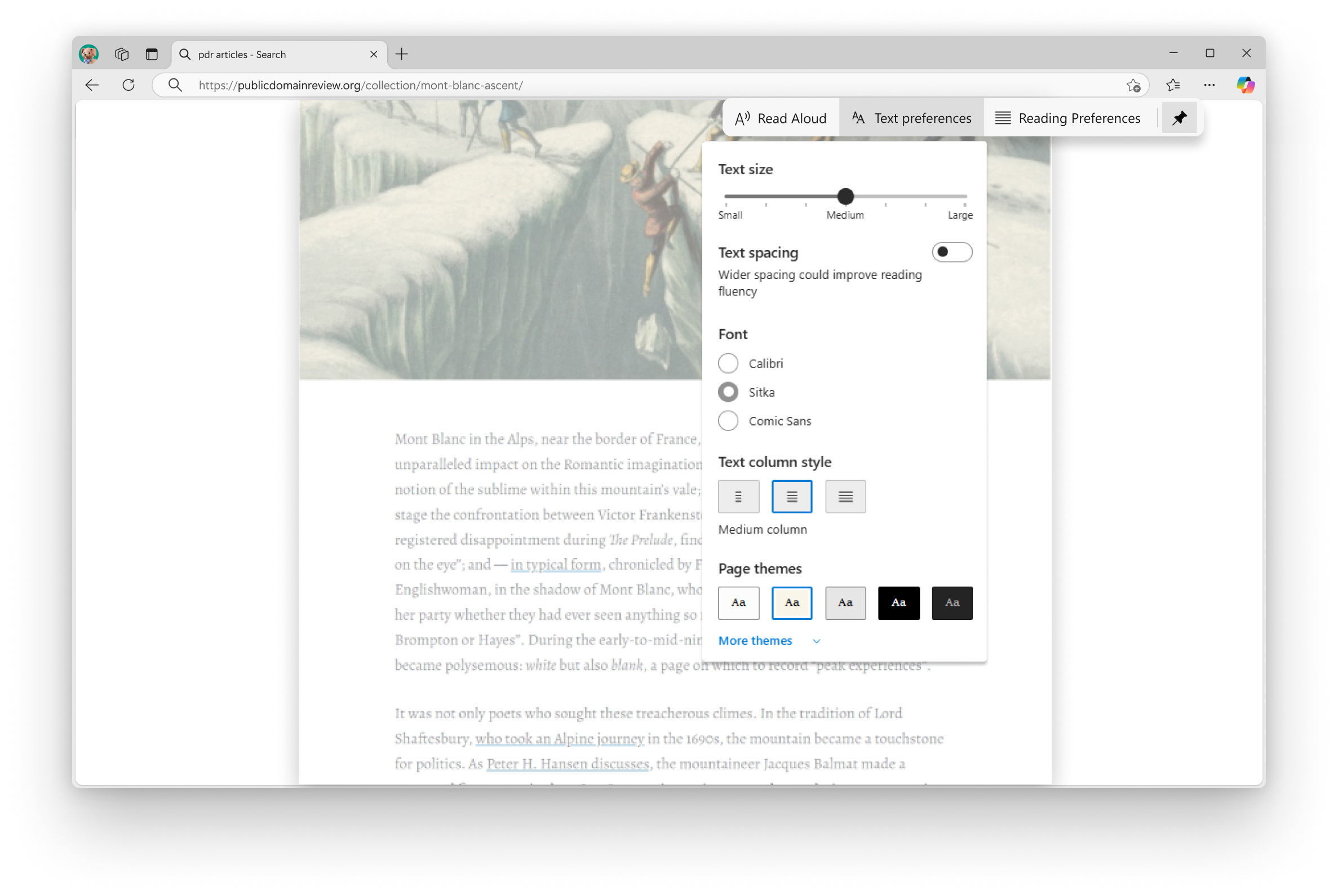Accessibility & Learning tools
A browser designed for learning. Check out the browser with the most comprehensive set of built-in learning and accessibility tools.

Accessibility & Learning tools Features
- * Feature availability and functionality may vary by device type, market, and browser version.