
Overview
Optimise service operations
Transform your service operations with generative AI, the Internet of Things (IoT), and mixed reality.

The Total Economic Impact™ Of Microsoft Dynamics 365 Field Service
Learn the cost savings and business benefits enabled by Dynamics 365 Field Service in this commissioned study conducted by Forrester Consulting.1
346%
Return on investment
$42.65M
Benefits present value
<6
Months to payback
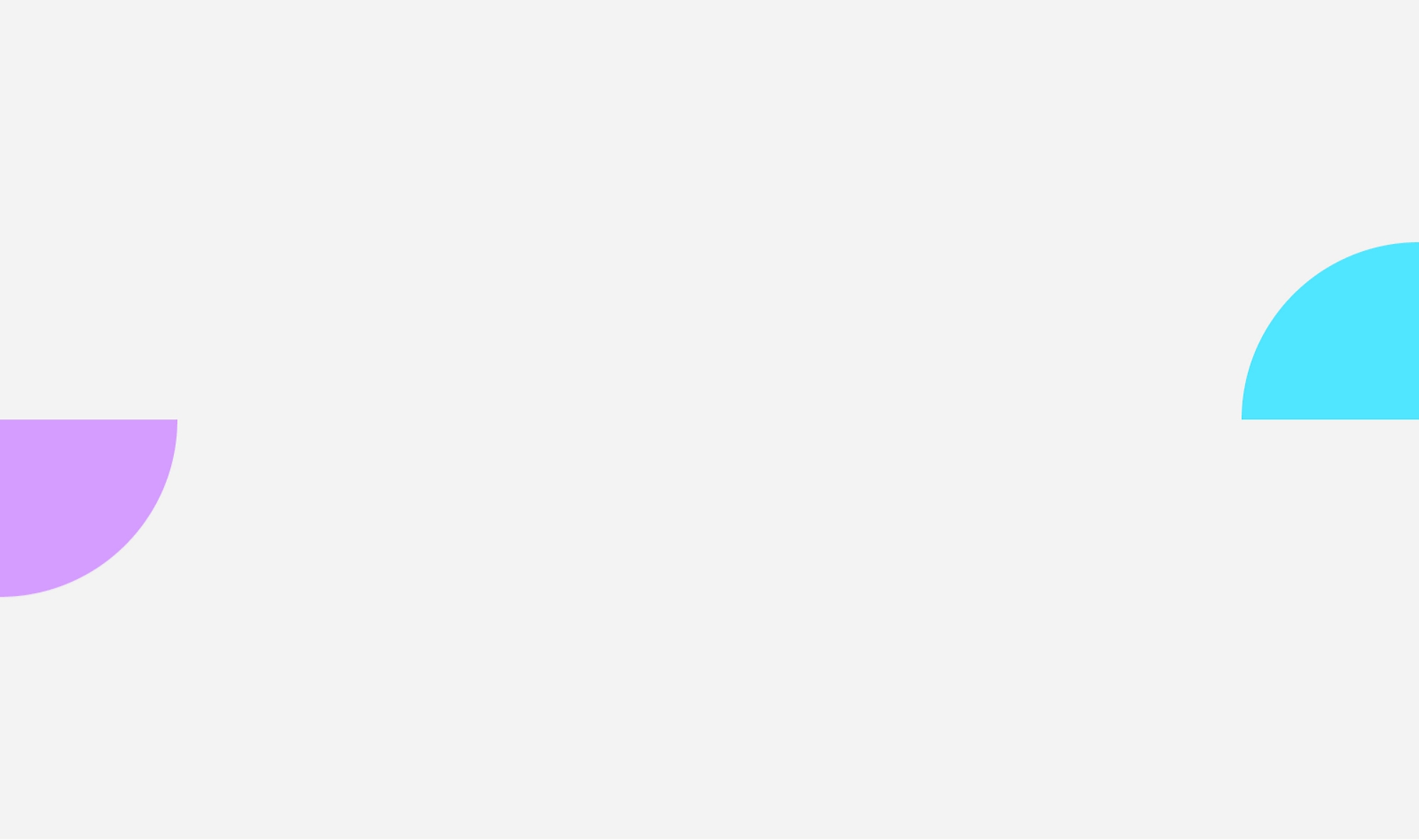
Partners
Discover Microsoft partners

Consulting services
Access a wide range of architecture planning, implementation, and support services.

Partner apps
Extend and enhance your Dynamics 365 solution with hundreds of prebuilt apps.

FastTrack for Dynamics 365
Go live confidently with onboarding and training led by Microsoft experts and partners.

Customer stories
How customers are using Field Service

Resources
Explore reports, blogs, and demos


NEXT STEPS
Try Dynamics 365 Field Service
Deliver exceptional, proactive service that resolves customer issues the first time.
Chat with a Dynamics 365 specialist
Available M-F 9 AM to 5 PM.
Request a call
Have a Dynamics 365 representative contact you.
Call Sales
Available M-F 9 AM to 5 PM.
Call (0)800 026 0329


?resMode=sharp2&op_usm=1.5,0.65,15,0&wid=2000&hei=1125&qlt=100&fmt=png-alpha&fit=constrain)
?resMode=sharp2&op_usm=1.5,0.65,15,0&wid=2000&hei=1125&qlt=100&fmt=png-alpha&fit=constrain)
?resMode=sharp2&op_usm=1.5,0.65,15,0&wid=2000&hei=1125&qlt=100&fmt=png-alpha&fit=constrain)
?resMode=sharp2&op_usm=1.5,0.65,15,0&wid=2000&hei=1125&qlt=100&fmt=png-alpha&fit=constrain)

?resMode=sharp2&op_usm=1.5,0.65,15,0&wid=2000&hei=1125&qlt=100&fmt=png-alpha&fit=constrain)
?resMode=sharp2&op_usm=1.5,0.65,15,0&wid=2000&hei=1125&qlt=100&fmt=png-alpha&fit=constrain)
?resMode=sharp2&op_usm=1.5,0.65,15,0&wid=2000&hei=1125&qlt=100&fmt=png-alpha&fit=constrain)
?resMode=sharp2&op_usm=1.5,0.65,15,0&wid=2000&hei=1125&qlt=100&fmt=png-alpha&fit=constrain)




?resMode=sharp2&op_usm=1.5,0.65,15,0&qlt=95&fmt=png-alpha)







?resMode=sharp2&op_usm=1.5,0.65,15,0&wid=173&hei=74&qlt=95&fmt=png-alpha&fit=constrain)





Follow Dynamics 365