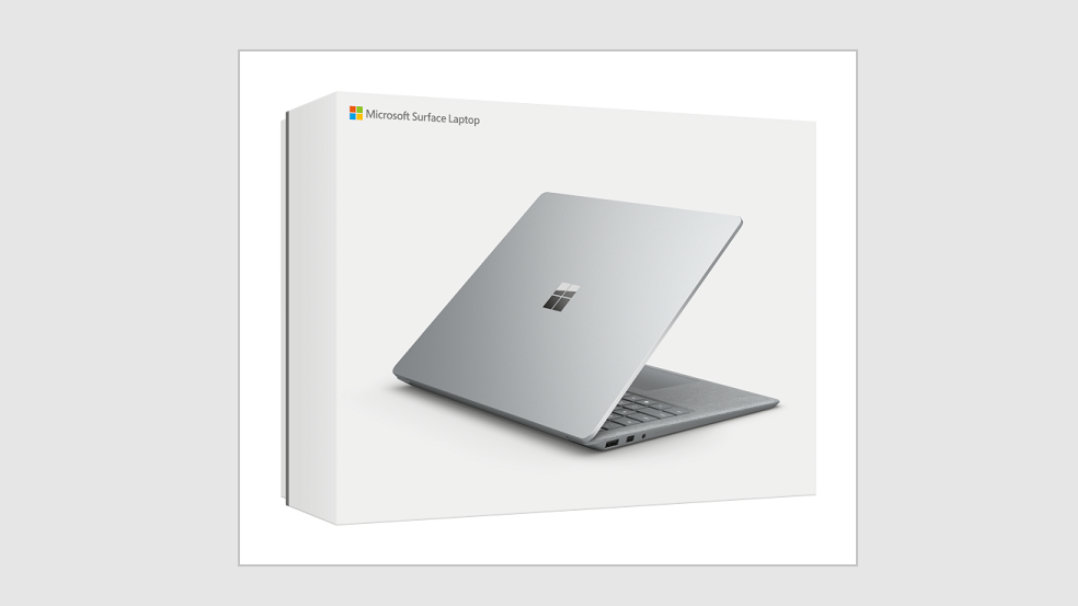PC Purchase
Buying a new or used PC? Learn what to check for before making a purchase.
There are a few quick things you can look for to make sure that you’re getting what you are paying for when shopping for a new or used PC:
Genuine Microsoft Labels
A Genuine Microsoft Label (GML) should be found on new devices that:
- Have been preinstalled with or licensed for Pro editions of Windows 8, Windows 8.1, Windows 10, Windows 11.
- Have been preinstalled with or licensed for Windows 8, Windows 8.1, Windows 10, Windows 11 shipping into China (with the exception of Hong Kong and Macau).
- Are licensed for a Windows Pro product, but have been preinstalled with a Windows 7 Professional downgrade. These devices are licensed for Windows 8 Pro but not preinstalled with Windows 8 Pro. These devices would include a GML.
Software is intellectual property, and licences provide the right to use the software and define the conditions of use. Only “Qualified Educational Users” are eligible to acquire Microsoft Academic Edition Products, those “Qualified Educational Users” are listed here:
- Educational Institutions
- Administrative Offices & Boards of Education
- Teachers, Faculty and Staff
- Students
- Public Libraries
- Public Museums
- Home-School Programmes
Users that are not members of one of the eligible groups above should not have access to Academic Editions of products and are not eligible for the licence terms offered to these groups of educational users.
The GML label is used to help users identify the edition of Windows preinstalled on a device and is also an indicator of whether the device is preinstalled with or licensed for genuine Windows. Most commonly the label is found on the back or bottom of the device.
Some devices, such as Windows Phones or Windows tablets, may not have a GML affixed to the Device. There are multiple things to look for when buying a Windows device to help identify if it is genuine. Get tips about buying genuine Microsoft software or make sure that you have the right licensing for your business.
Windows 11 GML
See below for prior examples of GML's which may appear in market for some time in the future.

Effective May 2021
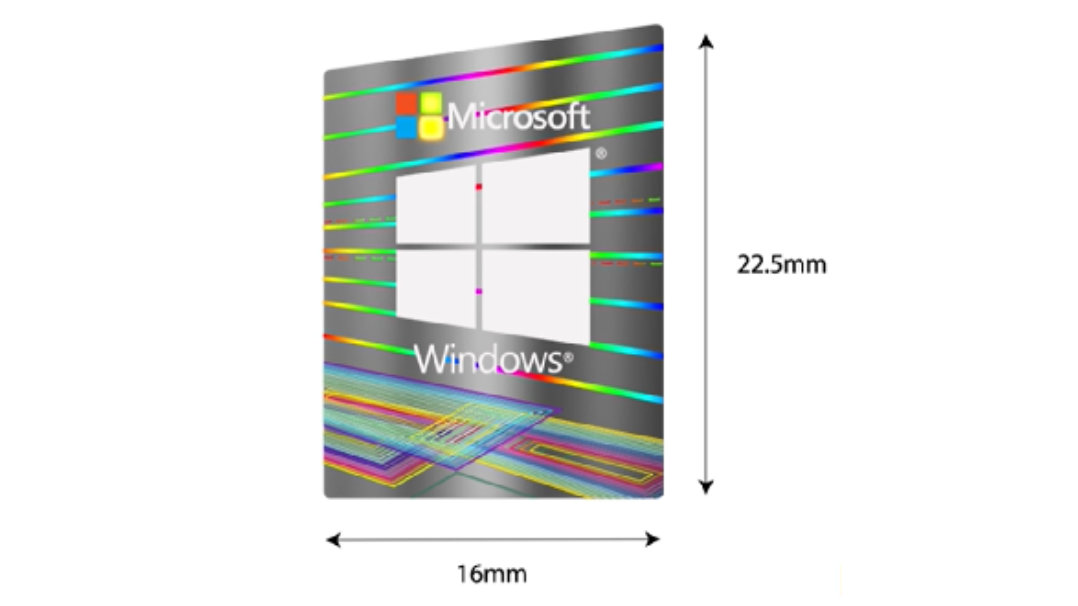
Effective September 2017
Effective September 2017, a new GML design was released. This design includes a holographic image, holographic micro text and colour shift.
See below for prior examples of the GML which may appear in-market for some time in the future:
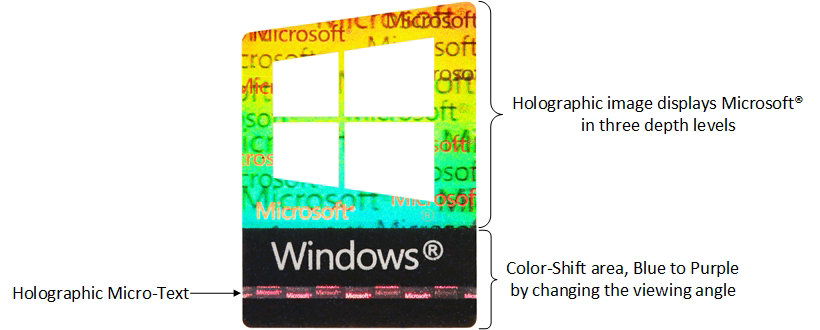

Colour-Shifting Ink
The colour shift on the label is designed to change from one colour to another when viewed from different angles, making it easy to determine if it is genuine.
Windows, Windows 8:
magenta to green
Windows Pro, Windows 8 Pro, Windows Pro Academic:
blue to purple
Windows RT:
turquoise to purple
Tamper Evident
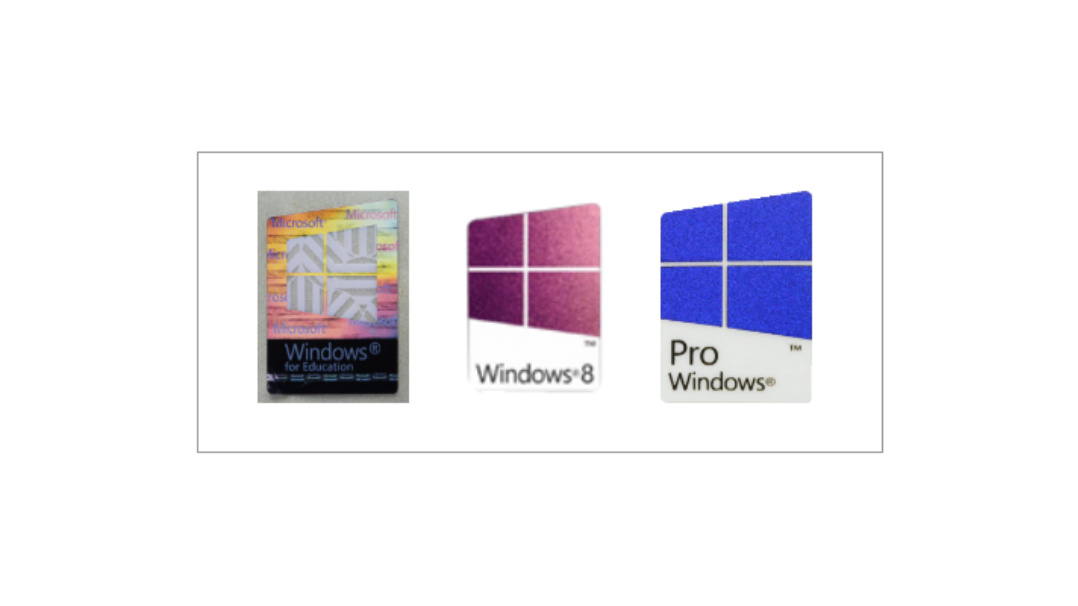

Genuine Microsoft Refurbisher Label
Effective October 1st, 2020, a new authentication label from Microsoft will be affixed to Microsoft Authorized refurbished PCs. This label is intended to allow consumers to validate that the device that they are purchasing has been refurbished by a Microsoft Authorised Refurbisher.
For a visual that shows what this authentication label looks like click below.
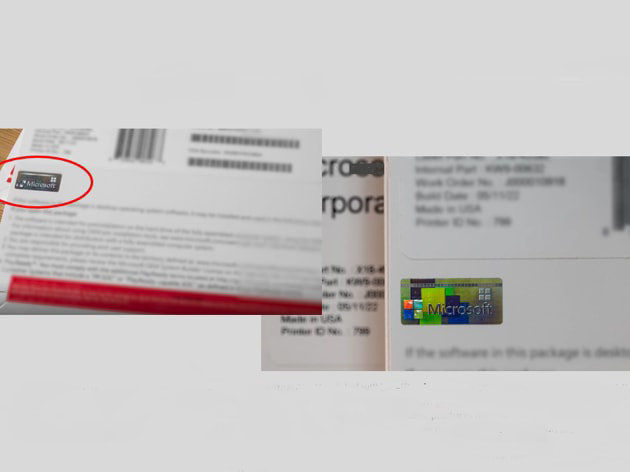
Microsoft Authentication Label – ODR SKU Use
Effective September 2022, a new Microsoft authentication label will be affixed to certain ODR product SKU's. This new Microsoft Authentication Label is an anti-counterfeit label being applied to Microsoft ODR Disti packs in some regions to further aid consumers, resellers, and our third-party enforcement teams in quickly identifying genuine products from Microsoft’s authorized supply chain. This label includes new anticounterfeit features that can be used to confirm that the product that it is found on is genuine. This authentication label is released for use on ODR Distributor packs in September 2022.
This label will be applied on the ODR product packaging in the position shown here. To view the features of this new label click on the video below
Surface Power Supply Label
For some first party Microsoft devices or device accessories, Microsoft applies a security label to help consumers identify genuine Microsoft products. An example of the security label is listed below along with a description of the security label features:
For Microsoft 102w Power Supplies sold separately from Surface devices the Surface Security Label (SSL) should be attached as shown below.
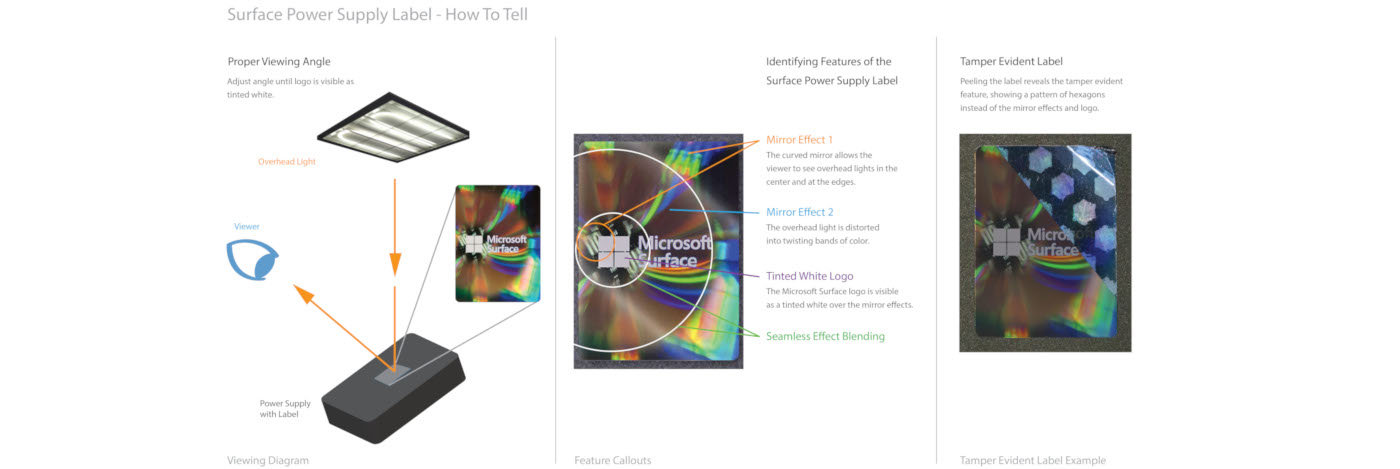
Certificate of Authenticity (COA)
The COA is a sticker or a label that is often attached to the body of a computer for some versions of Windows or Windows Server. You can typically find the COA sticker on the body of the computer or, for some newer laptops, inside the battery compartment.
COAs and/or product keys should never be purchased separately from the product.
Standalone COAs
Definition: Standalone COAs are COAs that are sold by themselves, without the accompanying software they authenticate. They are often branded as “excess inventory” or “unused labels” and are often counterfeit COAs. Purchasing standalone COAs and passing them off to unsuspecting customers is a form of piracy.
How to Avoid: COAs should never be sold, shipped, or purchased on their own without being affixed to a PC, or sold with related Microsoft software (either full packaged product or Microsoft OEM software acquired by system builders). Do not fall victim to standalone COAs.
Microsoft Certificates of Authenticity, for all products where software is preinstalled
Effective March 2024, Microsoft released a new COA design with revised anti-counterfeit features. This new design will replace the prior version which will continue to be shown among the prior versions below for computers pre-installed with Windows. This new design can be viewed in a short video by clicking below. See below for prior examples of COA's which may appear in market for some time in the future.
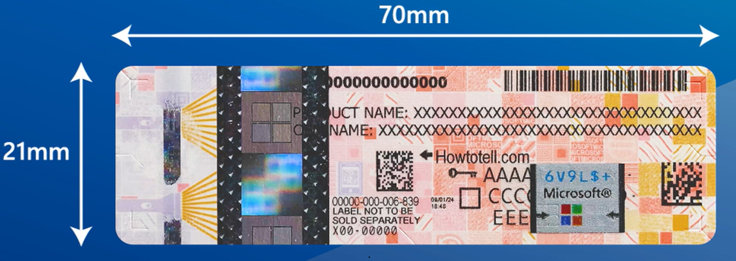
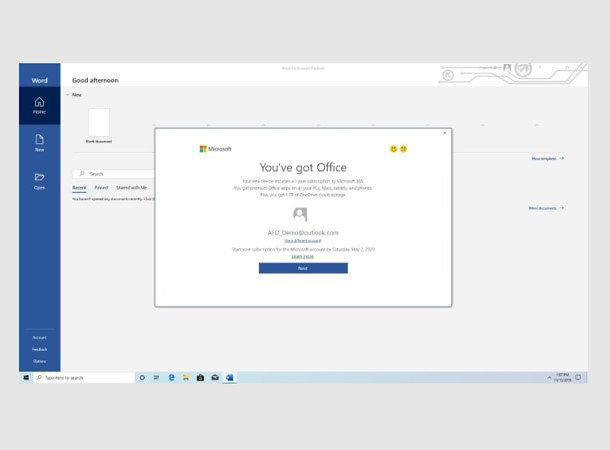
Office 2021
- If you paid to have Office included with your new PC, an Office product key is transmitted digitally to your PC when you activate Office. You don’t need to receive a printed product key.
- The first time you launch an Office program or open an Office document, Office will let you know that Office is included with the PC and prompt you to activate it using your Microsoft account.
- You can check which versions of Office you have, change or add language packs, reinstall Office on the same device and download an offline installer (or backup media) by logging in to the Microsoft Account you used to activate Office at office.com/myaccount.
- If you need any additional help with activating Office, please refer to this support article.
Earlier versions of Windows
For COAs affixed to computers preinstalled with or licensed for versions prior to Windows 10, the COA features the product name printed on the label and also contains anti-counterfeit security features such as:
- Interwoven security thread is built into the paper and random paper fibres are visible when the thread appears at the surface
- Colour-shifting ink edge changes from green to magenta when viewed from different angles
If you don’t see a Genuine Microsoft Label or COA on systems preinstalled with the Professional edition of Windows, it’s likely that Windows isn’t properly licensed on that PC and may even be counterfeit software. Get tips about buying genuine Microsoft software or make sure that you have the right licensing for your business.
- Moiré Image – Within the red area on the left-hand side of the label is a feature to assist in proving that the label is genuine. Hold the label horizontally at arm’s length and at eye level. Look straight at the label and then move to a very shallow viewing angle, for example by tilting the label away from you. A series of zigzag lines and squares will become visible where there previously appeared to be none.
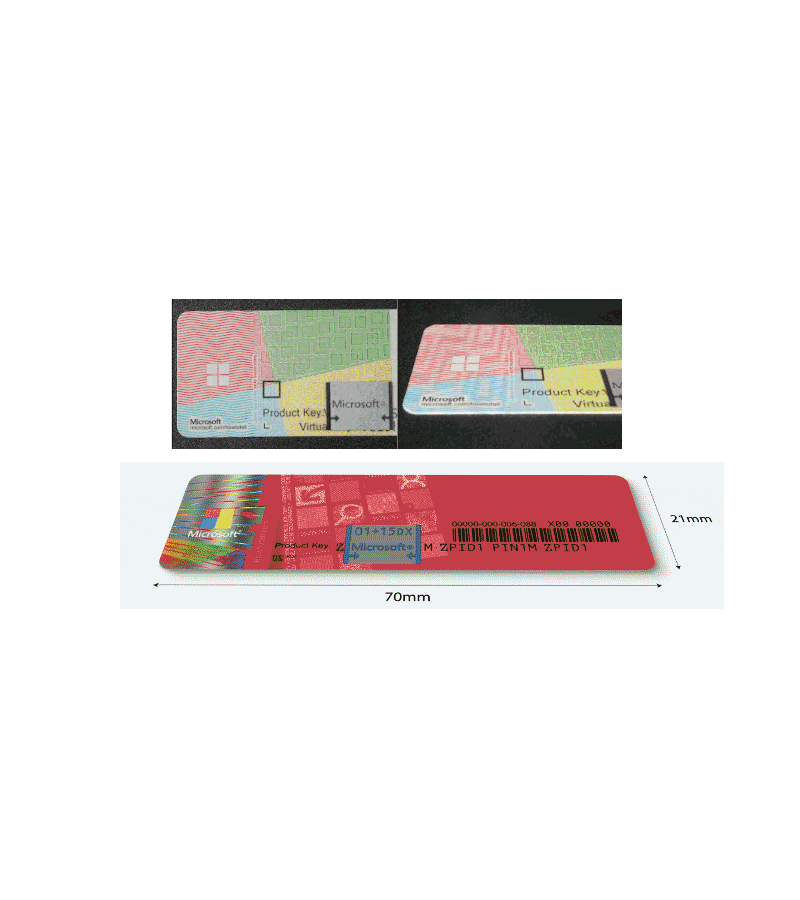
Product Key Concealment
In addition to the features mentioned above, as off 19th July, 2016 this concealment solution has been expanded to all products which utilise a 25-character product key. The concealment panel consists of a small clear label with removable silver scratch-off material that has been applied to conceal a portion of the 25 characters of the product key.
Similar to the removable material commonly found on lottery tickets or prize vouchers, this concealment panel is designed to protect the consumer’s product key from being obtained and used by unauthorised individuals. When a Product Key is required for use by the rightful owner, the silver scratch-off material should be removed with a fingernail to reveal the entire 25 characters required to enable activation of the Product.

A simple glance can allow a consumer to check whether a COA label may have been tampered with. The removable silver material should be fully intact and covering a portion of the 25 characters of the product key. If upon receipt, a sufficient amount of the covering silver material has been removed and the entire 25 character product key is exposed, this could indicate that the COA label has been tampered with and there is a potential that the product key has been compromised or used in an unintended manner. If you experience any difficulty using the key for activation, please contact the OEM (Original Equipment Manufacturer) for support.
If the removable silver material is not present on the concealment panel at all, there may be a clear film label retained in this area, which is evidence that the concealment feature was present and the scratch off material has been removed.
This concealment protection feature has been added to the COA with the Microsoft consumer in mind. Microsoft is taking this additional step to protect against unauthorised use of a product key. Consumers should also be aware that product keys are valuable targets for piracy, and it is prudent that precautions be taken to avoid unauthorised access or use of product keys wherever possible.
Small Embedded Product COAs Effective May 2021
This label is supplied for products that contain embedded versions of Microsoft software. To view the features of this label please click the video below.
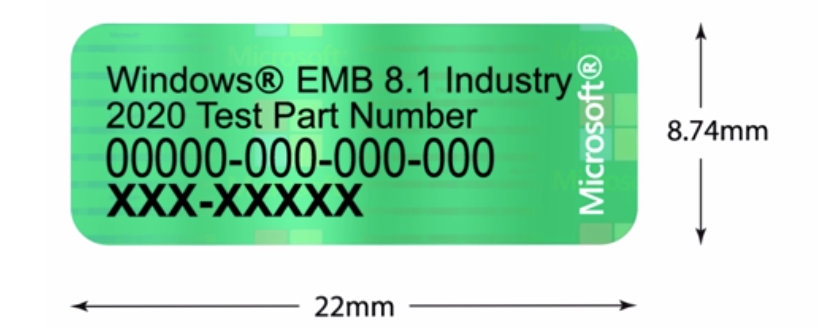
Small Embedded Product COAs
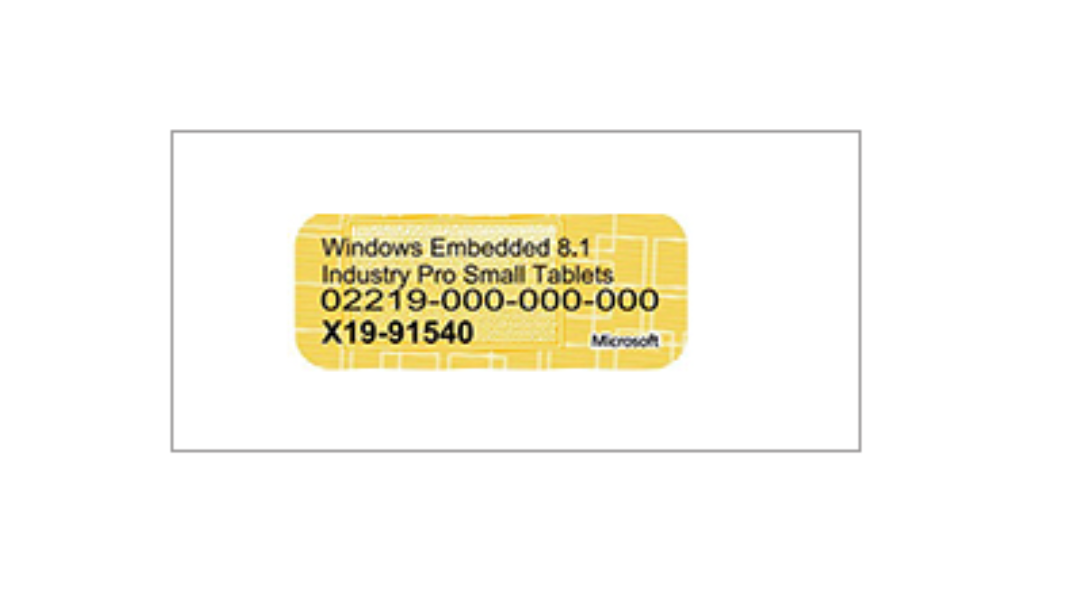

Reinstallation or recovery software
Refer to the documentation that came with your PC to find the appropriate reinstallation/recovery solution. Most PCs come with a separate recovery partition on the PC’s hard drive. Sometimes recovery software can be downloaded from your manufacturer’s website or comes on a disc or USB device included with a new or used PC purchase. Reinstallation or recovery software is provided so that you can reinstall or recover the software if it stops working properly. If you try to install software from recovery media on a PC other than the one it was originally shipped on, you may not be able to activate and/or use it.
Note: If you purchased a boxed package or digital download of Windows, please visit http://www.microsoft.com to download backup copies of Windows media.
Packaging
Simple things like spelling errors on packaging can help you to identify counterfeit software accompanying a PC purchase. Incorrect logos and photos that don’t quite correspond to the product you’re purchasing can also provide clues that something isn’t quite right.
Get more tips for safer shopping or buy directly from Microsoft.