Copilot is your AI companion
Always by your side, ready to support you whenever and wherever you need it.
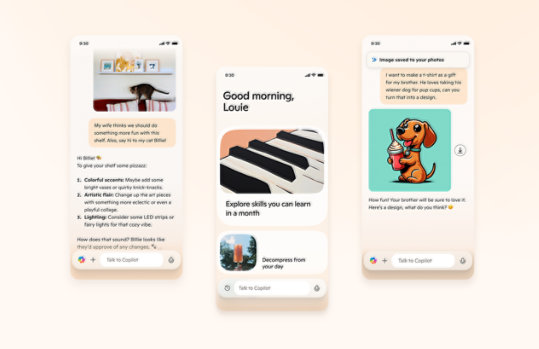
Virtual Machine Network Driver for Microsoft Device Emulator
The virtual machine network driver is an intermediate driver that virtualizes a physical network card (or connection).
Important! Selecting a language below will dynamically change the complete page content to that language.
Version:
1.0
Date Published:
31/7/2007
File Name:
Readme for Virtual Machine Network Driver.txt
File Size:
910 bytes
Note: This download has now been retired. If you would like to get the Virtual Machine Network Driver, please download Virtual PC 2007 from http://go.microsoft.com/fwlink/?linkid=46859
The Virtual Machine Network Driver allows the Device emulator's OS (or even the Virtual PC OS, as the case may be) to emulate its own network connection. Because the physical network interface on the host machine is now "virtualized," you have a way to get two IP Addresses - one for the host PC, and one for the operating system that is running within the Device Emulator (or Virtual PC). Device Emulator users using the VMNet Driver can connect to the host machine over TCP or UDP as the alternative to the standard "Activesync over DMA" solution.Supported Operating Systems
Windows Server 2003 R2 (32-Bit x86), Windows Vista, Windows XP Embedded Service Pack 2
Standard X86 machine with network card; Windows XP/Windows Server; Visual Studio .NET 2003 or Visual Studio 2005 for development- Download the MSI for the VMNEt driver and go through the standard installation process. The VMNet Driver will get installed.
To check if you have the correct driver installed, Open Network Connections and right click to Properties. You will see a window that lists all the software connections on the machine. Virtual Machine Network Driver (or Services) will be in there as an item.
The VMNet Driver is also added in the Control Panel --> Add/Remove Programs Tab. So if you want to uninstall, just go here and remove the driver. - This VMNet Driver is availabale for install "as-is" and is not a supported service. It is not a part of the Visual Studio 2005 product, and is being given as an additional tool to aid developers that need another connectivity option other than Activesync.
For more information about using the drive, please visit:
The Visual Studio for Devices Team Blog: http://blogs.msdn.com/vsdteam
You may also post questions at the Device Emulator public forum: http://forums.microsoft.com/msdn/showforum.aspx?forumid=76&siteid=1

Follow Microsoft