Copilot is your AI companion
Always by your side, ready to support you whenever and wherever you need it.
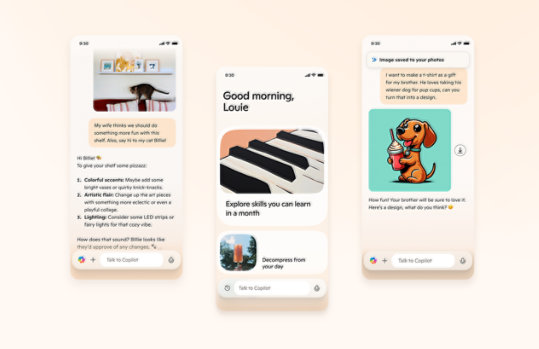
Work Folders for Windows 7 (32 bit)
This download lets you set up Work Folders on a Windows 7 PC and use it to access your work files on file servers.
Important! Selecting a language below will dynamically change the complete page content to that language.
Version:
1
Date Published:
23/4/2014
File Name:
Windows6.1-KB2891638-x86.msu
File Size:
1.4 MB
KB Articles:
Work Folders is a place to store your work files so that you can get to them from all of your PCs and devices, even when you’re offline. Work Folders for Windows 7 enables you to use a Windows 7 PC to access your Work Folders, as long as:- Your organization offers Work Folders, and has set it up for your domain account
- You have a Windows 7 PC that’s joined to your organization’s domain
Supported Operating Systems
Windows 7 Enterprise, Windows 7 Professional, Windows 7 Ultimate
- Windows 7 Professional
- Windows 7 Enterprise
- Windows 7 Ultimate
- A domain account set up with Work Folders
- A Windows 7 PC joined to your work domain
- Windows 7 Service Pack 1
- Download and run Work Folders for Windows 7.
- Follow the instructions to complete the installation.
- Go to Control Panel > System and Security > Work Folders
- Click Set up Work Folders
- This download includes one MSU file, which includes support for the following languages: English; Dutch; French; German; Hungarian; Italian; Japanese; Korean; Polish; Portuguese Brazil; Portuguese Portugal; Russian; Spanish; Swedish; Simplified Chinese; Traditional Chinese; Czech

Follow Microsoft