PDF Translation
With Microsoft Edge, you can easily translate any text from a PDF document to a different language. Select the text you want to translate within the PDF, then click the translate icon in the PDF toolbar. A side pane will pop up, automatically detecting the language of the text you selected as you pick your preferred language for translation from over 70 available languages, without ever leaving your current tab.
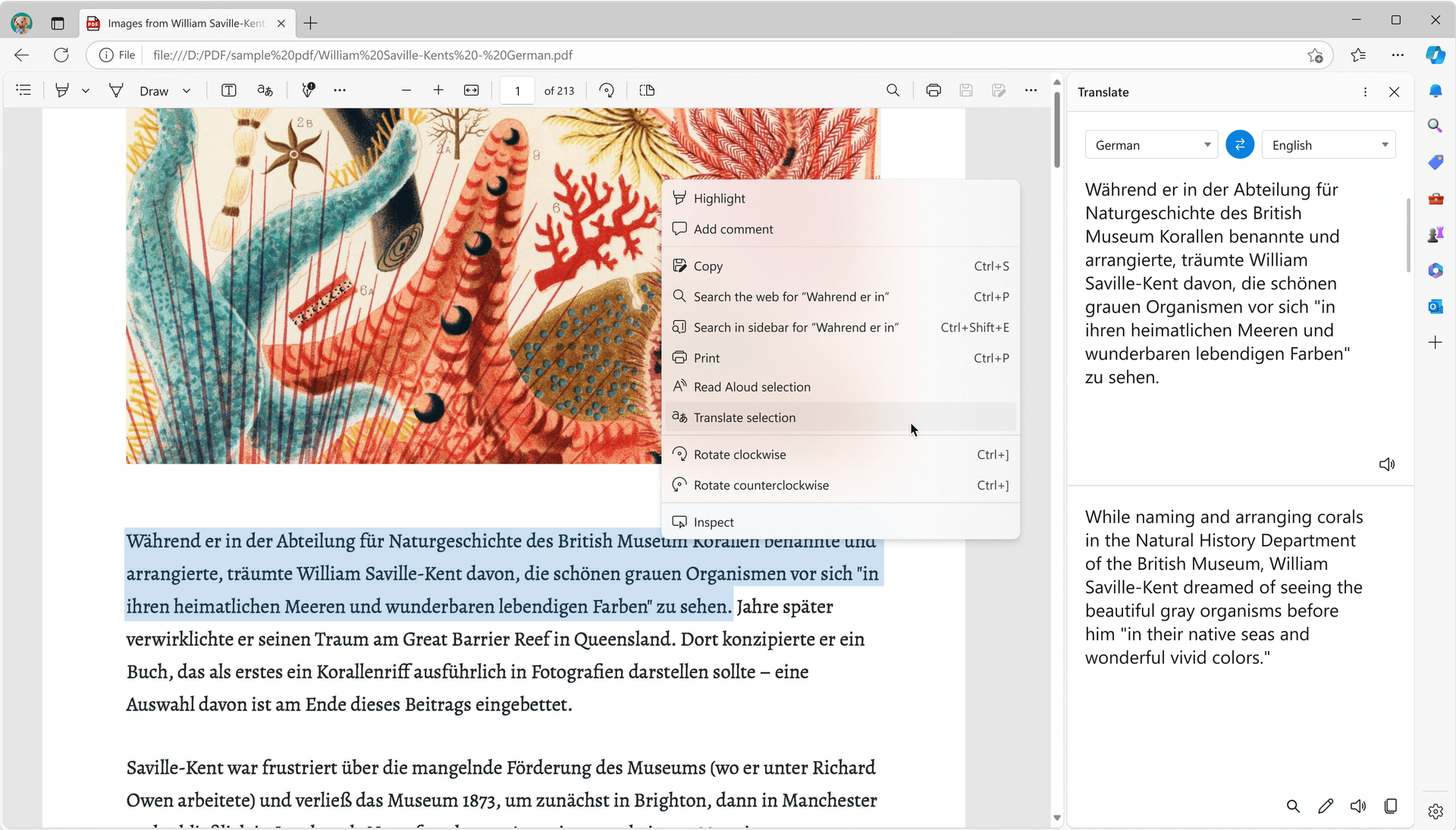
Tips and Tricks
Frequently asked questions
- * Feature availability and functionality may vary by device type, market, and browser version.