Surface Copilot+ PCs, designed for business

Power and performance accelerated
5. Exceptional typing and touchpad
6. Thunderbolt™ 4 certified USB-C® ports
Tech specs
Tech specs
Processor |
|
NPU |
Intel® AI Boost with 40 TOPS
Intel® AI Boost with 48 TOPS
|
Graphics |
Intel® Arc™ Graphics
|
Memory and storage16 |
Memory options:
Storage options:
|
Display |
Surface Laptop 13.8-inch (WiFi or WiFi and 5G models):39
Surface Laptop 15-inch (WiFi only models):
|
Size and Weight17 |
Surface Laptop 13.8-inch:
Surface Laptop WiFi+5G 13.8-inch:
Surface Laptop 15-inch:
|
Battery Life |
|
Security |
|
Cameras |
|
Audio |
|
Ports and charging |
Surface Laptop 13.8-inch
WiFi+5G models
Surface Laptop 15-inch
|
Network and connectivity |
WiFi only models
WiFi+5G models
|
Software |
|
Accessibility |
|
Sustainability |
Surface Laptop is designed with sustainability in mind. More recycled materials
Thoughtful packaging
More energy efficient Repairability
Microsoft set a goal to be carbon negative, water positive and achieve zero waste by 2030. Learn more about how we design with sustainability in mind at Microsoft Surface Sustainability |
Serviceability13 |
Replacement components include:24
WiFi+5G models
|
Exterior |
|
Sensors |
Ambient colour sensor WiFi+5G models AG sensor *2 |
What’s in the box |
Surface Laptop 13.8-inch and 15-inch
|
Keyboard layout |
|
Warranty26 |
1-year limited hardware warranty
|
Hardware environmental testing25 |
Meets MIL-STD 810H including temperature, dust, humidity and vibration
|
Boost productivity with AI experiences

Live Captions
Business-ready security
Chip-to-cloud security


Integrated smart card reader
Customise with Surface accessories
Microsoft Surface accessories
Complete the Surface experience with the Surface USB4® Dock, keyboard and Arc Mouse.11
See more accessories
Adaptive accessories
We develop hardware and accessories that integrate seamlessly with software experiences, so everyone can achieve more.
Learn more
Designed for Surface accessories
Tested and certified accessories customers need to power their productivity across a range of industry scenarios.
See more accessories
Surface for Business Essentials

Protect

Manage

Support

Repair
Designed with sustainability in mind
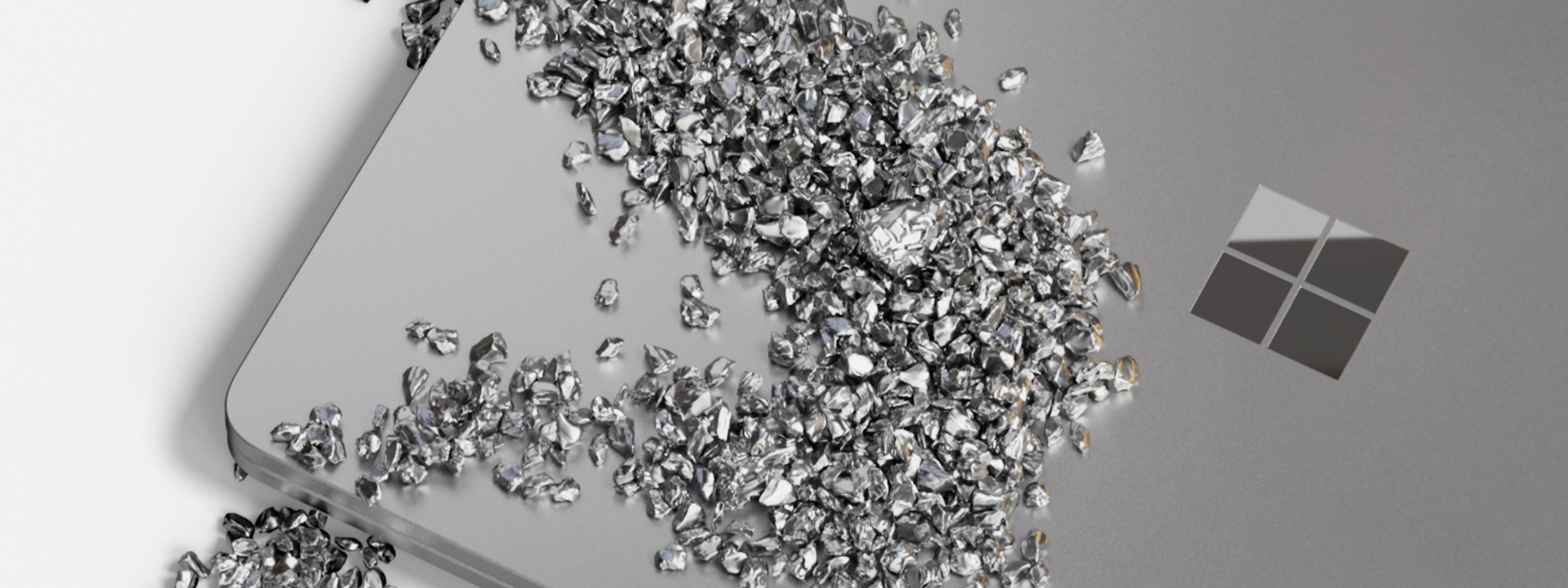
- [1] 6 GHz band not available in all regions.
-
[2]
Based on web browsing test. Battery life varies significantly based on usage, network and feature configuration, signal strength, settings and other factors. See aka.ms/SurfaceBatteryPerformance for details.
- [3] Feature availability varies by market, see aka.ms/WindowsAIFeatures. When Copilot for Windows is not available or enabled on the device, pressing the Copilot key will launch Windows Search.
- [4] Surface Laptop comes with 39 W (13.8-inch)/65 W (15-inch) Surface Power Supply. Fast charging is supported with minimum 65 W Surface power supply or USB Type-C PD charger rated at 60 W or higher, sold separately. Testing conducted by Microsoft in December 2024. For details on fast charging see USB-C® and fast charging for Surface - Microsoft Support.
- [5] Microsoft Account required.
- [6] The Surface Laptop display has been designed to minimise unwanted reflections and has been certified by TÜV SÜD to meet the requirements of ISO 9241-307.
- [7] Voice focus requires activation, requires Windows 11 and is available in apps which use integrated device microphones and use certain Windows audio processing modes.
- [8] HDR requires HDR content and enabling HDR in device settings.
- [9] Solid State Drive (SSD) Retention is only available on Microsoft Surface devices in which the SSD is marketed as removable per the Technical Specifications. Solid State Drive (SSD) Retention is included in both Extended Hardware Service Plus and Microsoft Complete for Business Plus and is also available as an Optional Add-on when purchasing Microsoft Extended Hardware Service and Microsoft Complete for Business. Devices returned to Microsoft with a missing Solid State Drive (SSD) are subject to a Solid State Drive (SSD) replacement fee unless the device is enrolled in the Drive (SSD) Retention offer.
- [11] Sold separately. Software licence required for some features.
- [13] Surface Commercial authorised device resellers. Components can be replaced on-site by a skilled technician following Microsoft’s Service Guide. Microsoft tools (sold separately) may also be required. Availability of replacement components and service options may vary by product, market and over time. See [Surface service options – Surface | Microsoft Learn]. Opening and/or repairing your device can present electric shock, fire and personal injury risks and other hazards. Use caution if undertaking do-it-yourself repairs. Unless required by law, device damage caused during repair will not be covered under Microsoft’s Hardware Warranty or protection plans.
- [15] Computers that have earned the ENERGY STAR label are third-party certified to be energy efficient and use 25 % - 40 % less than conventional models by using the most efficient components and better managing energy use when idle.
- [16] System software uses significant storage space. Available storage is subject to change based on system software updates and apps usage. 1 GB = 1 billion bytes. 1 TB = 1,000 GB. See Surface.com/Storage for more details.
- [17] Might vary depending on manufacturing processes.
- [18] Requires Dolby Atmos® encoded content and audio.
- [19] Activation required. If your device is managed by your organisation’s IT department, contact your IT administrator for activation. If you activate your trial outside your organisation, after 30 days, you will be charged the applicable monthly or annual subscription fee. Credit card required. Cancel any time to stop future charges. See https://aka.ms/m365businesstrialinfo.
- [20] Enclosure includes A Cover and C Bucket. 100 % recycled aluminium alloy in A Cover and C Bucket. 100 % recycled rare earth metals in magnets. Based on validation performed by Underwriter Laboratories, Inc. using Environmental Claim Validation Procedure (ECVP) for Recycled Content, UL 2809-2, Second Edition, 20 June 2024. Recycled Content is defined in accordance with ISO 14021.
- [21] Enclosure includes A Cover, C Bucket, D Cover and SIM Tray. 100 % recycled aluminium alloy in A Cover, C Bucket and SIM Tray. 100 % recycled rare earth metals in magnets. Based on validation performed by Underwriter Laboratories, Inc. using Environmental Claim Validation Procedure (ECVP) for Recycled Content, UL ECVP 2809-2, Second Edition. dated 20 June 2024. Recycled Content is defined in accordance with ISO 14021.
- [22] Based on FSC certification.
- [23] Please refer to the EPEAT registry for current ratings. Ratings can vary by country, may change over time, and products are eventually archived.
- [24] Replacement components available through Surface Commercial authorised device resellers. Components can be replaced on-site by a skilled technician following Microsoft’s Service Guide. Microsoft tools (sold separately) may also be required. Availability of replacement components and service options may vary by product, market and over time. See [Surface service options – Surface | Microsoft Learn]. Opening and/or repairing your device can present electric shock, fire and personal injury risks and other hazards. Use caution if undertaking do-it-yourself repairs. Unless required by law, device damage caused during repair will not be covered under Microsoft’s Hardware Warranty or protection plans.
- [25] MIL-STD 810H establishes a methodology for testing products against environmental stresses under controlled laboratory conditions. Such testing is not a guarantee of future performance under these test conditions. Abuse, like that contained in MIL-STD 810H testing, is not covered under Microsoft’s standard warranty. Learn more at Surface hardware environmental test results.
- [26] Microsoft’s Limited Warranty is in addition to your consumer law rights.
- [27] Currently supports translation for video and audio subtitles into English from 40+ languages. Learn more.
- [28] On some devices, Copilot+ PC experiences require free updates available starting later this year and continuing into 2025. Timing varies by device and region. Learn more.
- [29] Videoconferencing apps and services sold separately.
- [31] Requires Dolby Vision® encoded content and video.
-
[33]
Up to 20 hours of battery life based on local video playback test on Surface Laptop 13.8-inch
Up to 22 hours of battery life based on local video playback test on Surface Laptop 15-inch
Based on local video playback test. Testing conducted by Microsoft in January 2025 for WiFi-only models and in July 2025 for WiFi+5G models using pre-production software and pre-production Surface Laptop 13.8-inch Intel Core Ultra 5 256 GB, 16 GB RAM devices and Surface Laptop 15-inch Intel Core Ultra 7 256 GB, 16 GB RAM devices. Testing consisted of full battery discharge during video playback of a .mov file through the Windows Media Player application in 1080p at 24 FPS. All settings were default except screen brightness set to 150 nits with Auto-Brightness disabled. WiFi was connected to a network for WiFi-only models and cellular was connected to a cellular network for WiFi and 5G models. Battery life varies significantly with settings, usage and other factors. -
[34]
Up to 12 hours of battery life based on web browsing test on Surface Laptop 13.8-inch
Up to 14 hours of battery life based on web browsing test on Surface Laptop 15-inch
Based on a web browsing test. Testing conducted by Microsoft in January 2025 for WiFi-only models and in July 2025 for WiFi+5G models using pre-production software and Laptop 13.8-inch Intel Core Ultra 5 256 GB, 16 GB RAM devices and Surface Laptop 15-inch Intel Core Ultra 7 256 GB, 16 GB RAM devices. Testing consisted of full battery discharge while accessing eight popular websites over multiple open tabs through the browser. All settings were default except screen brightness set to 150 nits with Auto-Brightness disabled. WiFi was connected to a network for WiFi-only models and cellular was connected to a cellular network for WiFi and 5G models. Battery life varies significantly with settings, usage and other factors. - [35] Integrated smart card reader available only on Surface Laptop in Black in one of these configurations: 15-inch 5/16/512, 5/32/512, 7/16/256, 7/16/512, 7/32/512, 7/32/1 TB (TAA only) and only in US and Canada.
- [36] Requires Windows 11.
- [37] Requires Microsoft 365 along with tenant and per user licensing.
- [38] Colours available on selected models only. Available colours, sizes, finishes and processors may vary by store, market and configuration.
- [39] 5G options for select Surface Laptop for Business 13.8-inch configurations and countries/regions; compatibility and performance depends on carrier network, plan and other factors. See carrier for details and pricing.
- [40] Support may vary by market and carrier.
- [41] Minimum 1.5 % of Surface Winters for Business WiFi (excluding PSU) contains 100 % recycled cobalt. Minimum 1.4 % of Surface Winters for Business 5G (excluding PSU) contains 100 % recycled cobalt. Based on validation performed by Underwriters Laboratories, Inc. using Environmental Claim Validation Procedure (ECVP) for Recycled Content, UL ECVP-2809-2, Second Edition, dated 20 June 2024. Recycled Content is defined in accordance with ISO 14021.


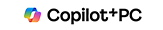



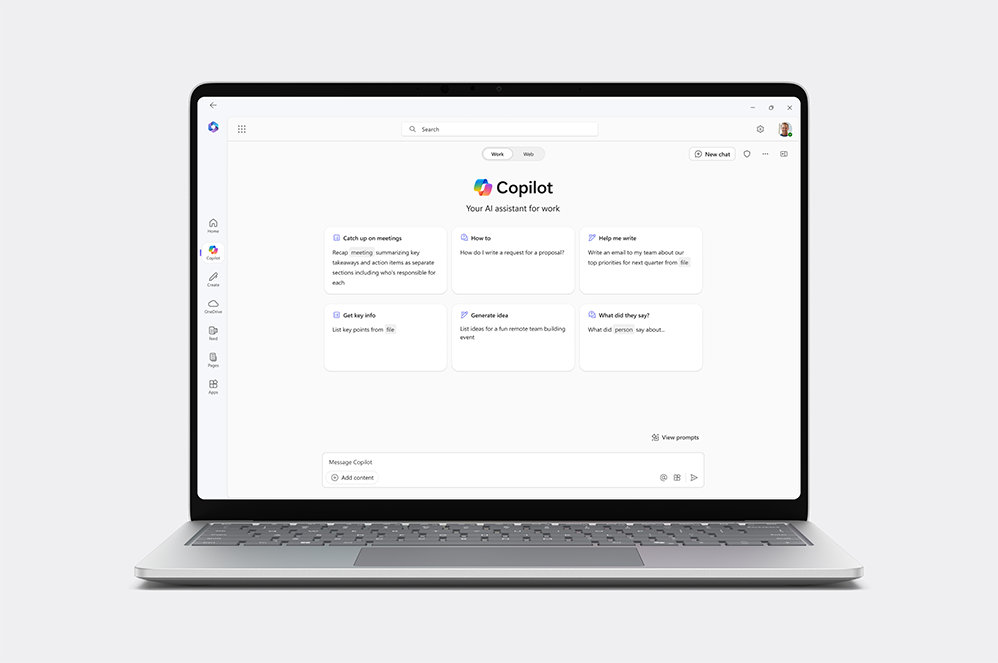
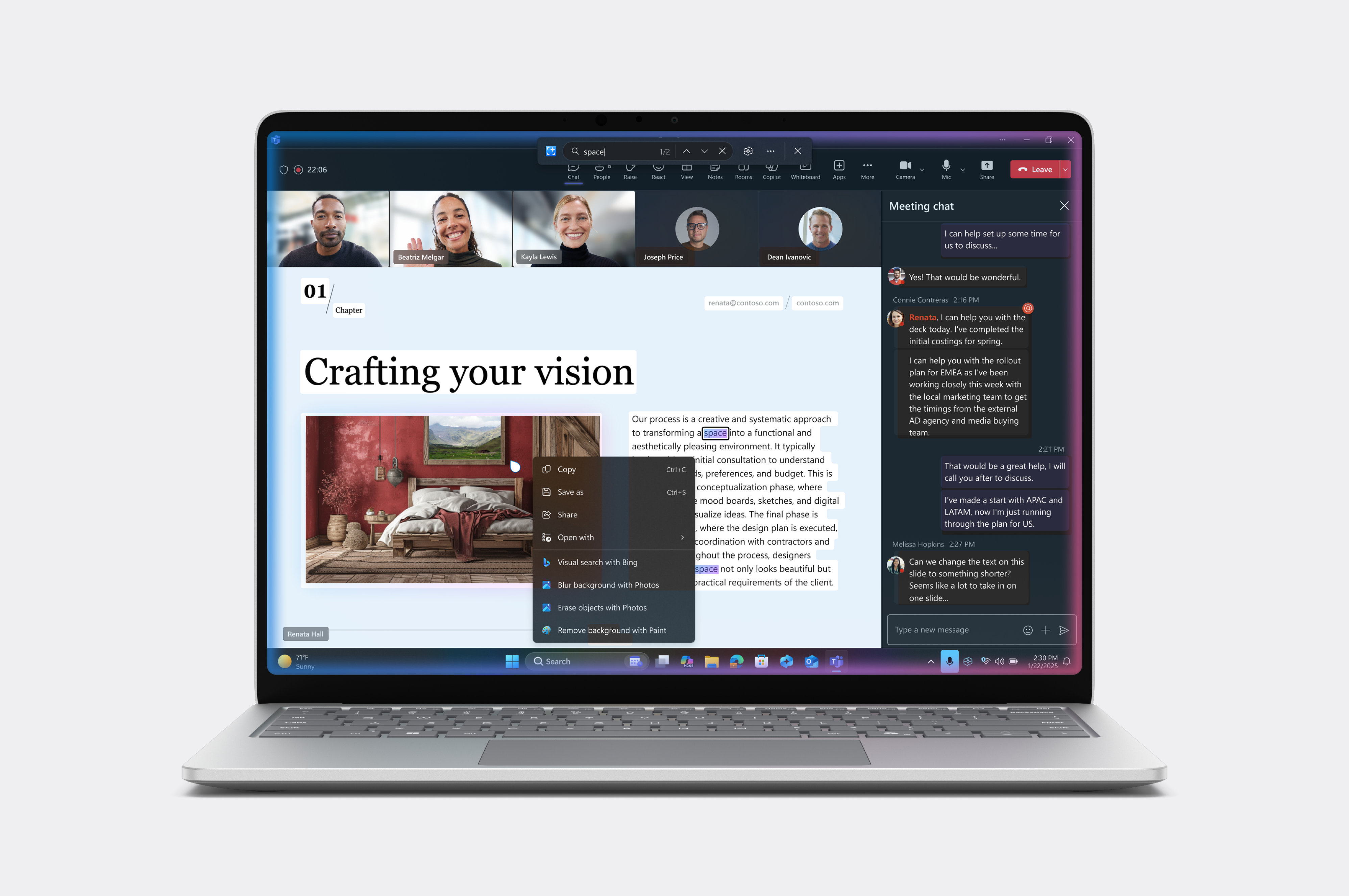



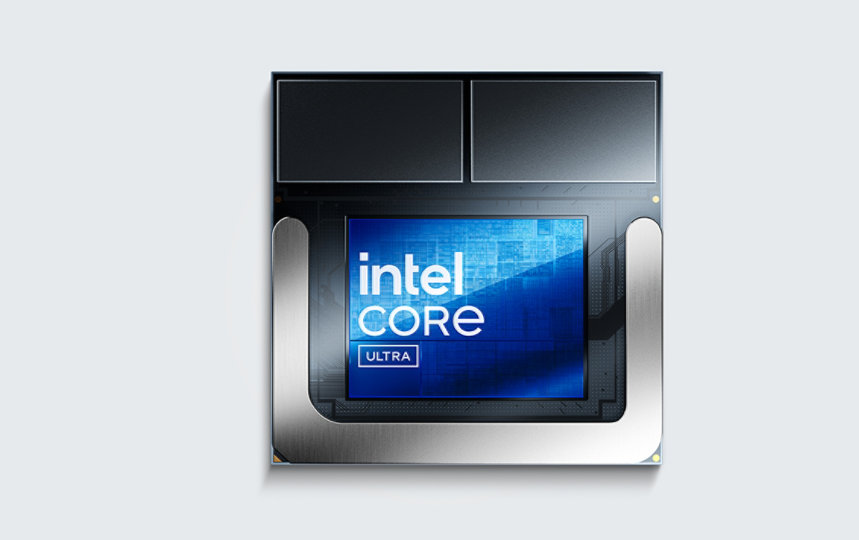





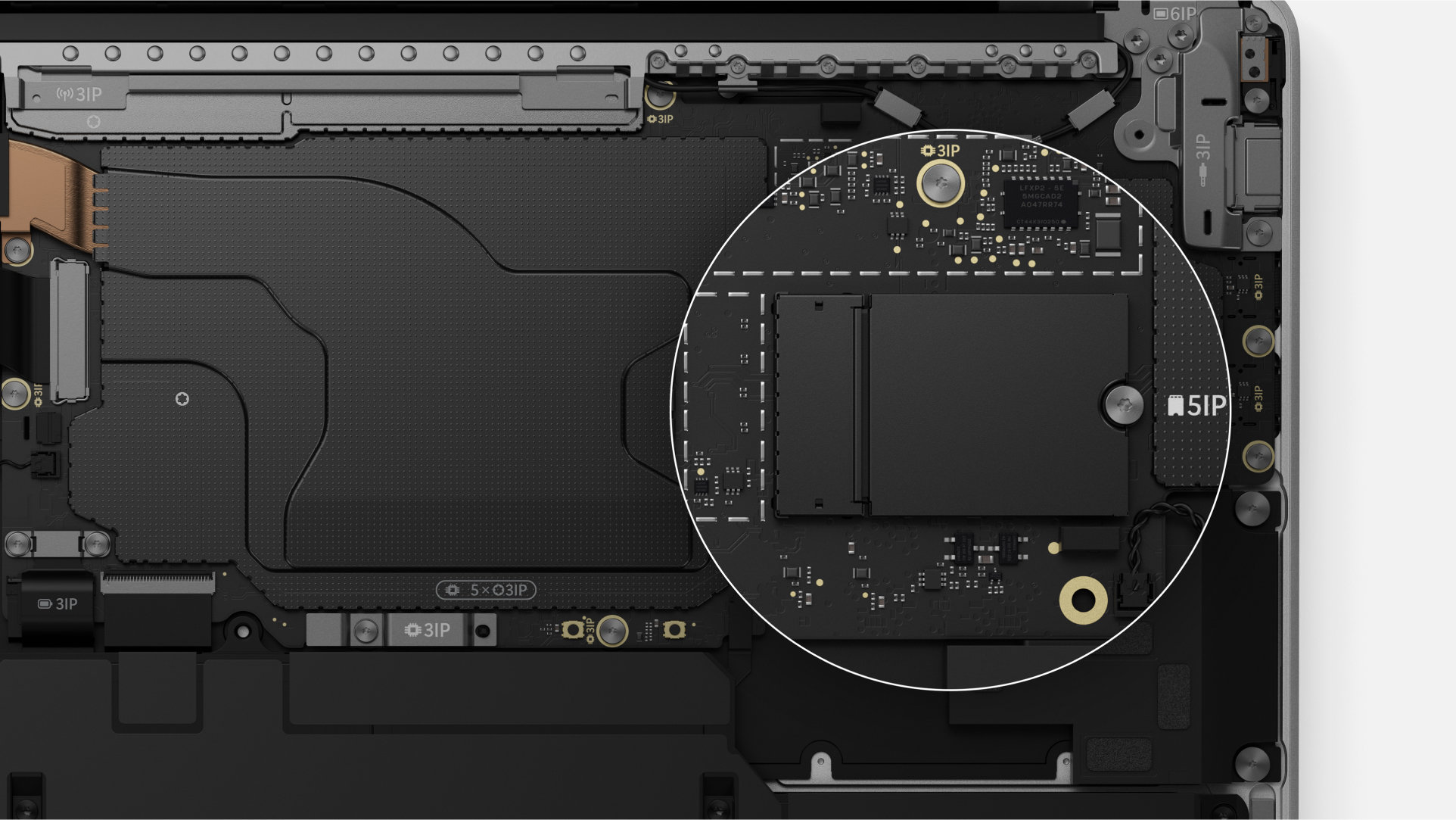










Follow Microsoft Surface