A sleek, beautiful, timeless design



Surface Laptop Studio

Surface Laptop Go 3

Surface Pro 9

Surface Laptop Go 2
Unlock speed and style with Surface Laptop 5
Made for your happy place
Made for your happy place
Find the perfect spot for working and typing with exceptional comfort.
Get a touchscreen display
Choose a 13.5” PixelSense™ touchscreen for ultra-portable productivity, or a larger 15” PixelSense™ touchscreen best for split-screen multitasking.
As fast as it is quiet
Experience snappy multitasking across multiple tabs and apps, with powerful Intel® Core™ i5/i7 processors.
Your high-speed set-up awaits
Lightning-fast Thunderbolt™ 4 port connects a 4K monitor, charges your laptop, and delivers faster data transfer for large video files.
Battery life for real life
Unplug with up to 17 hours of battery life on your device.2





There’s nothing between you and your ideas
Make an impact
Meet Maya
Between working from home and going out to auditions, Maya has a lot to balance. But with Surface Laptop 5, she’s able to do it all in style.
Do it on your terms
Meet Luca and Reed
Whether they’re working at the plant shop or creating sustainable designs for friends, Luca and Reed need a laptop that can power their always-on lifestyle.
Elevated, effortless and secure
Organise your desktop
Organise your desktop
Optimise with Windows 11 features like Snap Assist and Desktop Groups.
Get your game on
Access a library of over 100 high-quality games with Xbox Game Pass Ultimate.5
Your face is your password
With Instant On and Windows Hello, you’re in the flow in no time.
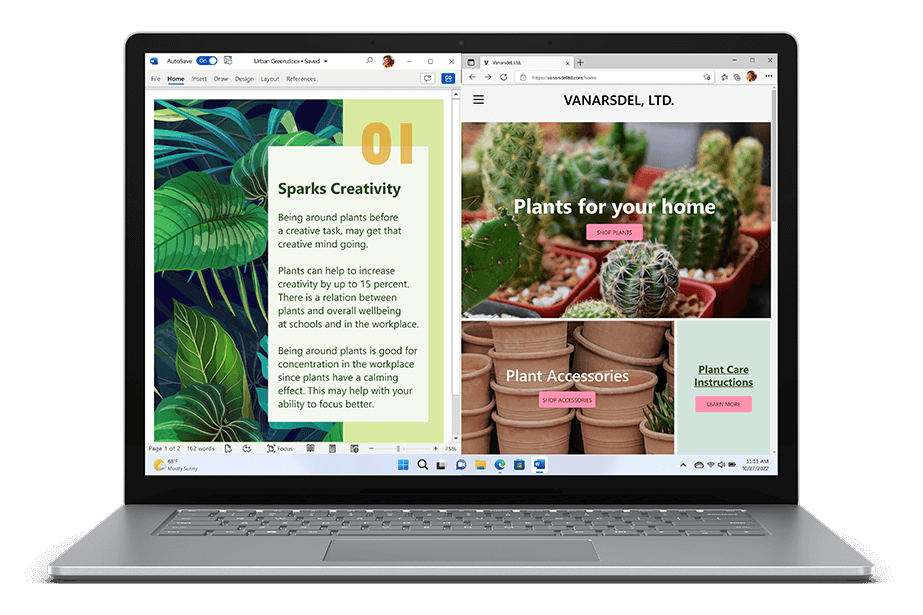


Complete your perfect setup with accessories
Transform your experience with accessories that make it easy to create your ultimate work and play space.

Surface Arc Mouse
Slim, light and ready to travel, Surface Arc Mouse is designed to conform to your hand and snaps flat to fit easily in your bag. Connects via Bluetooth. Available in a choice of rich colours8 to complement your style.
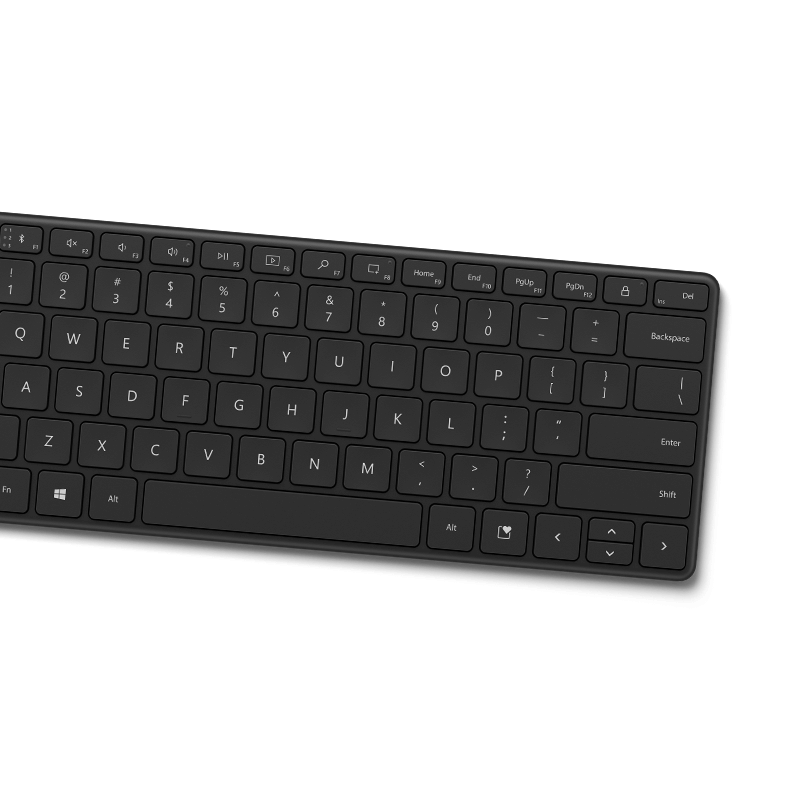
Designer Compact Keyboard
A premium keyboard optimised for modern productivity. Slim, elegant design features plus a Screen snipping key to quickly capture, copy, paste and share.
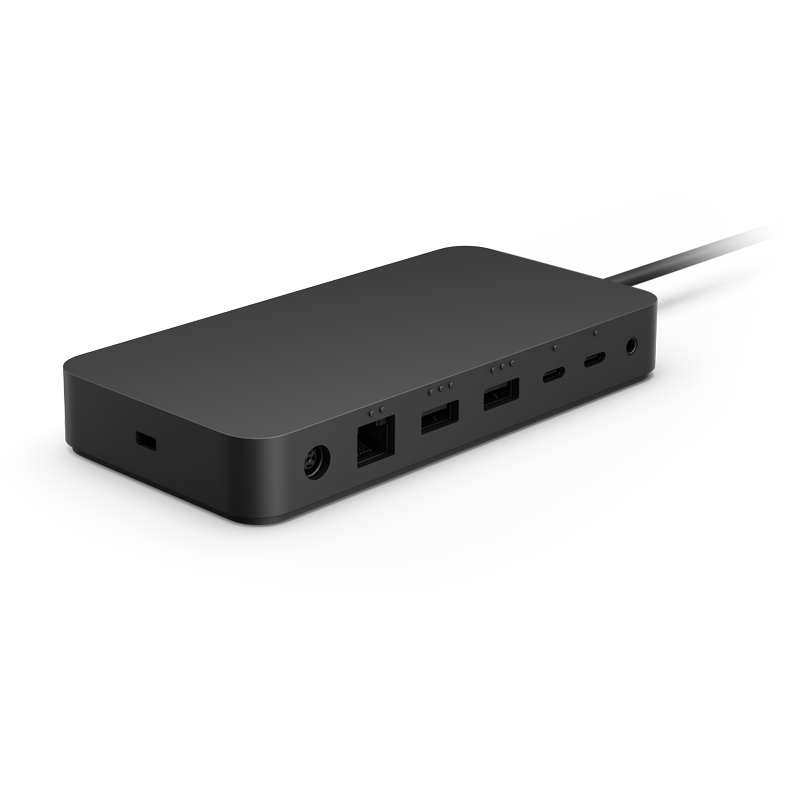
Surface Thunderbolt™ 4 Dock
Surface Thunderbolt™ 4 Dock delivers ultra-high speed data transfer and ports to connect to two 4k monitors at up to 60 hz9 to focus on your most important tasks. With power passthrough at 96 watts for quick charging, simplify your life with the versatility of 8 connections for your favorite accessories.

Xbox Wireless Controller + USB-C® Cable
Experience the modernised Xbox Wireless Controller, designed for enhanced comfort during gameplay for supported consoles, PCs and mobile phones or tablets. Play wirelessly or use the included 2.74 m (9’) USB-C cable for a wired gaming experience.10
- [*] Some accessories, software, Microsoft 365 subscriptions and services sold separately.
- [1] Colours available on selected models only. Available colours, sizes, finishes and processors may vary by store, market and configuration.
-
[2]
Battery life varies significantly based on usage, network and feature configuration, signal strength, settings and other factors. See Surface battery performance for details.
Up to 18 hours of battery life based on typical Surface device usage on Surface Laptop 5 13.5”
Testing conducted by Microsoft in August 2022 using preproduction software and preproduction 13.5” Intel® Core™ i5, 256GB, 8GB RAM device. Testing consisted of full battery discharge with a mixture of active use and modern standby. The active use portion consists of (1) a web browsing test accessing eight popular websites over multiple open tabs, (2) a productivity test utilising Microsoft Word, PowerPoint, Excel, OneNote and Outlook, and (3) a portion of time with the device in use with idle applications. All settings were default except screen brightness was set to 150 nits with Auto-Brightness disabled. WiFi was connected to a network. Tested with Windows Version 11.0.22621 (21H2). Battery life varies significantly with settings, usage and other factors.
Up to 17 hours of battery life based on typical Surface device usage on Surface Laptop 5 15”
Testing conducted by Microsoft in August 2022 using preproduction software and preproduction 15” Intel® Core™ i7, 256GB, 8GB RAM device. Testing consisted of full battery discharge with a mixture of active use and modern standby. The active use portion consists of (1) a web browsing test accessing eight popular websites over multiple open tabs, (2) a productivity test utilising Microsoft Word, PowerPoint, Excel, OneNote and Outlook, and (3) a portion of time with the device in use with idle applications. All settings were default except screen brightness was set to 150 nits with Auto-Brightness disabled. WiFi was connected to a network. Tested with Windows Version 11.0.22621 (21H2). Battery life varies significantly with settings, usage and other factors. - [3] Requires Dolby Vision® and Dolby Vision IQ™ encoded content and video.
- [4] Requires Dolby Atmos® encoded content and audio.
- [5] Subscription required. Sold separately. Xbox Cloud Gaming (beta) requires Xbox Game Pass subscription: streaming limitations and wait times may apply. Selected devices and regions. Game catalogue varies over time.
- [8] Available colours may vary by market.
- [9] Requires device with USB-C® USB4®/Thunderbolt™ 4 port and when supported by device and display
- [10] Controller features a USB-C port. Compatible with selected devices and operating system versions. Some functionality not supported on Android, iOS, or via Bluetooth. Go to Xbox Controller Compatibility for more information. Button mapping available via Xbox Accessories app for Xbox Series X, Xbox One, and Windows 10/11.

Sleek, thin, light
- 13.5” PixelSense™ touchscreen for ultra-portable productivity, or larger 15” for split-screen multitasking
-
Sleek and super-light weight laptop starting at 1,272 g (2.80 lbs) with an exceptionally comfortable keyboard
-
Warm, sophisticated Alcantara® or edgy, cool metal

Blazing fast
- Snappy multitasking with powerful 12th Gen Intel® Core™ i5/i7 processors built on the Intel® Evo™ platform
Lightning-fast Thunderbolt™ 4 connects a 4K monitor, charges your laptop, and delivers faster data transfer for large video files
Reliable all-day battery2

Built-in security for work and play
Peace of mind from the moment you sign in, with Windows Hello and built-in Windows 11 security
Get productive and jump start your creative ideas with Microsoft 365 and video editing with ClipChamp*
Secured OneDrive cloud storage for your Microsoft 365 files
Play together on Windows PCs with Xbox Game Pass Ultimate7
Tech specs
Processor |
Surface Laptop 5 13.5”: Surface Laptop 5 15”: |
Graphics |
Intel® Iris® Xe Graphics
|
Memory and Storage8 |
|
Display |
Surface Laptop 5 13.5”: Surface Laptop 5 15”: |
Battery2 |
Surface Laptop 5 13.5” Intel® Core™ i5: Surface Laptop 5 13.5” Intel® Core™ i7: Surface Laptop 5 15” Intel® Core™ i7: |
Size and Weight |
Surface Laptop 5 13.5”: Surface Laptop 5 15”: |
Security |
Firmware TPM 2.0 is a security processor that is designed to give you peace of mind
Windows Hello face sign-in |
Video/Cameras |
Windows Hello Face Authentication camera
720p HD front facing camera |
Audio |
Omnisonic® Speakers with Dolby® Atmos™4
|
Mics |
Dual far-field Studio microphones
|
Connections |
1 x USB-C® with USB 4.0/Thunderbolt™ 4
1 x USB-A 3.1 3.5 mm headphone jack 1 x Surface Connect port |
Network and connectivity |
WiFi 6: 802.11ax compatible
Bluetooth® Wireless 5.1 technology |
Pen and accessories compatibility |
Designed for Surface Pen*
Compatible with Microsoft Pen Protocol (MPP) |
Software |
|
Accessibility |
Compatible with Surface Adaptive Kit
Include Windows Accessibility Feature – Learn More Accessibility Features | Microsoft Accessibility Discover more Microsoft Accessible Devices & Products - Accessible Devices & Products for PC & Gaming | Assistive Tech Accessories - Microsoft Store |
Exterior |
|
Sensors |
Ambient light sensor
|
What’s in the box |
Surface Laptop 5 13.5” and 15”:
Power Supply Quick Start Guide Safety and warranty documents |
Keyboard Compatibility |
Activation: Moving keys
Backlight Layout: QWERTY, full row of function keys (F1 – F12) Windows key and dedicated buttons for media controls, screen brightness |
Warranty10 |
1-year limited hardware warranty
|
- [*] Some accessories, software, Microsoft 365 subscriptions and services sold separately.
- [1] Colours available on selected models only. Available colours, sizes, finishes and processors may vary by store, market and configuration.
-
[2]
Battery life varies significantly based on usage, network and feature configuration, signal strength, settings and other factors. See Surface battery performance for details.
Up to 18 hours of battery life based on typical Surface device usage on Surface Laptop 5 13.5”
Testing conducted by Microsoft in August 2022 using preproduction software and preproduction 13.5” Intel® Core™ i5, 256GB, 8GB RAM device. Testing consisted of full battery discharge with a mixture of active use and modern standby. The active use portion consists of (1) a web browsing test accessing eight popular websites over multiple open tabs, (2) a productivity test utilising Microsoft Word, PowerPoint, Excel, OneNote and Outlook, and (3) a portion of time with the device in use with idle applications. All settings were default except screen brightness was set to 150 nits with Auto-Brightness disabled. WiFi was connected to a network. Tested with Windows Version 11.0.22621 (21H2). Battery life varies significantly with settings, usage and other factors.
Up to 17 hours of battery life based on typical Surface device usage on Surface Laptop 5 15”
Testing conducted by Microsoft in August 2022 using preproduction software and preproduction 15” Intel® Core™ i7, 256GB, 8GB RAM device. Testing consisted of full battery discharge with a mixture of active use and modern standby. The active use portion consists of (1) a web browsing test accessing eight popular websites over multiple open tabs, (2) a productivity test utilising Microsoft Word, PowerPoint, Excel, OneNote and Outlook, and (3) a portion of time with the device in use with idle applications. All settings were default except screen brightness was set to 150 nits with Auto-Brightness disabled. WiFi was connected to a network. Tested with Windows Version 11.0.22621 (21H2). Battery life varies significantly with settings, usage and other factors. - [3] Requires Dolby Vision® and Dolby Vision IQ™ encoded content and video.
- [4] Requires Dolby Atmos® encoded content and audio.
- [5] Requires licence or subscription (sold separately) to activate and use.
- [6] Activation required. After 30 days, you will be charged the applicable monthly or annual subscription fee. Credit card required. Cancel any time to stop future charges. See Free Trial - Try Microsoft 365 for a month - Microsoft Store.
- [7] Activation required for Xbox Game Pass Ultimate. Xbox Game Pass ultimate 30 day trial accessible through Xbox Cloud Gaming. You can use it to play games on Xbox One and Xbox Series Consoles, and stream selected games where available to Surface Laptop 5 through Xbox Cloud Gaming and other supported devices. Not currently available in China.
- [8] System software uses significant storage space. Available storage is subject to change based on system software updates and apps usage. 1 GB = 1 billion bytes. 1 TB = 1,000 GB. See Surface storage for more details.
- [9] Customer Replaceable Units (CRUs) are components available for purchase through your Surface Commercial Authorised Device Reseller. Components can be replaced on-site by a skilled technician following Microsoft’s Service Guide. Opening and/or repairing your device can present electric shock, fire and personal injury risks and other hazards. Use caution if undertaking do-it-yourself repairs. Device damage caused during repair will not be covered under Microsoft’s Hardware Warranty or protection plans. Components will be available shortly after initial launch; timing of availability varies by component and market.
- [10] Microsoft’s Limited Warranty is in addition to your consumer law rights.


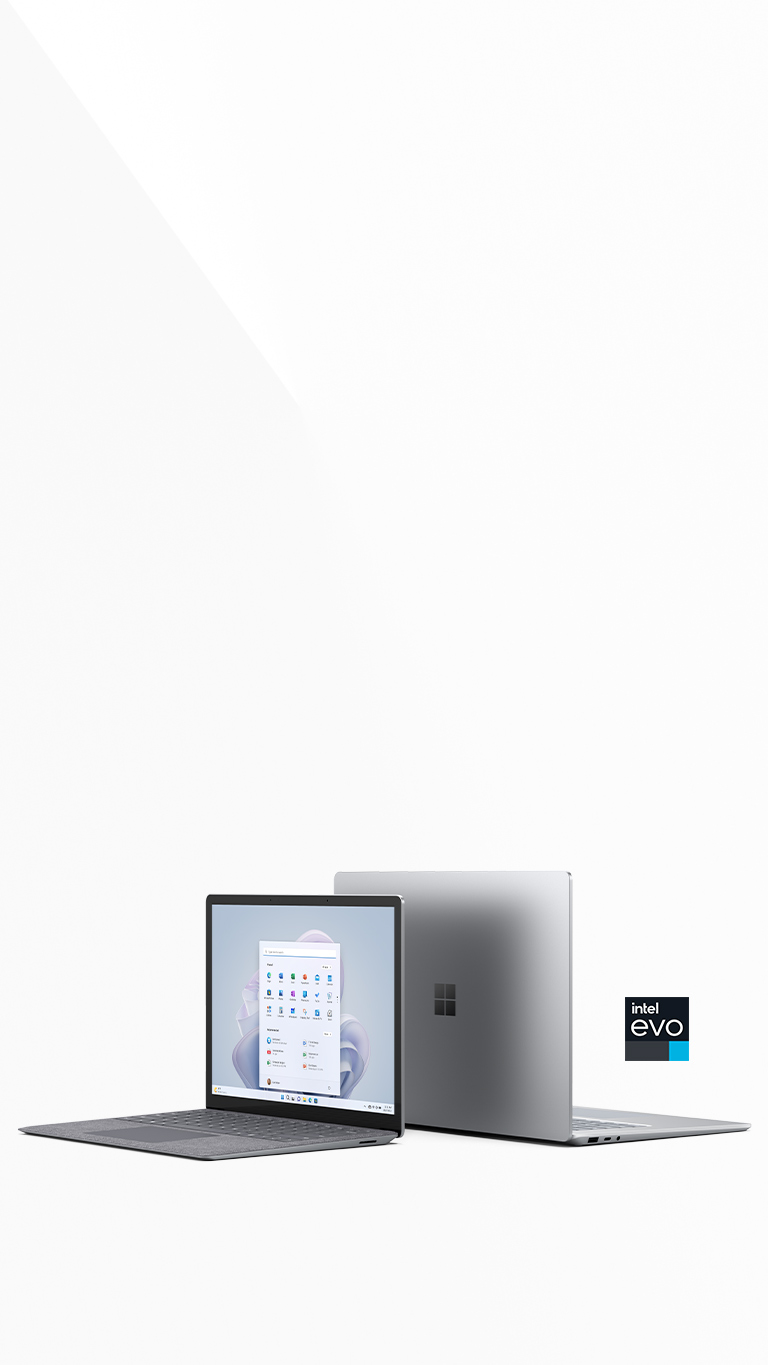



Share this page