Think and collaborate on ideas visually—from anywhere
Ideate and brainstorm concepts, develop new reporting structures, visualize complex processes, and design a socially distanced workspace as if you were in the same room.
Collaborate in real time on the web to create professional diagrams with your team—no matter where you are located. Get the latest Visio apps and 2 GB of cloud storage with OneDrive for Business with Visio Plan 2, our most powerful diagramming suite.

Collaborate on Visio files directly in Microsoft Teams
Meet, chat, call, and collect feedback all in Microsoft Teams
Collect feedback on diagrams through in-app comments, start a group chat or video call to discuss your ideas in real time, or use @mentions to get the attention of individual team members—all in one place.

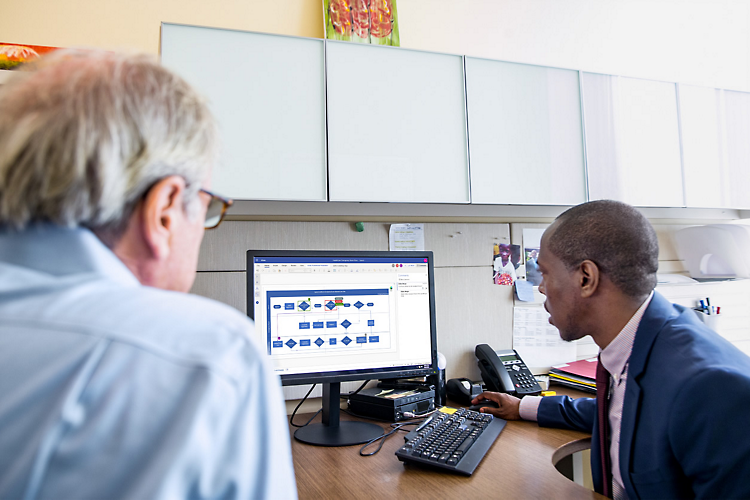
Collaborate on diagrams together with Visio for the web
See who else is coauthoring diagrams and where changes are happening—down to specific shapes—instantaneously. Stay up to date as ideas evolve on canvas and add or reply to comments in real time.
Share your Visio diagrams with anyone, anywhere
Save your diagrams and any changes with OneDrive for Business.1 Set user access rights and securely share diagrams to get feedback from stakeholders, including those without a Visio license.
1 Store and share Visio files with 2 GB of free OneDrive storage—included with both Visio for the web plans.


Add visual context to your Atlassian Confluence pages
Embed Visio files into your team’s Confluence pages and allow colleagues to co-edit and share feedback directly in a new browser tab using the Microsoft OneDrive for Business app for Confluence.
Get started with Visio
Explore helpful resources for Visio
Coauthoring in Visio
Learn more about how to work together on diagrams in Visio for the web.
Visio in Microsoft Teams
Learn more about how to collaborate on your Visio files within Microsoft Teams.

Follow Microsoft 365