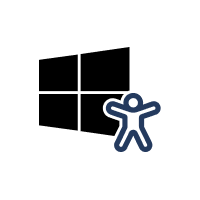Accessibility resources
We are excited to share what we've learned about accessibility. Whether you’re just starting or more advanced, we have tips and training for you.

Making a Case for Accessibility in Your Organization
Accessibility is an important focus for many companies but how can you build out a program that has an impact and scalability? This LinkedIn Learning course, shows you how to make the case for accessibility and make the narrative appealing to your audience.

Digital Accessibility for the Modern Workplace
With technology being a critical part of how we do our jobs, having accessible solutions is essential to providing an inclusive workplace. In this LinkedIn Learning course, learn about digital accessibility across your tools and processes.
Get familiar with our products
Browse our training on Microsoft Learn for basic to intermediate accessibility training.
Learn from an expert
Attend a free virtual workshop taught live by Microsoft experts.
Explore accessibility videos
Explore the video playlists on our YouTube channel to learn more about accessibility and disability resources at Microsoft.

Accessible events
This guide provides recommendations and best practices from Microsoft for planning and executing an inclusive event.
Download the events guide
Event accommodations
This video provides tips on offering disability accommodations at events. (2 minutes)
Play the accommodations video
Captioning
This video demonstrates how to provide real-time captions at live events. (2 minutes)
Play the events captioning video
Inclusive presentation skills
This video provides tips for delivering more inclusive presentations. (2 minutes)
Play the presentation skills video
Inclusive event staff
This video provides training recommendations for all event staff. (4 minutes)
Play the event staff training video
Product accessibility tools
Explore our accessibility tools and find the products and features that are right for you.
Use Immersive Reader in Microsoft Edge
Originally designed for readers with dyslexia and dysgraphia, this tool can help anyone avoid distraction by hiding distracting pop-ups and buttons to simplify web page layouts.
Complete guide to Narrator
This comprehensive resource provides an overview of the product capabilities along with basic to more advanced instructions on how to get the most out of Narrator.
Accessibility tools for Office
Find accessibility resources for Word, PowerPoint, and Excel, and tools to make your content accessible for everyone.
Windows 11 accessibility
Learn more about the built-in accessibility features available in Windows 11.

Disability Answer Desk
Accessibility tips, resources, and Microsoft product support for individuals.

Enterprise Disability Answer Desk
A support resource for organizations that have questions about the accessibility of Microsoft products and product conformance with accessibility standards.