Debug your code with AI
JULY 23, 2024
3 MIN READING

Sigh… your code won’t compile… again. Good news, though: we’re in the golden age of AI, and sifting through lines of code for that pesky error doesn’t have to be as time-consuming as it used to be. Copilot can serve as your AI coding assistant, and that includes helping with debugging C++, Python, and other complex languages.
Ways Copilot can help debug code and more
Ready to get some coding help? Copilot can help debug code in an array of coding languages, from Java to C++, based on the prompt you enter. It can also help you design coding tests, refractor code, and more. Here are some of the many ways Copilot can help with your code debugging tasks along with specific prompts to try:
Analyze and interpret errors
Copilot can significantly speed up the error analysis process by pinpointing syntax and logical errors in your code. Try prompts like these for Copilot’s help with debugging and error analysis:
- Identify and fix syntax errors in this Python script: [script].
- Analyze this C++ code for logical errors that could cause unexpected behavior.
- Can you suggest corrections for this code that won’t compile?
Automate tests
Copilot can also help you design and automate specific tests to catch possible errors and uncover hidden bugs. Ask Copilot to help design and perform the coding tests you need using prompts like these:
- Help me design unit tests for a Python function to cover all edge cases.
- Can you help me create integration tests for interconnected C++ modules?
- Help generate a set of test cases for this Java class: [Java class].
Plan on making Copilot an integral part of your coding flow? For faster Copilot performance, try Copilot Pro.
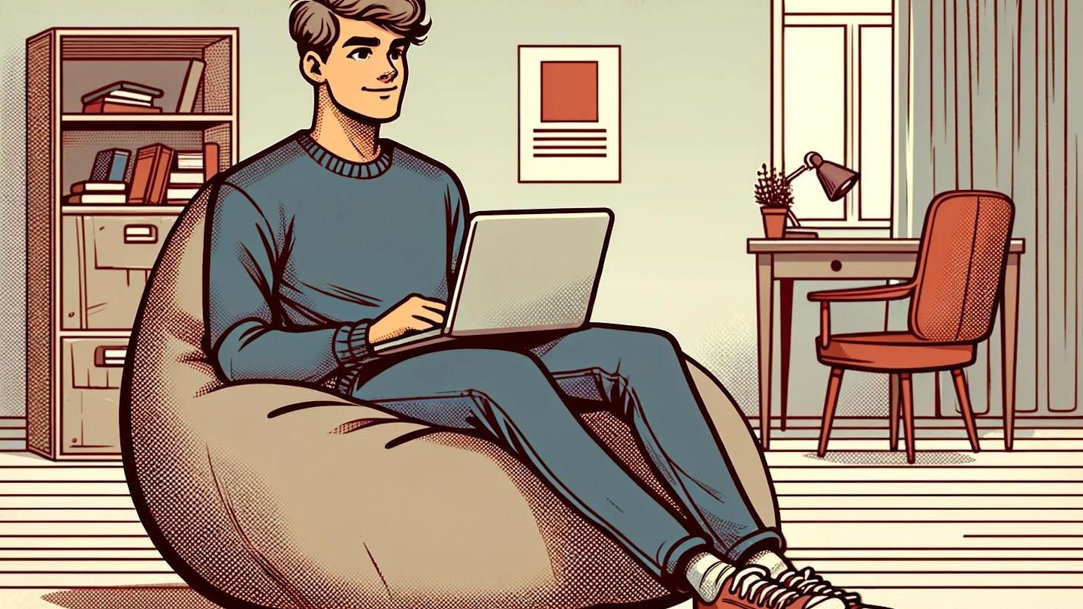
Credit: Image created with AI
Refactor code
There’s always room for improvement, and Copilot can suggest code enhancements and optimizations. To help maintain your code quality and performance, try leveraging prompts like these:
- Refactor this Java code for improved readability and performance.
- Suggest modern C++ practices to optimize this algorithm.
- Identify and simplify complex code blocks in this application: [code].
Learn new techniques and strategies
Copilot isn’t just your generative AI coding assistant; it can also help you keep learning on your path to becoming a better and more effective programmer. You can ask Copilot for help researching coding resources or finding new ways to tackle a certain machine problem. Use prompts like these to explore new coding strategies with Copilot:
- Can you help me understand the principles of Test-Driven Development (TDD) and how to apply them?
- Guide me through implementing a RESTful API using Node.js and Express.
- Suggest resources to learn about functional programming in JavaScript.
With Copilot‘s help, you can save time debugging, find new ways to test and improve your code, and keep learning how to make the websites, apps, and more that you want to make. Try Copilot today or download the Copilot app on your phone for on-the-go coding help.
- Features and functionality subject to change.
- Articles are written specifically for the United States market; features, functionality, and availability may vary by region.
- At Microsoft, we are always updating and testing features to offer our users the best possible experiences as we experiment with new approaches to functionality. To improve the user experience and streamline our tools that empower creativity, Bing Image Creator is now Designer and Bing Chat is now Copilot. Create wow-worthy images with your words and AI with Designer, and try Copilot, your AI-powered search assistant for the web.
Products featured in this article

Copilot

Copilot app

Copilot Pro
-
General AI - 2 MIN READ
Which Copilot plan is right for you?
Find a Copilot plan that works for you by exploring the different subscription options.
-
General AI - 4 MIN READ
Art and creative writing Copilot AI showcase
What can you create with Copilot? Let us show you.
-
General AI - 2 MIN READ
Using the Copilot app and its features
Learn where to find the Copilot mobile app and how to use this AI companion and its features.




SHARE: