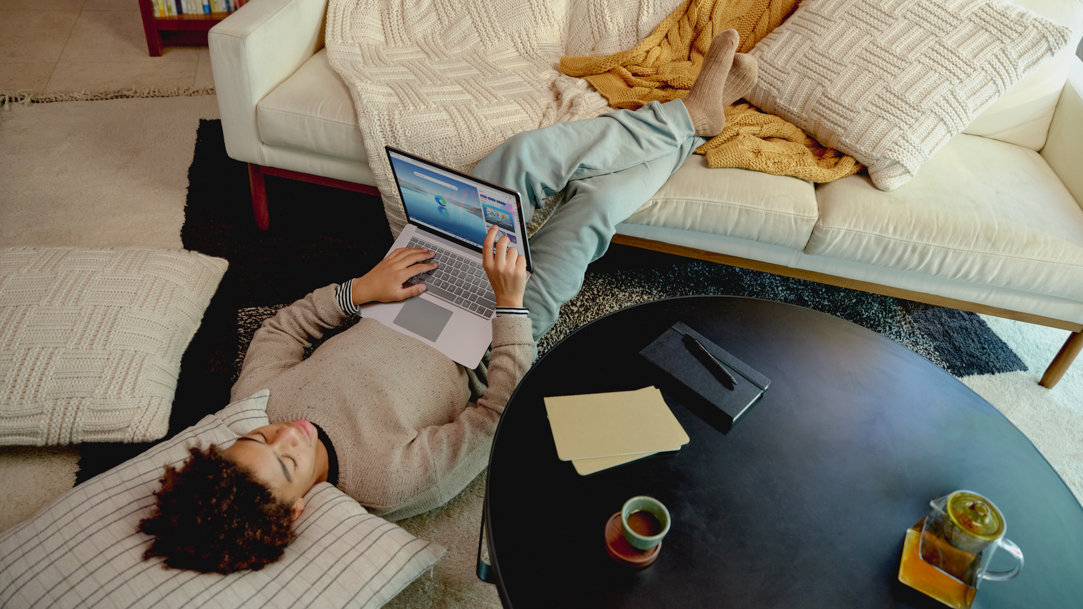
August 30, 2024
Six reasons to download and try Microsoft Edge
Choosing the right browser can significantly impact your online experience. If you’re looking for a browser that can handle your everyday needs, Microsoft Edge offers a multitude of features that cater to security, productivity, AI integration, and so much more. Learn why you should try Microsoft Edge and explore what game-changing features you’re missing out on.
Why download Microsoft Edge?
When choosing a browser, it helps to know about all the features it offers, what sets it apart. Here are six reasons why downloading Microsoft Edge could enhance your digital life.
1. Enhanced security for safe browsing
The first—and perhaps most important—reason to consider switching to Microsoft Edge is its security measures. Microsoft Edge prioritizes user safety by integrating advanced security systems to protect against phishing, malware, and other online threats. These proactive features help keep your personal information and activity more secure.

2. Innovative features for an upgraded experience
Microsoft Edge’s commitment to innovation is evident in its range of capabilities. Features such as Startup boost offer a seamless browsing experience with faster load times and improved responsiveness. For improved visuals, the exclusive Clarity boost enhances video viewing and gaming. Features like these make Microsoft Edge a top contender as the best browser by significantly boosting your browsing efficiency.
3. Save money while you browse
A unique aspect of Microsoft Edge is its ability to help users save money. Integrated tools like price comparison and Microsoft Cashback are embedded within the browser, making it an ideal choice for savvy shoppers. These money-saving features distinguish Edge not just as a browser, but as a tool for smarter, more economical internet use.
4. Boost your productivity
For those aiming to stay focused while browsing, Microsoft Edge is equipped with productivity features, such as Read aloud and vertical tabs, designed to improve browsing efficiency. An intuitive interface and customizable settings allow for a more organized browsing experience and improved productivity. Whether for work or personal use, Microsoft Edge offers the tools you need to stay on track.
5. AI integration for a smarter browsing experience
Microsoft Edge stands out against its competition with AI-powered features. AI integration provides a more personalized and intelligent browsing experience. With smart suggestions, tailored search results, and Copilot, Microsoft Edge uses AI to ensure that your online experience is as relevant and enlightening as possible.
6. The sidebar for easy access to AI and other integrated tools
Sometimes overlooked, the Microsoft Edge sidebar is a key feature that enhances the browser's user-friendly design. This handy feature allows easy access to essential tools and functions, including Copilot, keeping you organized and efficient. With everything you need just a click away, Microsoft Edge’s sidebar enhances your browsing experience to make things smooth and hassle-free. With its focus on things like security, innovative features, money-saving tools, and productivity, Microsoft Edge stands out. Whether you're looking for a secure, efficient, or smart browsing solution, Microsoft Edge offers it all. Try Microsoft Edge today and find more tips on using its exclusive features at the Do More with Edge hub.
- Features and functionality subject to change.
- Articles are written specifically for the United States market; features, functionality, and availability may vary by region.
Products featured in this article

Microsoft Edge

Microsoft Edge mobile app

Copilot
Related topics

Use Bing in the Microsoft Edge sidebar

Why Microsoft Edge is the best browser for digital media

