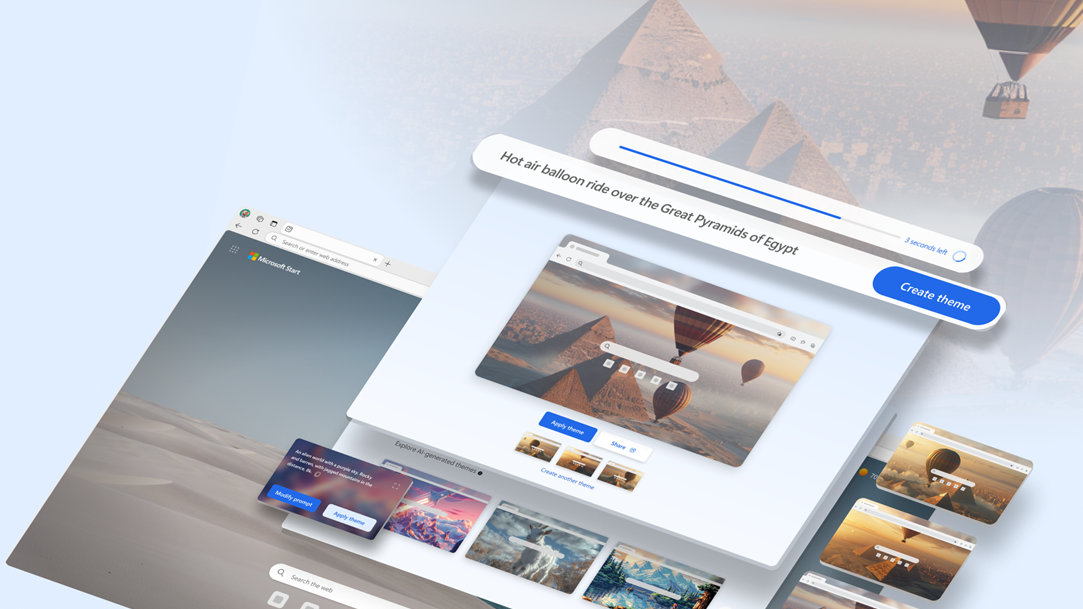
November 26, 2024
Personalize your browser with AI Theme Generator
Here’s an easy way to start every day with a smile on your face. Use the AI Theme Generator¹ in Microsoft Edge to get a reminder of your favorite places, hobbies, and scenery every time you open your web browser. No matter what you love, from coral reefs to sheep dogs to your favorite sports—Edge can generate an AI-powered theme in seconds to make your browser even more personalized for you.
What does the AI Theme Generator change?
Microsoft Edge’s AI Theme Generator changes three elements of your browser experience. When you create a custom AI theme, you’ll see changes to these areas of your browser:
- New tab page. This is the page that loads automatically when you open a new tab, The AI Theme Generator helps you change the new tab page in Edge, updating the look, feel, and background content to whatever you prefer.
- Browser frame. This includes the color of the outermost edges of your Edge browser window along with the title bar, bookmarks bar, and sidebar. It also applies to vertical tabs.
- Browser tabs. Your theme affects the automatic color of your browser tabs, both the one you’re browsing and unopen tabs.
How to make your custom theme
To make your custom AI theme, follow the link to the AI Theme Generator. If you aren’t already signed into a Microsoft account, you’ll be prompted to log in. After that, write a description of the theme you envision and enter it into the search box. Select Create theme, and you’ll have a new browser theme to try out in seconds.

Credit: Image created with AI
AI browser theme inspiration
With so many possibilities, how do you decide on your custom AI theme? Here are some ideas to get you started along with prompts to bring them to life:
Get inspiration from the animal world
Do you love golden retrievers? Do pictures of fluffy kittens cheer you up? Always dream of living on a farm with livestock? Easily create a browser to reflect your favorite furry friends. Try prompts like these to create an animal-inspired theme:
- Make me a browser theme that looks like a farm with sheep, cows, goats and chickens.
- I want a browser theme featuring my favorite dog breed: Golden Retriever.
- Create a browser theme featuring a pile of fluffy kittens.
Hack your hobbies
Why not infuse your browsing experience with the joy you get from your hobbies? Try prompts like these:
- Make a browser theme inspired by my love of classical guitar.
- Design a browser theme all about playing chess.
- Let’s tap into my love of roller derby! Make a roller derby theme, and be sure to use purples and blues, my signature colors.
Put your goals front and center
What if your browser theme helped motivate you? Try generating a custom browser theme that keeps your goals at the forefront of your day-to-day browsing experience. Incorporate your goals with prompts like these:
- I’m training for a marathon. Make a browser theme of a marathon finish line on a sunny day.
- I want to remember to meditate every day. Make a browser theme of a peaceful meditation class.
- I’m saving money for a new car. Create a browser theme of a shiny new car driving along the Pacific Coast Highway.
See your favorite places
Whether you love to travel or can’t get enough of one specific part of the world, you can design your browser theme around any place you like. Try prompts like these to create a theme inspired by a specific locale:
- Design a browser theme of the most beautiful views of [location].
- Make a browser theme of Kyoto, Japan.
- Create a browser theme inspired by public art in São Paolo, Brazil.
Celebrate your culture
The AI Theme generator is really great at incorporating the things that matter most into your browser. Get inspired by your family traditions every time you open your browser with a culture-inspired theme. Try prompts like these:
- Design a browser theme inspired by foods from [culture].
- Make a joyful browser theme showcasing the Lunar New Year.
- Create a browser theme of a family enjoying [holiday] together.
Make yourself laugh
If you’re looking for ways to take life a little less seriously, why not design a web browser theme that will bring a smile to your face? Here are a few prompts to get you started:
- Create a browser theme of an [animal] doing the job of a [profession].
- Make a browser theme that defies the laws of nature.
- Design a browser theme that might make me laugh.
Get sporty
Whether you love a specific sport or are a lifelong mega-fan for one standout team, you can integrate that passion into your browser design. Try prompts like these to bring your love of the game to your browser:
- Make a browser theme all about [sport].
- Design a browser theme that looks like I’m at a [sport] game.
- My favorite team is [team]. Make a browser theme that shows it.
Enjoy more browser theme options with Copilot Pro
If you want to do even more with your AI custom browser theme, Copilot Pro can help. With a Copilot Pro subscription, you can create higher quality AI-powered browser themes.
With just a few words, the AI Theme Generator in Microsoft Edge can help you create a browser that brings you joy. Personalize your new tab page and update your browser’s look and feel today.
- DISCLAIMER: Features and functionality subject to change. Articles are written specifically for the United States market; features, functionality, and availability may vary by region.
- [1] You must be signed into Edge with a personal Microsoft account. This experience is powered by Microsoft Designer.
Products featured in this article

Microsoft Edge

Microsoft Edge app

Copilot Pro
Related topics

How to use Microsoft Edge PDF reader

Back up favorites, passwords, and more

