January 30, 2024
Save with smart online shopping tools
With AI-powered online shopping tools built into Microsoft Edge, including coupon finder, price comparison, and Copilot in sidebar, great deals and products are easier to find than ever. Learn how Microsoft Edge AI-powered online shopping tools can help you save money shopping online, all from right inside your browser.
Sidebar tools to find great deals fast
If you want to save money shopping online, look no further than the sidebar of your Microsoft Edge browser. With AI-powered Copilot and a host of shopping tools, you can find online shopping deals fast.
Copilot in the sidebar
Copilot in the Microsoft Edge sidebar is your AI-powered assistant for shopping and much more. Select the Copilot icon in the upper right of the sidebar to get started. By asking a question or providing a prompt in the Ask me anything… search box, you can use AI-powered Copilot to find gift ideas, compare products, read customer reviews, check prices, get shopping tips, and more.
Here are a few example prompts that show how Copilot in the Microsoft Edge sidebar can help you save time and money shopping online:
- Help me find unique Father’s Day gifts. My dad loves to play pool and bowl. Make a table of gift ideas that lists prices, customer reviews, and availability nearby.
- I’m looking for a new summer dress. Make a list of summer dress styles with an image for each. Also, list the best online retailers for a good dress deal.
- I’m looking for a laptop under $1000. Make a table of all new laptops in that price range. Include rows for make, model, features, battery life, weight, reviews, and exact price.
- I’m looking for a waterproof hat for the rain. Make a list of the best waterproof hats available online. Provide the price for each and the average customer review.
Copilot in the sidebar can help you narrow your choices, find the best products, and strategize new ways to save simultaneously while you browse.
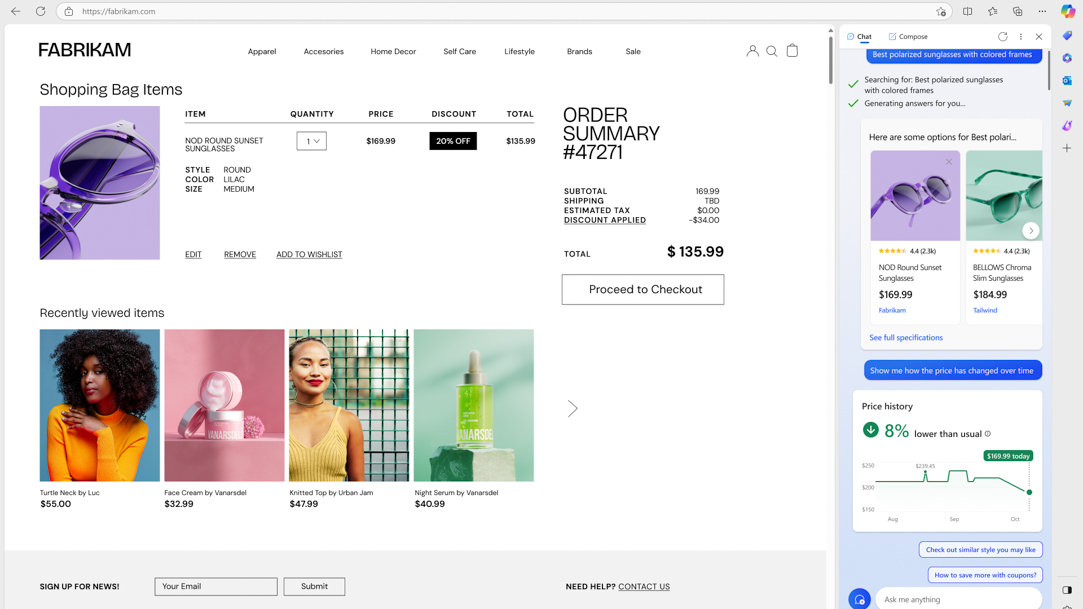
Shopping tools pane
For even more shopping help, the Shopping pane in the Microsoft Edge sidebar is your go-to for on-the-spot coupons, price comparison, price history, and more! Here’s some of what you’ll find when you select the blue tag icon to open the Shopping tools pane in the sidebar:
- Price comparison. Want to ensure you're getting the best deal? Try the price comparison tool in the Shopping tools pane. As long as this pane is open, when you select a specific product on a website, the Coupons and Savings tab will display a list of prices from various online retailers if that information is available. This way, you can quickly identify the most budget-friendly option and maximize your savings.
- Historical price analysis. Wondering if the current price is a good deal? The Shopping pane provides historical price analysis. These insights into the price history of a product can help you determine whether the current price is a steal or if it's worth waiting for a better deal.
- Coupons. Who doesn't love a good discount? You can effortlessly find coupons and discounts by checking the Coupons and Savings tab in the Shopping pane. It scours the web for available offers, ensuring you never miss out on potential savings.
- Price drops. If you want to wait for a better deal on a product, Microsoft Edge can alert you when the price drops. First, find the product online. If product tracking is available for that product, you’ll see an option to Get alerts on price drops in the Coupons and Savings tab. Toggle that on and wait for the deal to come to you.
Watch for the blue price tag!
Did you know that you can find deals on shopping sites by selecting the blue tag icon in the address bar? If Microsoft Edge can offer you coupons or other shopping insights about a site you’re on, it alerts you by displaying a blue tag icon in the address bar, so be sure to watch for it. Select the icon to display coupon codes and other shopping info right in your Microsoft Edge sidebar.
Microsoft Edge is a game-changer for online shopping. Its AI-powered tools streamline the process and help you save both time and money. So whether you're looking for waterproof hats, electronics, or anything in between, Copilot and the shopping tools in Microsoft Edge can help you find what you’re looking for and save money shopping online. Try Microsoft Edge and start using its smart shopping features.
- Features and functionality subject to change.
- Articles are written specifically for the United States market; features, functionality, and availability may vary by region.
Products featured in this article

Microsoft Edge
Related topics

Online bargain shopping tips

Save money with coupon code sites and automatic coupons

