
March 6, 2023
What is Chromium, and how does it enhance your browser?
First created by Google, Chromium™ open source project¹ is a software that underpins many of the world’s most popular browsers, including Chrome, Opera, and Microsoft Edge.
This underlying technology allows Microsoft Edge to take advantage of the latest innovations to enhance your web-browsing experience. Learn more about its security, productivity, and reliability features.
The development of Chromium
The Chrome browser first launched in 2008, and it introduced Chromium as a platform for developers to code their own software—all for free. While Chrome has proprietary features, the Chromium base has been used by major companies to develop and customize their own browsers, all tailored to their own features and purposes.
A web browser is a sophisticated piece of software: Not only does it need to be compatible with every web page and interactive function (such as HTML5), but it also needs to protect users’ data, run reliably every time, and stand up to cybersecurity threats. This is why companies will opt for easily customizable open-source software.
In 2020, when Microsoft revamped Microsoft Edge, its flagship web browser, it launched on the Chromium base with additional software tweaks to enhance its performance. Since then, Chromium has become an integral part of Microsoft Edge and compatible with both the latest Windows devices and legacy platforms.
Benefits of open-source software like Chromium
Open-source software enables anyone with programming expertise to adapt and customize software. With the continuing support of major tech companies, developers can take advantage of extensions, add-ons, and tech updates to ensure that users have the latest and most agile software.
Companies who rely on open-source software can not only avoid developing a costly new platform from the ground up, but they can also further develop the software as a foundation for their own needs. This ends up being a best-of-both-worlds scenario.
Because of their Chromium foundation, both Chrome and Microsoft Edge share interface characteristics, but Microsoft has added more features and built-in tools that enhance both your desktop and web-browser experiences.
Advantages of Microsoft Edge
Microsoft Edge, built on Chromium, is Microsoft’s fastest browser yet, optimized to take advantage of Windows 11’s powerful processing capabilities. Here are some of the advantages:
- Different modes boost efficiency and/or speed, especially depending on battery power and connection strength.
- Seamlessly works with your device and a connection to Microsoft 365 apps, such as Word or PowerPoint, enable easy file sharing and access to everything you need.
- Microsoft Edge security features—such as Password Monitor (with a built-in password generator), phishing and malware screening, and Kids Mode for parental controls—help keep your private data safe and secure. Compared to previous versions of Microsoft Edge, these privacy settings are now simplified in the new Microsoft Edge based on Chromium, so users can choose how strictly they want to block the most common web trackers.
- A full suite of downloadable extensions and add-ons offer everything from automatically seeking out coupons for online purchases and blocking advertisements to converting units of measurement.
A strong browser foundation means a strong web-surfing experience. Try Microsoft Edge today and discover how Chromium can speed up your connection while enhancing security.
Frequently asked questions
-
Chromium is an open-source software project that forms the basis for many popular browsers, including Chrome, Opera, and Microsoft Edge.
-
Microsoft adopted the Chromium base for Edge to utilize its compatibility with web standards and to enhance performance, security, and reliability.
-
Chromium’s open-source nature allows for continuous development and customization, providing users with a more agile and secure browsing experience.
-
Microsoft Edge offers various features like efficiency mode, seamless integration with Microsoft 365 apps, and advanced security settings for a safer browsing experience.
- Features and functionality subject to change.
- Articles are written specifically for the United States market; features, functionality, and availability may vary by region.
- [1] Chromium is a trademark of Google LLC
Products featured in this article

Microsoft Edge
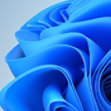
Windows 11
Related topics

How to manage and clear your cache and cookies

Everything to know about browser extensions

