Microsoft Launcher
With Microsoft Launcher you can personalize your Android device to match your style with wallpapers, theme colors, icon packs and more

“Microsoft makes what is arguably the best Android launcher.”
About Microsoft Launcher
With Microsoft Launcher (formerly known as Arrow Launcher), you can personalize your Android device to match your style with wallpapers, theme colors, icon packs and more. With a Microsoft account or work/school account, you can access your calendar, documents, and recent activities in your personalized feed. You can even open photos, docs and webpages on your Windows PC to be productive across all your devices.
Key Features
- People at your fingertips. Have your most important people at your fingertips. Pin contacts to your Home screen and place them anywhere on the Home screen, dock or in folders.
- Choose your look. Personalize the look and feel of your device by customizing your wallpaper, theme and accent colors, icon packs, gestures and more.
- Personalized feed. See your most important information at a glance like news, calendar events, docs, contacts and more in your personalized feed. You can even set your feed as your default Home.
- Continue on PC. Snap a pic on your phone and see it instantly on your Windows PC* or continue editing an Office 365 document on your PC by linking your phone with your Windows PC.
- Search the web and your phone in one place. Search the web or your files, apps, docs, messages and web results using Microsoft Launcher’s universal search bar.
- Gesture customization. With deep customization for gestures, you can double tap to lock your phone, swipe up for app drawer and more.
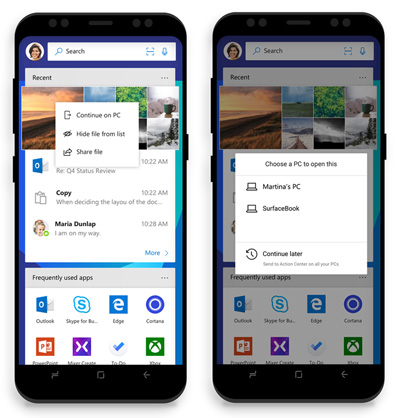
Journey
Following the successful launch of the Next Lock Screen for Android, the Loop team found that several capabilities they wanted to add to the lock screen just were not possible. So, the idea to build Arrow Launcher was born, a full launcher replacement for Android.
The team knew they wanted to leverage what they had learned in building Next Lock Screen and continue to work with the large engaged fanbase from that release. Their development team in Beijing was able to quickly take the core ideas they had come up with and build an initial version of the launcher. The team started dialog with the Next fanbase early on and this provided both early feedback on feature direction and created a buildup of interest. When V1 of Arrow Launcher (later renamed Microsoft Launcher) was released, the team onboarded a lot of early users quickly through this fanbase and received a good amount of word-of-mouth press, which helped raise visibility of Arrow to new users.
From the start, it was critical to differentiate since the launcher space was very crowded and several incumbents had deep feature lists and hundreds of millions of users. The team also knew they wanted to leverage the contextual capabilities they had built for Next and explore the contextual computing/AI space much more deeply with Arrow. The biggest breakthrough came in the early design when it was decided to forgo any form of customization. This approach was unheard of in the Android space and created a lot of pushback both with users and within the team. But the team had a strong point of view that the launcher couldn’t compete on customization since their competitors had years head start in this area.
The team’s commitment to this direction and building of a deep community that they engaged with and listened to allowed them to not only differentiate against huge incumbents but create what become the #1 launcher in the Android Play Store. Arrow’s ratio of beta testers to users and reviews to users was always significantly higher than its competitors. It was this deep connection with their user base that allowed the team to make rapid progress and build a world class launcher on a competitor’s platform.
The first few years of this project was a collaboration between Bellevue and Beijing teams. While there are always unique challenges when your team is split over 5,000 miles, the relationships they created and the ability to operate as a single unit was a defining strength that accelerated their growth and progress.
In Oct 2017, Arrow Launcher officially graduated from the Garage as Microsoft Launcher, and it has been a very important part of the overall Windows Mobility and Merchandising Experience (MMX) to improve overall cross-device experience between PC and mobile. A few months later, Microsoft Launcher celebrated 15 million installs and has become an important part of the Microsoft 365 offering.
Team

Arrow Launcher team (l):
(From bottom to top, right to left) Lawrence Ripsher, Fei Xu, Peter Zeng, Yin Wu, Greatstar Huang, Ricky Zhou, Jing Guan, Daniel Chu, Gorden Lin, Michael Yu, Steve Macbeth, Xuwen Cao, Yinfeng Dai, Yingkun Cai, Billy Chow
(Not pictured)
Sarah Ma, Fengxian Ren, Qiang Jin, Kevin Li, Xuyao Zhou, Min Wan, Bin Fang, Wei Yang, James Hsu, Shuaib Rasool, Lainie Huston
Microsoft Launcher team (r):
Frank Zhang, Eric Duong, Peter Zeng, Ezra Park, Joshua Bradley, Greatstar Huang, Wei Yang, Sarah Ma, Fengxian Ren, Yingkun Cai, Min Wan, Xuyao Zhou, Qiang Jin, Michael Yu, Hongli Bai, Kevin Li, Gorden Lin, Bin Fang, Na Li, Peng Chen, Yuli Wang, Xinbo Huang, Akshay Johar, Yinfeng Dai, Benny Gunawan, Yue Sun, Guiju Zhang, Yujia Zhao, Yingdi Sun, Rickey Zhou
(Not pictured)
Shilpa Ranganathan, Vishnu Nath, Tasha Lutfi, Kathy Parker
Press
Microsoft just made the perfect Windows-user launcher for Android
Slashgear
Microsoft Launcher review: A beautiful Android experience
Android Central
The 100 Best Android Apps of 2018
PC mag
Microsoft Launcher Gets Cortana Integration
Windows Central (YouTube video)

