Bing Maps for Enterprise is deprecated and will be retired.
- Enterprise account customers can continue to use Bing Maps for Enterprise services until June 30th, 2028.
- Free (Basic) account customers can continue to use Bing Maps for Enterprise services until June 30th, 2025.
- To avoid service disruptions, all implementations using Bing Maps for Enterprise REST APIs and SDKs will need to be updated to use Azure Maps by the retirement date.
- For migration documentation, see Bing Maps Migration Overview.
- For more details on the retirement, see the Bing Maps Blog.
Bing Maps Truck Routing API
The Bing Maps Truck Routing API is a service that provides safe and efficient travel routes with respect to truck attributes such as size, weight and type of cargo, as well as road restrictions, traffic conditions, etc. Ensure safety and regulatory compliance, boost efficiency, and optimize performance to reduce costs and improve ROI, with an API designed specifically for truck routing logistics.
Truck Routing and Fleet Management
Commercial trucking vehicles have attributes that can limit them from using the same routes as cars and smaller trucks. Limitations such as the vehicle’s height, length, or weight, turning radius, grounding risks, regulatory restrictions, and more. With the Bing Maps Truck Routing API, you can calculate a route that considers the truck’s attributes in relation to any route limitations, such as tight turns, low or narrow bridges, road closures, strong crosswinds, hazardous materials, etc. Additionally, you can use predictive traffic to determine the best day and time for deliveries to areas that tend to be more congested.
The Bing Maps Truck Routing API is an extension to our existing routing service in the Bing Maps V8 Web Control, so it is easy to integrate and deploy. Increase productivity, customer satisfaction, and profitability with an API that is designed specifically to improve routing and management of fleet resources.
Optimized Routing
It’s an unfortunate situation when a truck is stranded at a bridge that is too low for it to pass underneath safely. It is equally as frustrating for the drivers in the vehicles that are piling up behind the truck blocking their way as it turns around.
With the Bing Maps Truck Routing API, businesses can optimize the routing of commercial transportation vehicles, safely and efficiently, which can help avoid potentially dangerous situations, expensive fines, and missing important delivery deadlines.
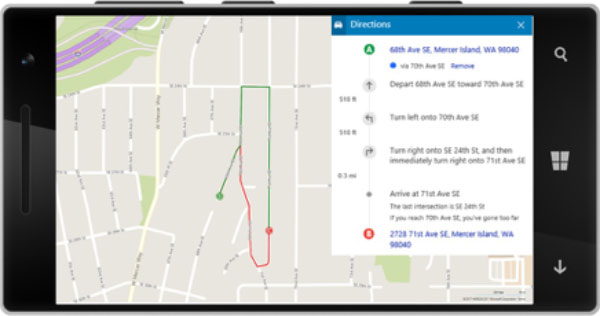
For example, a semi-truck delivering goods to a retail store would need to consider the road restrictions for hauling two trailers. The semi-truck needs to be routed along the longer route (see the green route in Figure 1) to avoid a right turn that is too sharp for the truck’s turning radius as shown in the shorter, red route. In this situation, the response would return turn-by-turn directions for a route that can be traveled safely, the travel duration, and the route geometry for rendering on a map.
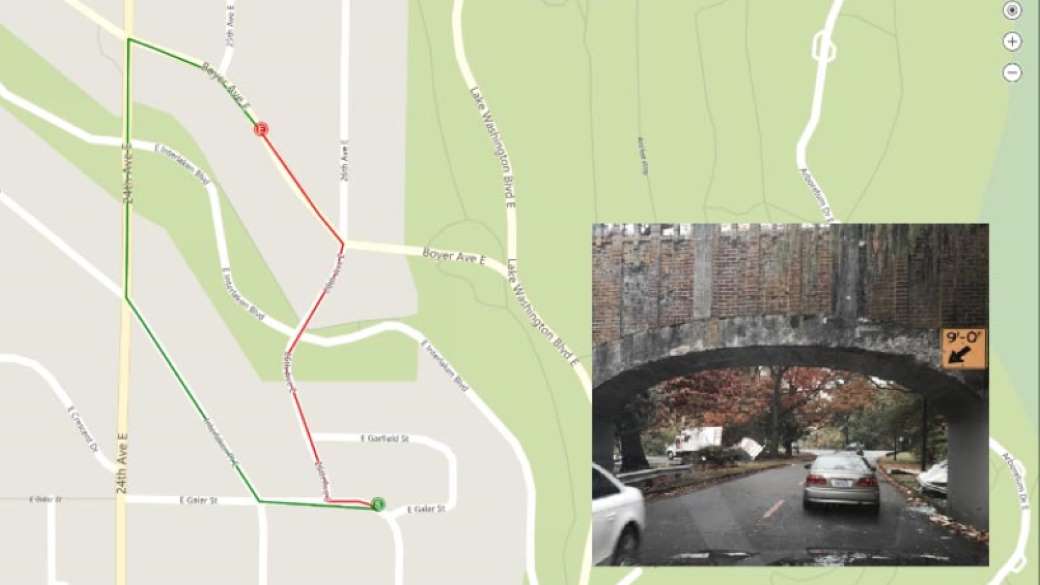
Another common scenario includes hauling hazardous materials, to which you can avoid costly delays and fines by using an optimized route. With the Bing Maps Truck Routing API, you can pass in the restrictions of the hazardous material, such as flammables, explosives, and corrosive materials, as well as certain roads that require permits for this type of cargo, and the API will take into account the route restrictions, such as bridges, road closures and hazardous materials, to return a safe and compliant route. For example, a driver is carrying petrol and must use the green route (see Figure 2) to go around the tunnel. Additionally, use the Bing Maps V8 Web Control Streetside imagery feature to view the route, to better understand what road restrictions limit the route.
Features and Capabilities
- Calculates the route between waypoints (from point A to point B), supporting up to 25 waypoints per call
- Supported input parameters include:
- Vehicle’s height, width, length and weight
- Number of axles
- Number of trailers
- A Boolean value to indicate if the truck is a semi
- Maximum gradient
- Turn radius
- Avoid tolls, highways, border crossing
- Avoid cross winds and grounding risk
- Transportation of hazardous materials (explosives, gas, flammable, combustible, flammable solid, organic, poison, radioactive, corrosive, poisonous inhalation and goods harmful to water)
- Hazardous permits (if required along the route)
- Historic traffic data will be used in calculating the routes if the date and time are specified in the call
- GET and POST requests are supported
- Supports Synchronous and Asynchronous calls
- The response format is JSON and XML
- Truck routing coverage is supported in 80 countries and growing
Bing Maps Fleet and Logistics API Solutions
From personalized experiences to advanced scenarios in the logistics sector, Bing Maps has you covered. Check out the geospatial API services and solutions for enhanced fleet management, routing, vehicle tracking and more.
- Distance Matrix API – Calculate travel times and distance in many-to-many scenarios, with an optional histogram to predict traffic.
- Snap to Road API – Snap the path to the most logical path, using the vehicles GPS trace, as well as returns road attributes, such as speed limit and elevation.
Bing Maps Truck Routing API helps customers optimize routing and logistics:
Improved Performance and ROI:
Optimize routing with intelligent apps that help safely plan your route more effectively, saving time, money, and improving customer satisfaction.
Business Opportunities:
- Delivery optimization
- Maximize opportunities
- Improve safety and operations
Fleet and Asset Management:
Effectively plan, monitor, and utilize assets to save time and reduce transportation costs.
Get Started
The Truck Routing API uses billable transactions. If you have a Bing Maps key, review the Truck Routing API documentation to learn more and start developing your solution. If you don’t have a Bing Maps key, create a Bing Maps account and create a key to authenticate your application. Then follow the documentation to start developing your solution. For Licensing questions, contact a Bing Maps Sales Specialist.
Learn More
Explore the following resources to learn more about the Bing Maps Truck Routing API:
- Truck Routing API website & FAQ
- Documentation
- Bing Maps Dev Center to create account
- Bing Maps Terms of Use
- Bing Maps Sales Specialist
