The Power Platform Online Conference 2020 Recap
What’s up Friends!?
WOW! The Power Platform Online Conference was a crazy success!
9 Hours | 18 Sessions | 25,000 Live Attendees | 48k Views in 48 hours
So many new skills acquired, so many new people inspired, this event was truly amazing because it was for the community, by the community and supported by Microsoft.
Some cool stats to share:
#PPOC2020 had 642 Tweets about it during the conference, which reached over 2 million people.
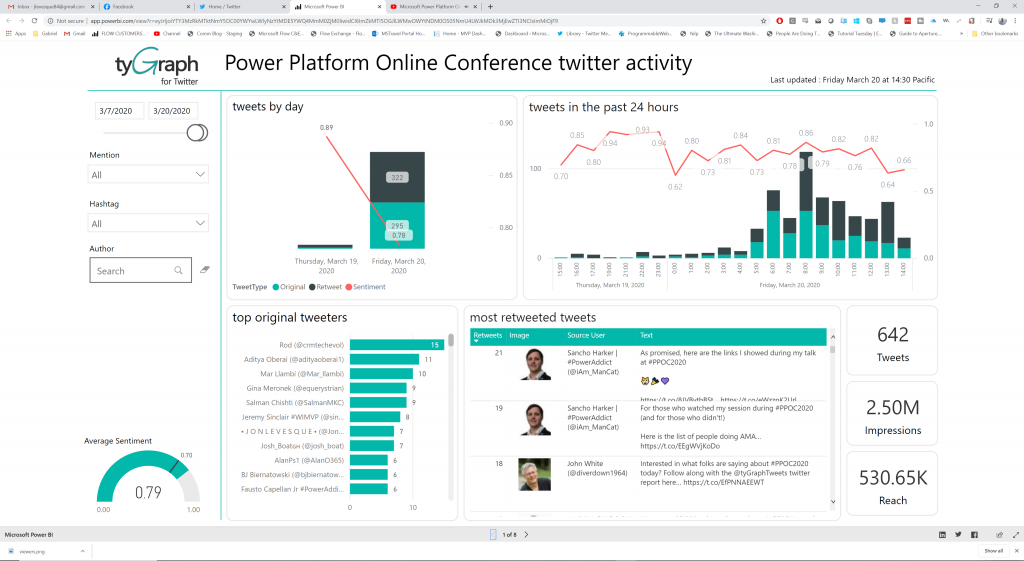
#PPOC2020 had representation from Every continent!
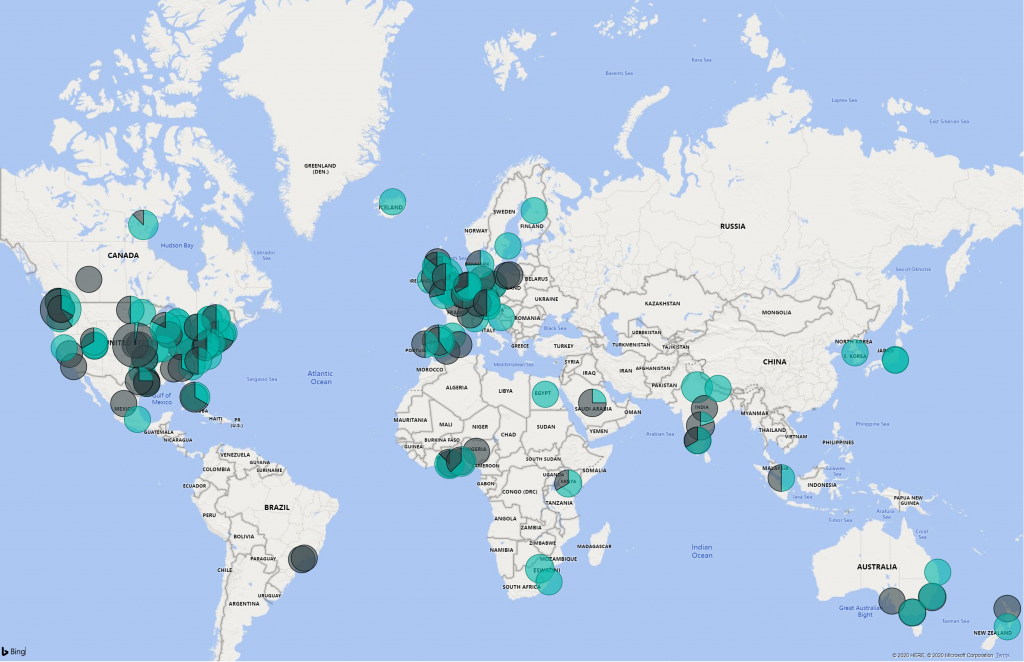
Thank you very much to @TygraphTweets and John White for creating this amazing Twitter dashboard for us! Contact them up if you need social statistics for your event!
More stats:
34,538 People registered for The Power Platform Online Conference
over 25,000 Unique People visited the conference during the day
Our peak viewership was 8,896 viewers for any one moment
Our final session of the day closed with 2,287 people still watching
The Video has ALREADY gotten over 48,000 views total
And my favorite stat of all…
2,310,000 Minutes of the #PPOC2020 Conference was viewed Friday!
In other words….
You all watched 4 Years of Power Platform Conference Content in one single day, collectively!
Special Thanks also due to a couple of platforms that helped make this event possible to be run for community by community!
1. Sessionize – Speaker/Schedule Management
2. Eventbrite – Quick and easy registration / communication
NOW!
For those of you who didn’t get to join us yesterday, Fear Not!
All of the content is available on-demand!!
To watch the conference in full as it was presented click here:
The Power Platform Online Conference 2020
To watch each session individually, Here is a list of every session and its link:
Introductory Material
Build your first app with Power Apps and Automate – Shane Young
Case Study: How I used SharePoint, Flow, PowerApps, and Forms to build a Speaker Database – Sarah Patrick
Building your first Robotic Process Automation using UI Flow – Kent Weare
Basic Permissions in the Common Data Service – Marc Gerner
Intermediate Material
Build even faster with PowerApps Templates – Sancho Harker
Troubleshooting & Best Practices with Power Automate – Mar Llabmbi
3 Power Apps Techniques for better apps – Odd Modlin
Speaking SharePoint’s Language: HTTP to SharePoint in Power Automate – Ashley Rogers
Less Code More Power, How it’s done! – Yash Agarwal
Intro to Power Apps Portals – Nick Doelman
Advanced Material
End to End Automation with the Power Platform – Hamish Sheild
Rapid Time to Market with Power Apps Bryant Boyer
What the French Toast is Power BI Doing to my Database – Adam Saxton and Patrick LeBlanc
Keeping Track of all those Approvals! – Laura Rogers
Deliver an Enhanced User Experience by Combining Azure, Teams and the Microsoft Power Platform – Frederik Bisback and Clifton Lenne
Administration Material
Power BI Governance & Best Practices – Sara Barbosa and Raphael Santos
CoE: Next level governance of the Power Platform – Paul Culmsee
ALM for Low Code Solutions (PowerApps/Power Automate) – Sultan Al Sharfi
Closing Remarks & Homework
#PPOC2020 and #ShowAndTell – show us what you made!
And now to follow all of the Speakers on Twitter!
Shane Young
Sarah Patrick
Kent Weare
Marc Gerner
Sancho Harker
Mar LLambi
Odd Modlin
Ashley Rogers
Yash Agarwal
Nick Doelman
Hamish Sheild
Bryant Boyer
GuyInACube
Laura Rogers
Frederick Bisback
Clifton Lenne
Sara Barbosa
Raphael Santos
Paul Culmsee
Sultan Al Sharfi
Please be sure to Follow all of our speakers and thank them for their hard work and awesome presentations! They are worth it as they do these kinds of things all the time!
A Huge thanks from the Power Platform Team!
Its an honor to get to be your host for this landmark event!
See you at the next one!
– Jon
