Discover, learn and create flows using in product help!
Looking for guidance on how to get started with a trigger/action and popular scenarios with examples ?
Look no further. We have just launched a new set of documents by curating customer support asks and community asks to help you learn how to automate with top connectors in Power Automate. Whether you’re a businessperson who has never participated in an automation or you’re a “full stack” developer who wants to use Power Automate– this set of articles is for everyone who wants to learn or upgrade their skills with Power Automate.
What’s better? You can now access them while building flows. Just choose a connector/action/ trigger and launch the new contextual help pane (via ? in the title of the card) to see the corresponding documentation, community answered questions, blogs based on your selection.
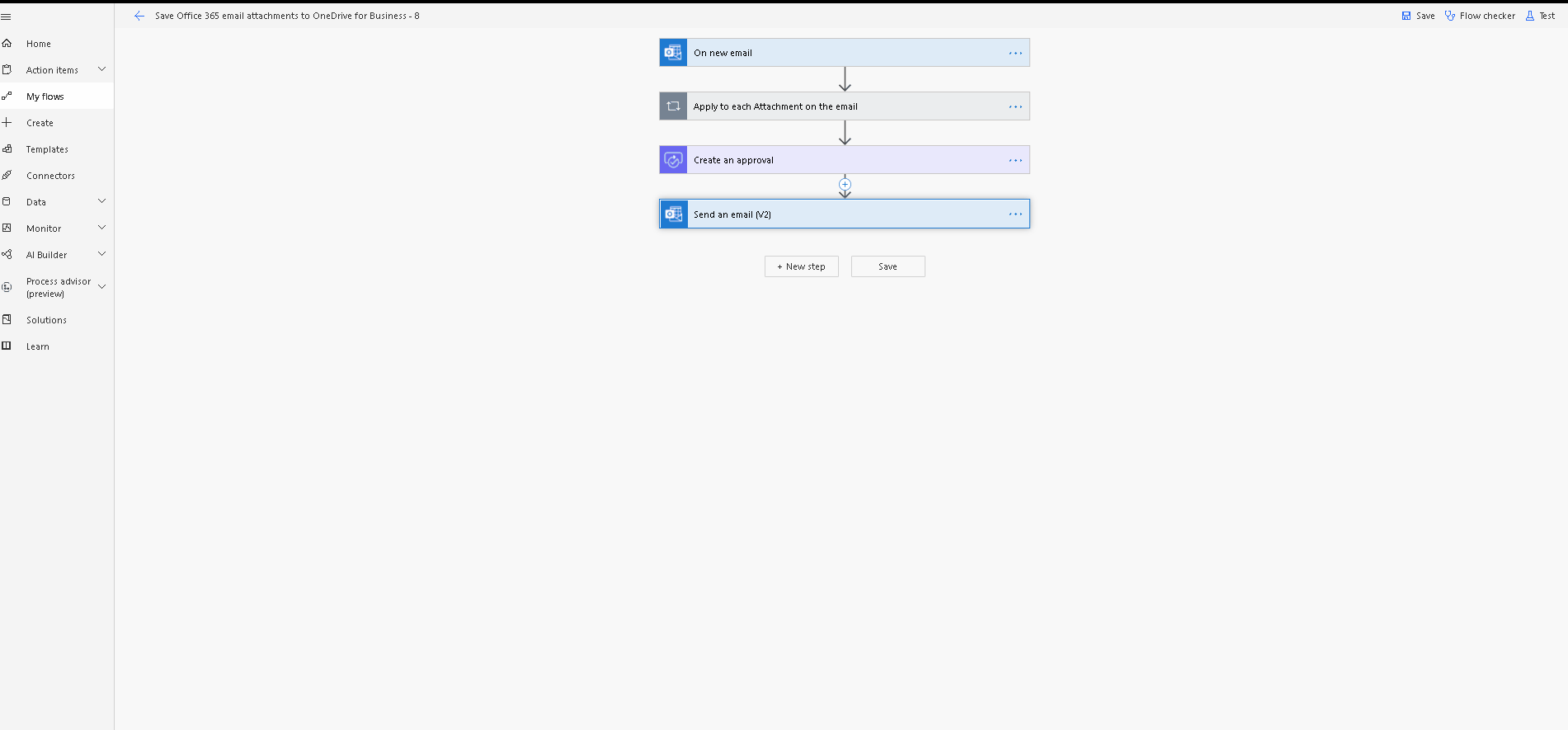
We also launched an assistant for Power Automate to aid in authoring workflows in the form of a Power Virtual Agent bot (PVA bot) that provides the next level of assistance for customers in a question/answer interaction format. You can now get assistance in solving the most common workflows in Power Automate by accessing content in the form of templates, documentation, and community answers. Based on support tickets, we are starting with Email, Triggers and Licensing topics and will fast follow with SharePoint, Approvals and Forms. We continue to add more topics to PVA bot so please check back later for updates. If you have a question that isn’t covered in these topics, you can ask the bot and the bot will search for answers in docs/communities/blogs. Detailed documentation of both features can be found here
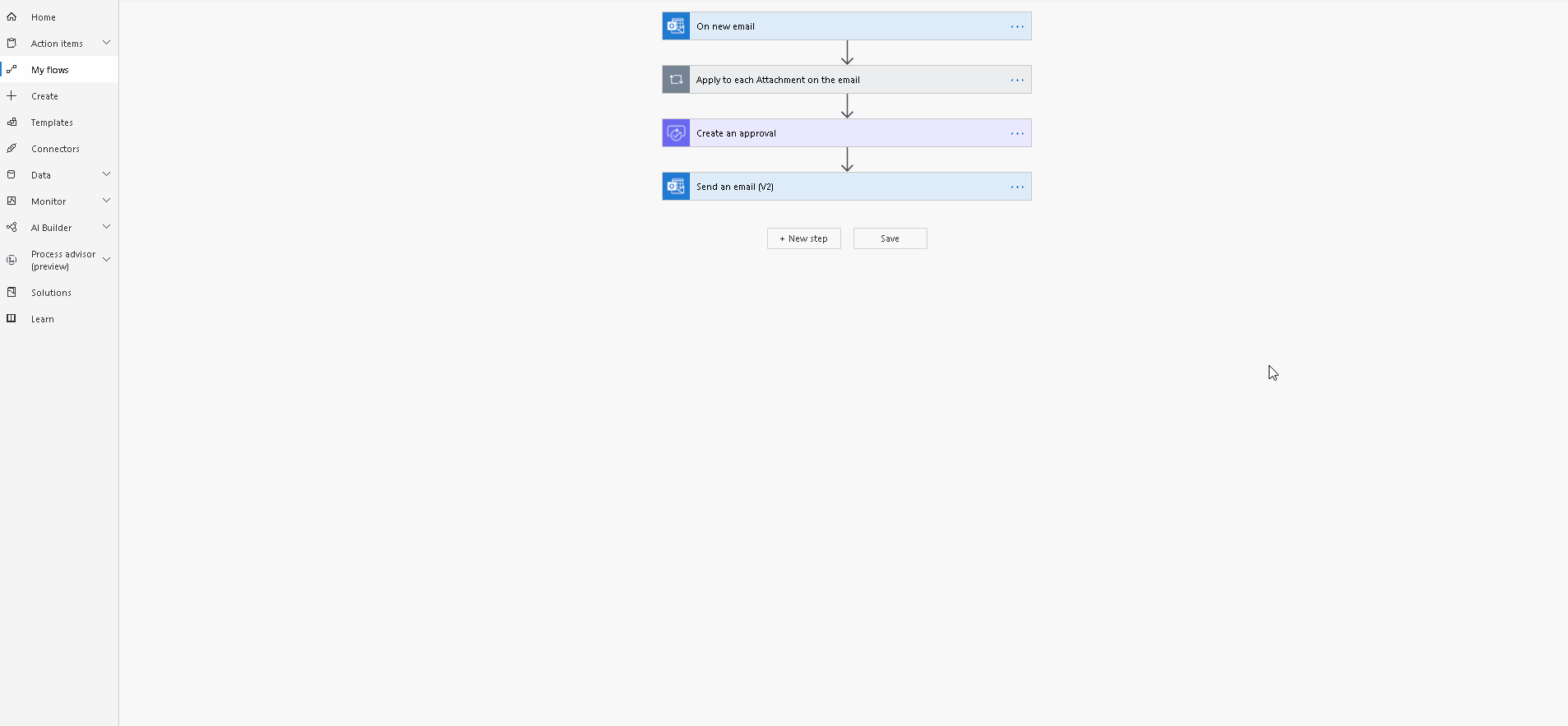
For easy access to all power automate documentation, bookmark Power Automate documentation – Power Automate | Microsoft Docs. You can find the newer documentation in below section
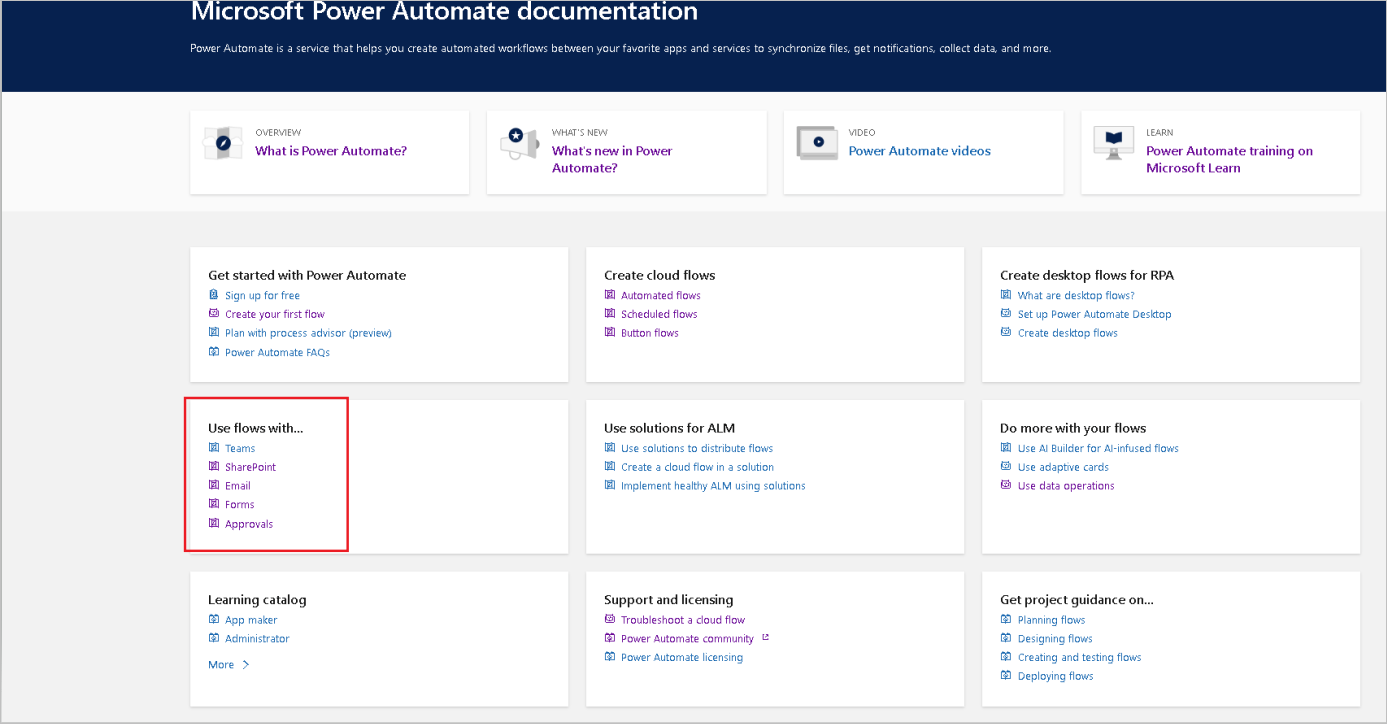
Be sure to check out related topics in sections below to learn how to get started, using the best practices and guides to troubleshoot the most common issues by connector.
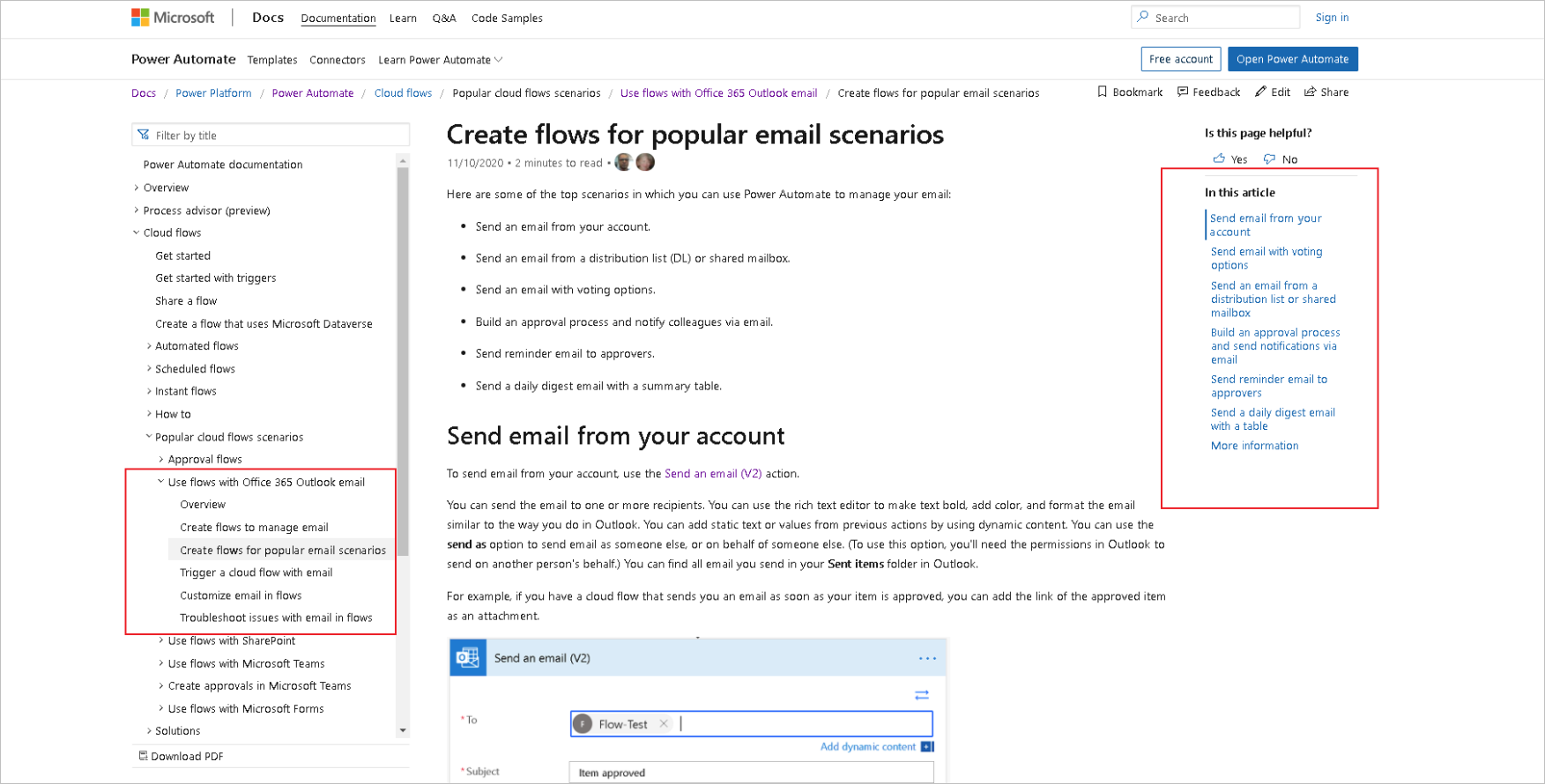
We are planning to continually evolve these documents for better guidance. If you have any feedback on the documents, please feel free to make a feedback comment on the docs!
Finally, to make it easier to debug flows we have also added new options to Show raw inputs and Show raw outputs on the flow runs view.


