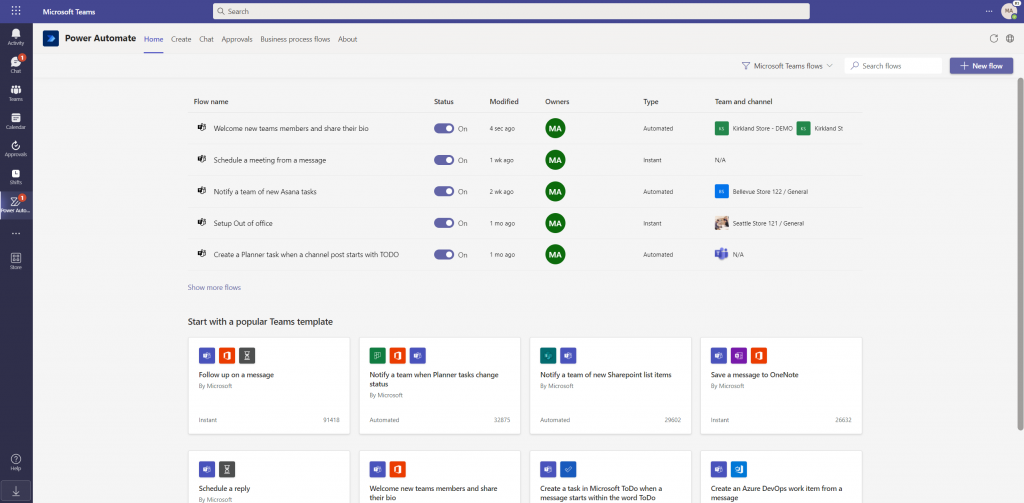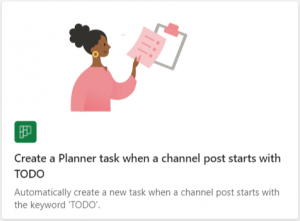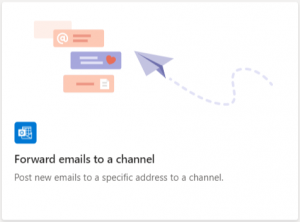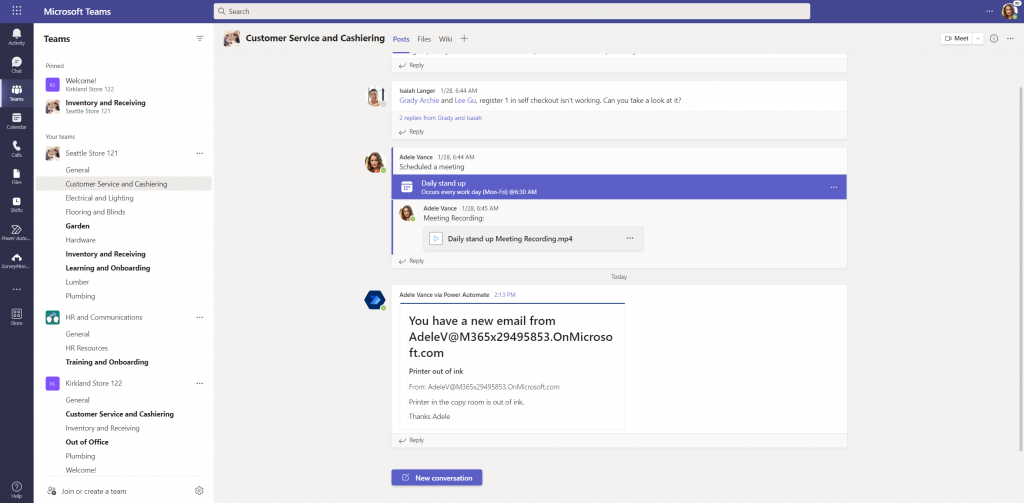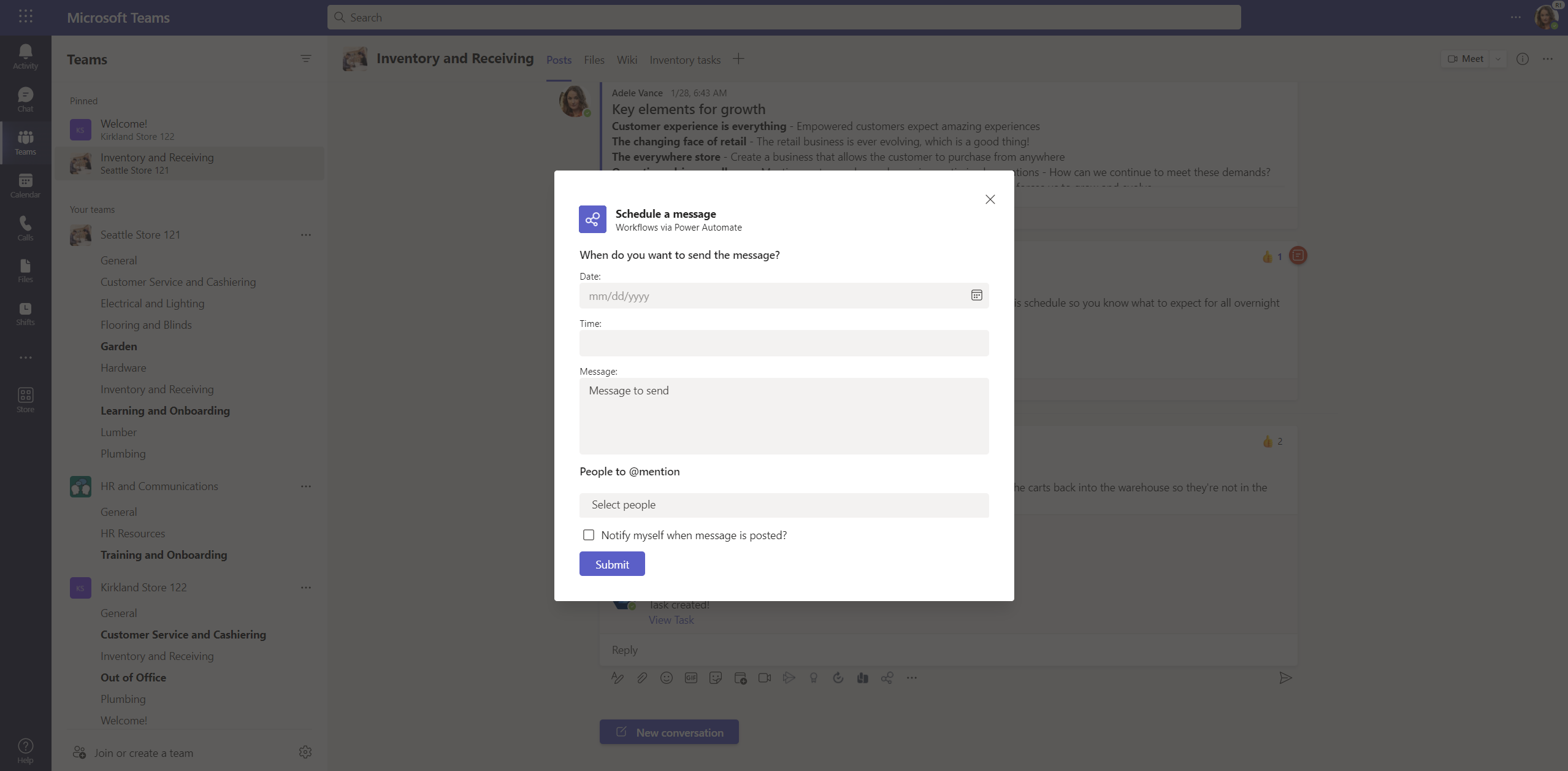Automate your work day with workflows in Teams
The way we work today has fundamentally changed with hybrid work becoming the new norm. In this new world, staying organized and getting time to focus become paramount. Automating routine tasks has now become a more fundamental part of our work and our organizations. We’re providing easy to use workflow automation powered by Power Automate directly within the Teams Store. Creating new automated workflows can all be done with new pre-configured templates in the Workflows section of the store. These workflows help address and manage day to day tasks and make your day run more smoothly.
Find and create flows directly within Teams Store
This new experience provides a category in the Teams Store from where you can browse and acquire workflows that automate your daily routine. Acquiring workflows is quite easy with Teams, connecting easily to many of the services you use on a daily basis. Workflows can be manually triggered via message extensions, message actions or automated to start off of an event trigger.
Manage or modify your flows in the Power Automate App
All of these workflows are built using Power Automate which means it’s also possible for you to modify them to fit your organization’s needs all in one place. You can edit the workflow, control its permissions, or share workflows directly from within the Power Automate App in Teams or from the Power Automate portal.
Here are a few sample workflows to show you what’s possible with Teams, Office and Power Automate.
Sample Workflow: Create a planner task when a message has the keyword TODO
With hybrid work and people choosing to work remotely at times that work for them, it can get very easy to lose track of work sent across as channel messages. There is a pre-configured workflow template under the productivity tab that helps address this issue with ease. This workflow sets up a keyword trigger on a channel that looks for a keyword “TODO” and auto adds a task with a link to that message thread directly in Planner. This allows you to stay on top of tasks mentioned over messages like sharing a draft of a new contract or setting up time to meet with the sales team.
Sample Workflow: Forward emails to a channel
With more users spending their time across Teams it can get easy to lose track of critical emails. This workflow automatically forwards emails sent to a specified address to a channel so that you’re always in the know no matter where the message comes in.
Sample workflow: Schedule a message
As we keep transitioning into finding a balance within the hybrid work environment and normal work routines, one prominent issue a lot of people face in the workplace is being able to adhere to different work schedules and stay on track of following up on time sensitive messages. Remote team, different time zones and personal obligations means everyone’s work and focus times might not align. Now with this new workflow feature it is easy to solve this problem. This workflow allows you to schedule a message to be sent at a particular date and time so we can all be mindful of our colleagues’ work hours. It can also be used as a reminder to send or reply to a message that we meant to follow up on.
These are only some of the many workflows that you can now enable from within the Teams store. We will be continuing to add more workflow templates based on your feedback and input from sources all across the industry.
Check out these additional resources to make the most out of Workflows in Teams.