Dual-write is generally available
We are super excited to announce that dual-write is generally available (requires Finance and Operations apps platform update PU 33 App version 10.0.9 or above) to all our customers! Huge thanks to customers and partners from our Insider program without whom we wouldn’t have reached so far! It has been a great journey with lots of learning along the way.
What is dual-write and how does it help your business?
Customers use and monitor their sales processes with the strength of Common Data Service while all aspects of fulfillment and invoicing take place using the rich functionality of Finance and Operations apps. These applications do not share the same data. Ex: An account created in Common Data Service is not readily available for creating orders in Finance and Operations apps – These are the challenges we aim to solve with dual-write.
Dual-write provides a tightly coupled near-real time and bi-directional integration between the Finance and Operations apps and Common Data Service. Once an entity is enabled for dual-write, any CUD create, update, delete change in Finance and Operations apps results in writes, in near-real time, to Common Data Service and vice versa. Ex: A change in the Customer entity in Finance and Operations apps is reflected in near-real time in the Account entity in Common Data Service and vice-versa. While all this happens with minimal setup, we also provide an advance user interface for all your customization needs.
Dual-write allows our customers to not think about these applications as different systems to write to independently; rather, the underlying infrastructure makes it seamless for these apps to write simultaneously.
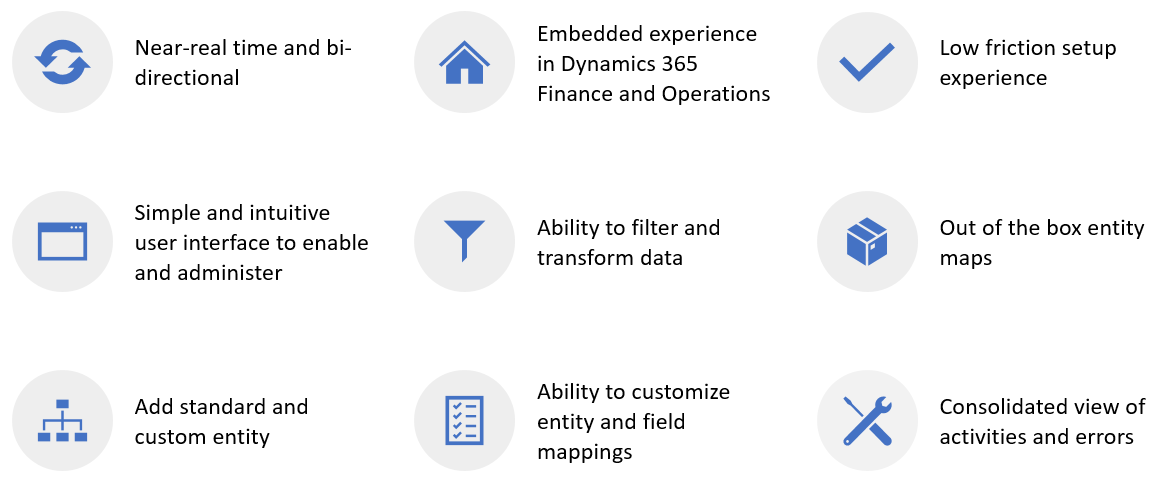 System requirements
System requirements
Finance and Operations apps, Platform Update 33 (App version 10.0.9) or above. Please review our step-by-step guide to review list of pre-requisites before you can enable dual-write.
Key features
- Full support for customization
- Dependency graph and sequencing
- Resilient to errors and planned/unplanned maintenance
- Package and marketplace for custom entity maps
- Out of the box entity maps
- ALM abilities to transport entity maps to dev/stage
- Error management – alerts, user friendly error
Near-real time and bi-directional
Dual-write provides a tightly coupled near-real time and bi-directional integration between the Finance and Operations apps and Common Data Service. Any CRUD create, read, update, delete change in Finance and Operations apps results in writes, in near-real time, to Common Data Service and vice versa – Ex: Creating a customer in Finance and Operations apps creates an account in Common Data Service and vice-versa.
Embedded experience in Finance and Operations apps
Customers can enable and administer dual-write from within the Finance and Operations apps user interface that they already use on daily basis.
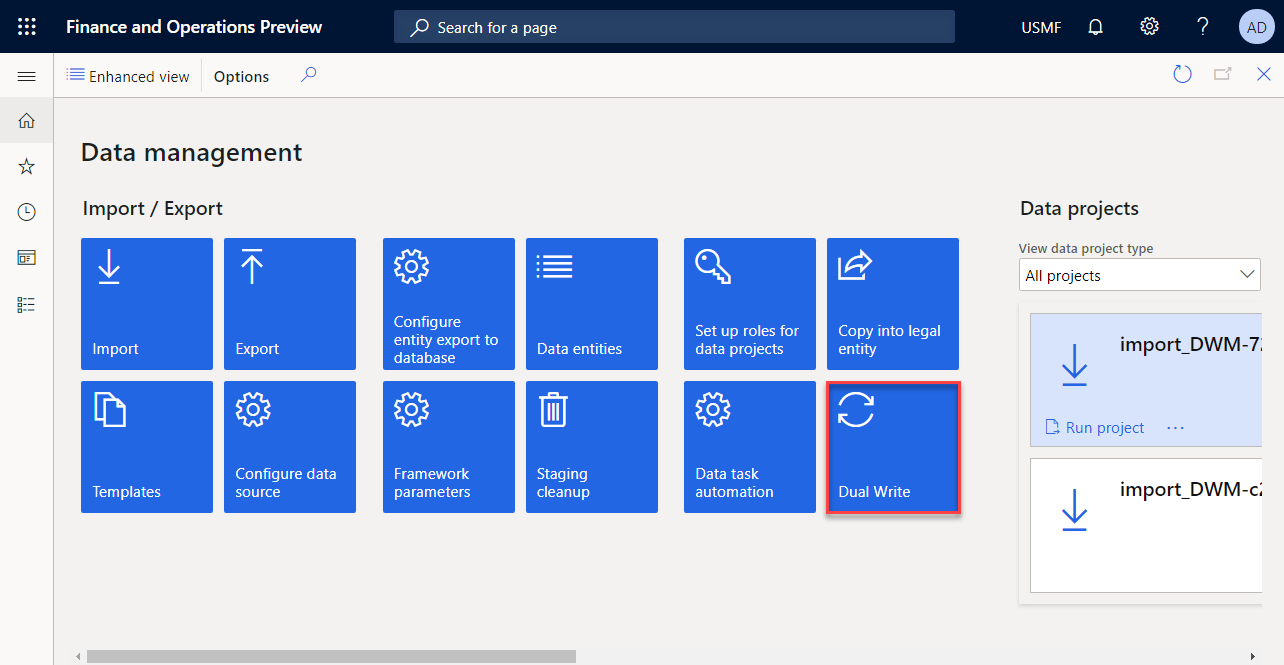
Enabling dual-write is easy
Once you launch dual-write from under Data Management in Finance and Operations apps, you are guided through a simple dual-write wizard which includes a built-in Health check that guides you through system requirements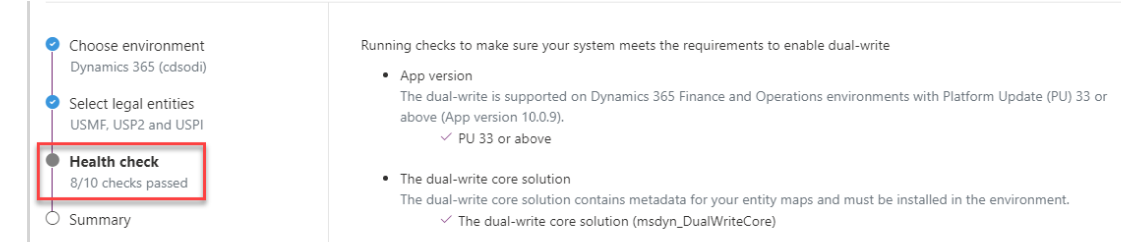
You are then presented with a list of out of the box entity maps shipped by us with predefined entity mappings that gives you a head-start to enable you process-based integrations.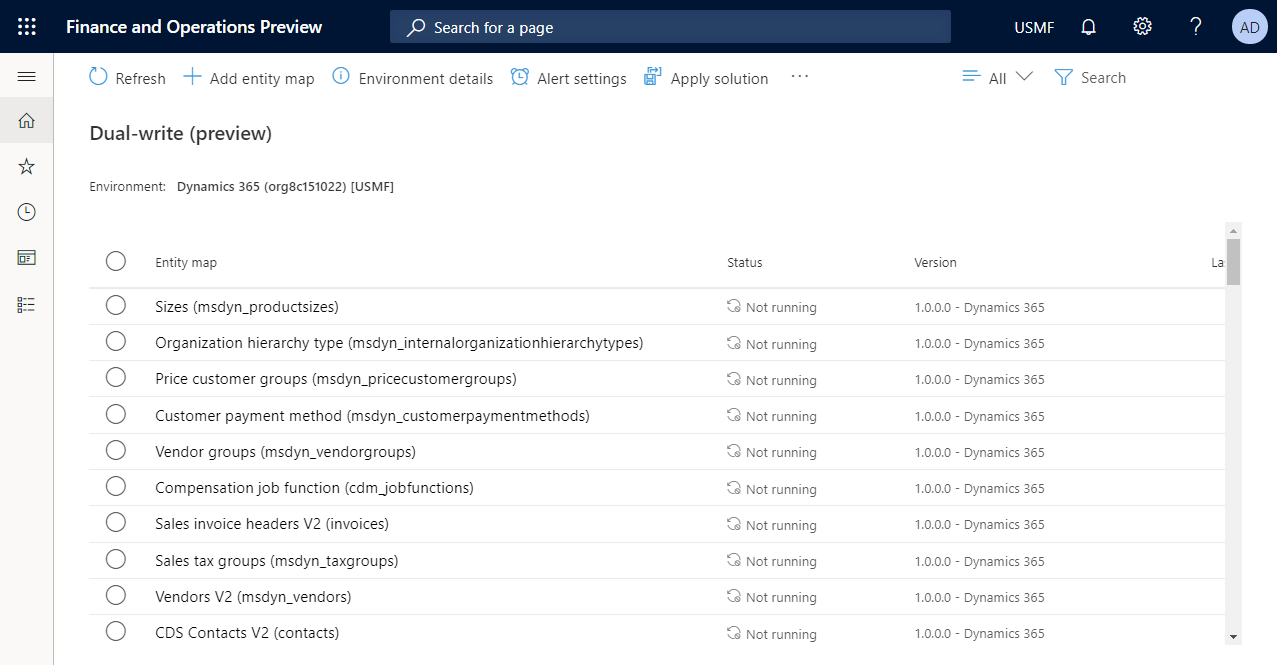
Ability to customize entity and field mappings
Every business is different and so we provide you a way to modify and customize entity and field mappings with ability to filter and transform data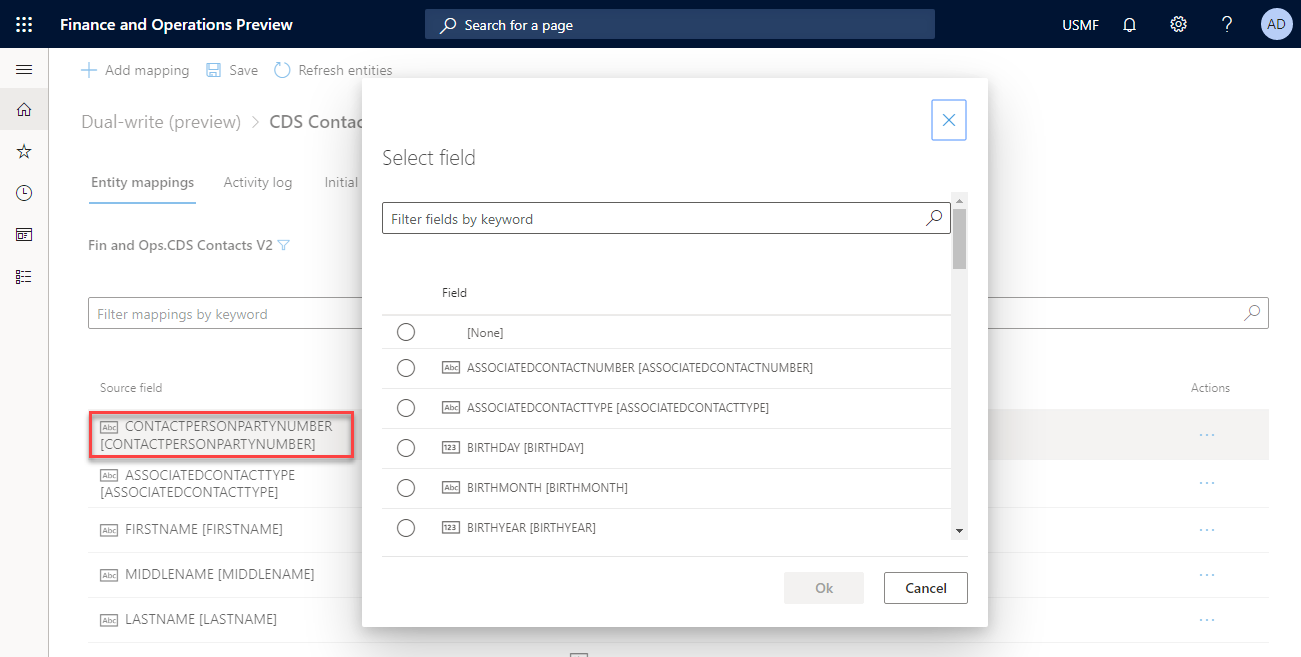
Dependency graph and sequencing
When you enable an entity map for dual-write, if you have preexisting data, we copy (with the ability to skip copy) the data as part of the initial write phase.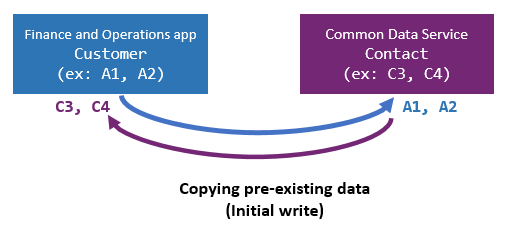
Additionally, entities have several dependent entities Ex: Customers-Contacts have ‘customer groups’ and ‘currencies’ (and others) as dependent entities. Since these are relational apps with relational data, if you don’t enable the dependent entities, you may run into issues, down the line. To prevent this, before we enable the entity map, we provide you a dependency graph with a list of related entities that we recommend you enable.
Example of enabling Customers V3—Contacts entity map
When you select an entity map Ex: Customers V3 – Contacts and click Run (in top menu), before we enable the entity map, we provide you with a list of all the dependent entities (Use the toggle to Show related entity maps). By clicking Run, you can enable Customers V3 – Contacts entity map and its related entities.
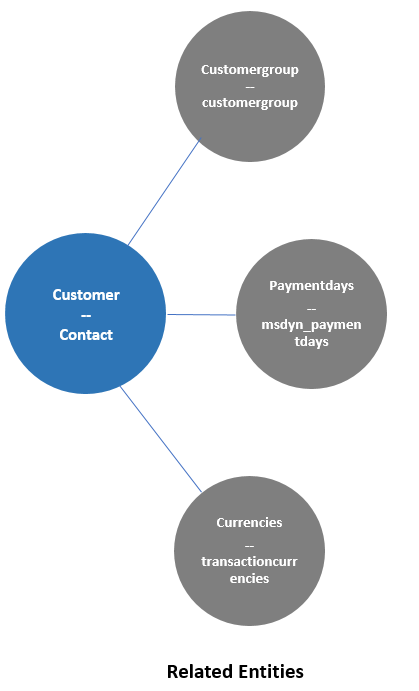
Ability to move entity maps across environments
Dual-write is now solution aware which enables basic ALM (Application lifecycle management) abilities such as transportation and backup/restore of Dual Write entity maps across environments. This also enables scenarios wherein you can get a solution from AppSource published by Microsoft or from an independent software vendor (ISV).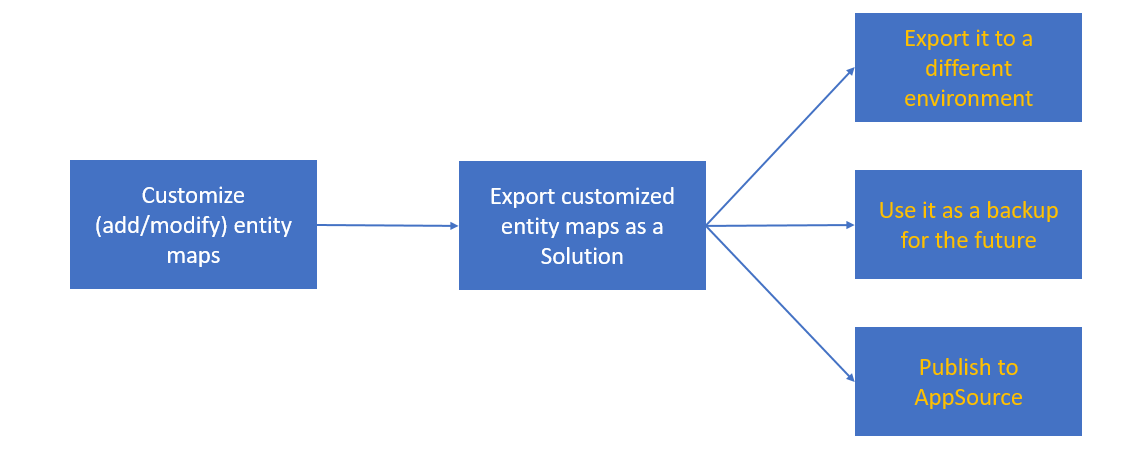
Consolidated view of activities and errors
While we have made a lot of investments in making dual-write resilient to errors, in the event you run into an issue during or after enabling entity maps for Dual Write, you can click on the entity maps for a consolidated view of all the activities and errors for that entity map, including error logs. Our goal is to provide you a single view of activities on an entity map which would aid you during your troubleshooting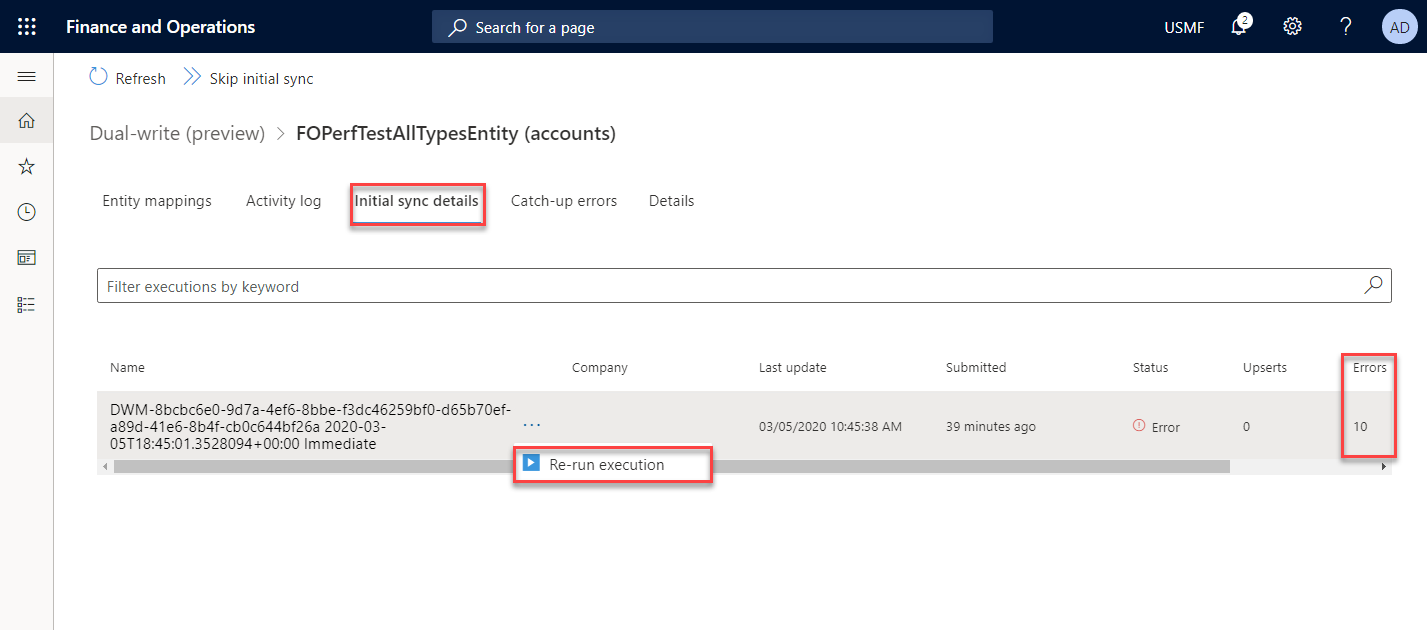
Additionally, in case of planned or unplanned maintenance, as an admin, you can create one or more Alert settings such that if a certain error threshold is reached, say due to network errors, you have the Dual Write system notify you via email or take an action (Pause or Stop Dual Write) on your behalf.
Example – In this case you want Dual Write to be Paused if 10 errors of type ‘Application error’ happen in 15 minutes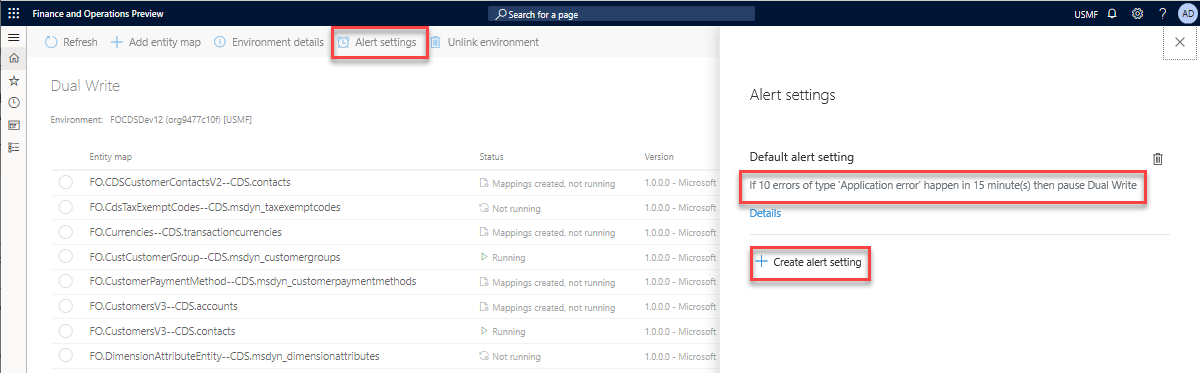
Step by step documentation
For details on how to enable dual-write and customize entity and field mappings, please review our step-by-step documentation here
Feedback
We would love to learn about your experience and improve based on your feedback
Once again, we appreciate your time and thank you for previewing our new features. As always, we would love to hear more from you, learn from your experience and improve based on your feedback. It would be great if you could please drop a line regarding your experience and any issues you may have encountered at CDSDataIntegrationPreview@service.microsoft.com
Thank You!



