AI Builder 2020 Wave 1 updates
General availability releases
We are excited to announce that six AI Builder preview model types are now generally available. Generally available models are considered production ready. The following models are becoming generally available on April 2nd, 2020:
- Form Processing analyzes the structure of your documents to locate and extract key-value pairs and table data from form documents. Train your model and define the information that you want to retrieve from your form documents. More information: Form processing in AI Builder.
- Object detection lets you count, locate, and identify objects within an image. You can use this model in PowerApps to extract information from pictures you take with your device’s camera. More information: Object detection in AI Builder.
- Sentiment analysis helps you identify positive or negative sentiment in emails, social media, customer reviews, or any text data you want to analyze. This model evaluates your text input to determine if it’s positive, negative, or neutral. More information: Sentiment analysis in AI Builder.
- Language detection identifies the predominant language of a given text. The model analyses the text and returns the detected language with a confidence score. More information: Language detection in AI Builder.
- Key phrase extraction identifies the main points in text. For example, given the sentence “The food was delicious and there was wonderful staff”, the model would identify “food” and “wonderful staff” as key phrases. More information: Key phrase extraction in AI Builder.
- Text recognition extracts words from documents and images. It uses advanced optical character recognition (OCR) to detect embedded print and handwritten text. More information Text recognition in AI Builder.
As they are now generally available, these models are considered premium features. You need an AI Builder license or an active trial to use them.
Prebuilt flows are also now available to quickly enable common AI Builder automation tasks in Power Automate. For example, automatic sentiment analysis of Dynamics 365 emails.
For more information about region availabilities and dates please see: AI Builder 2020 release wave 1.
Key updates in this release
Form processing
With AI Builder form processing, you can accelerate your business processes by automating information extraction from forms you work with every day. These can include invoices, purchase orders, tax forms, and others. Once you build & train your AI model to extract information from your forms, you can use your model in Power Apps to capture a form and extract its data within your app. Or, you can use it in Power Automate to create automated workflows to extract data from forms coming from multiple systems
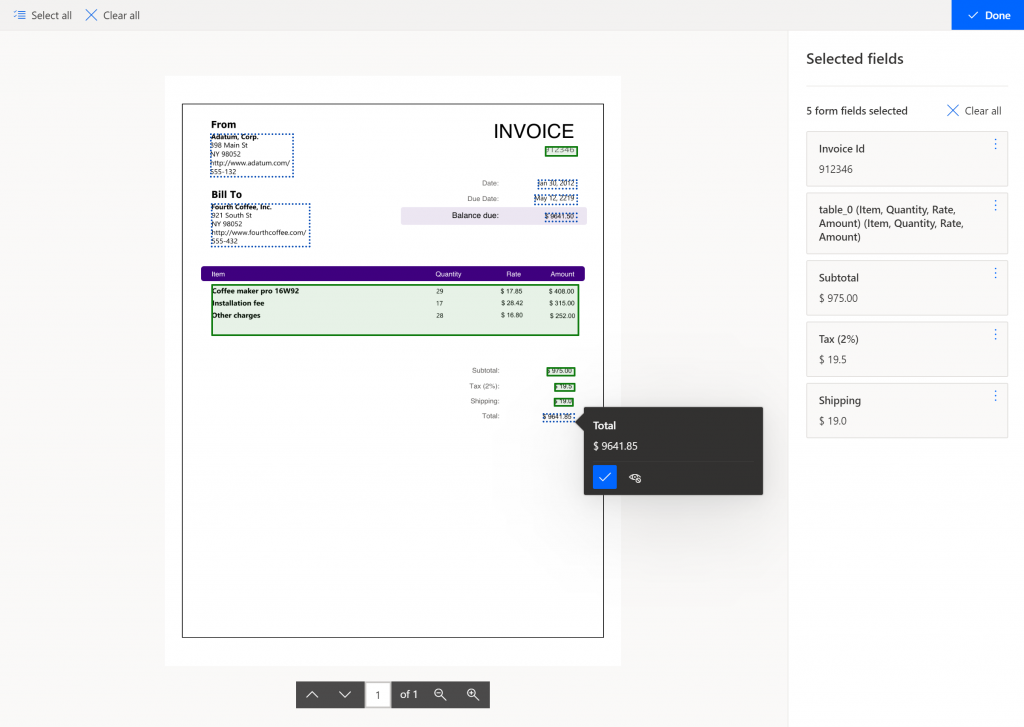
The April AI Builder update for form processing features:
- Increased file size limits for training of 50 MB and 500 pages for PDF documents.
- Extraction Enhancements and bug fixes.
- An experience to manually tag fields which are not automatically detected by AI Builder.
Object detection
With AI Builder object detection you can build applications and processes to automatically count and localize objects in a picture. Start from a bank of product images that you will use to tag objects and train your unique model. This AI model is then available in PowerApps to use with your phone camera or in Power Automate to process images at scale.

The April AI Builder update for object detection features:
- Domain specialization is now available. Domains specializations are object detection versions that have been tailored to address specific business use cases. This allows for better accuracy for those specific business use cases. 2 domains specialization are available
- Objects on retail shelves. This version is tailored for detecting multiple small object objects such as retail objects on shelves for example.
- Brand logos. Brand logo specialized mode can be used to build a model that will identify your brand logo. You can use this feature, for example, to discover how your brand is used on social media.
- Object detection now supports SharePoint and Azure Blob connectors as data sources to upload training images.
Text recognition
Based on optical character recognition (OCR) technology, AI Builder text recognition models help you improve workflows, accelerate processes and reduce human errors by providing a tool to automatically extract text from images. Available in Power Automate and Power Apps, text recognition allows you to digitize documents or detect the text from pictures supporting images with both printed and handwritten text.
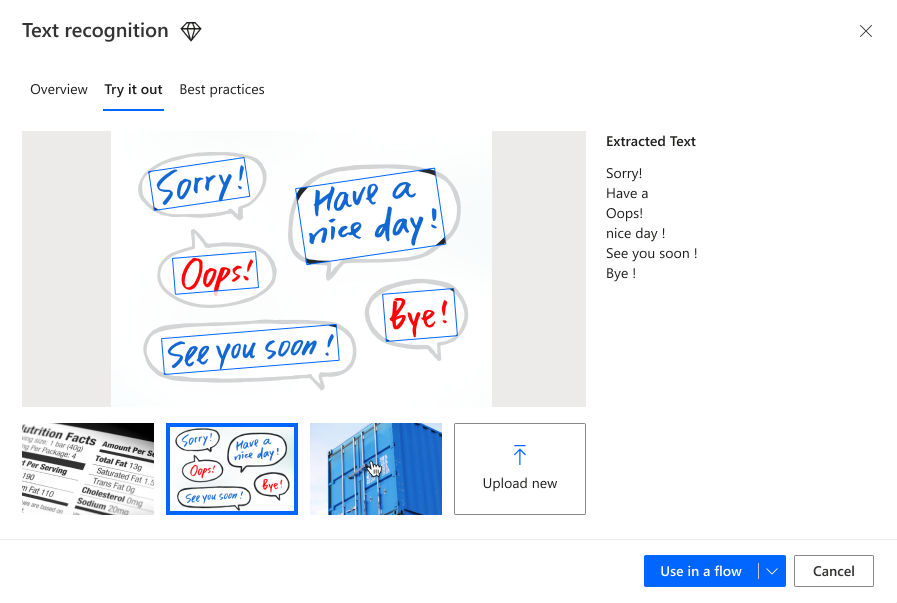
The April update for text recognition features:
- The ability to select a box of detected text in Power Apps
- The text recognizer component in Power Apps exposes not only the extracted text, but information about its position in the image
- Reset and styling of all AI builder components in Power Apps including Text recognizer
Text sentiment analysis
With AI Builder sentiment analysis, you can optimize your business processes by detecting positive, neutral or negative sentiment in social media, customer reviews or any text data you want to analyze.
You can go to the Power Apps maker portal and try out the sentiment analysis model or go to Power Automate and start using it.
Try it out experience comes with prepopulated examples in different languages. You can also enter your own custom text to try out the model. 
The April update for sentiment analysis features:
- Try it out experience to see the model performance without integration costs
- Custom Power Automate templates to make it easy to integrate with the model
Text key phrase extraction
With AI Builder key phrase extraction, you can identify the main key points from text data like social media posts, emails and more.
You can go to maker portal and try out the model or go to power automate and start using it.
Try it out experience comes with prepopulated examples in different languages. You can also enter your own custom text to try out the model.

The April update for Key Phrase Extraction features:
- Try it out experience to see the model performance without integration costs
- Custom Power Automate templates to make it easy to integrate with the model
Text language detection
With AI Builder Language detection, you can identify the predominant language of text data.
You can go to Power Automate and start using it.
AI Builder flow templates
To expedite your onboarding and usage of AI Builder we have created at least one template per AI Builder model. These templates show an example how to use AI models in Power Automate flows. Here are some of templates available at the time this blog was written
Click here to view them all.
Improvements to prediction model performance metrics
The details page for prediction models has been updated to communicate performance in a more user-friendly manner. Now, there’s a performance grade to help give you a better idea of how the model is performing. We’ve also added a new performance tab on the training details pane to provide more detailed information to help you evaluate performance. These improvements help you decide when a model is ready to publish.
You can view these improvements on the details page for prediction models.

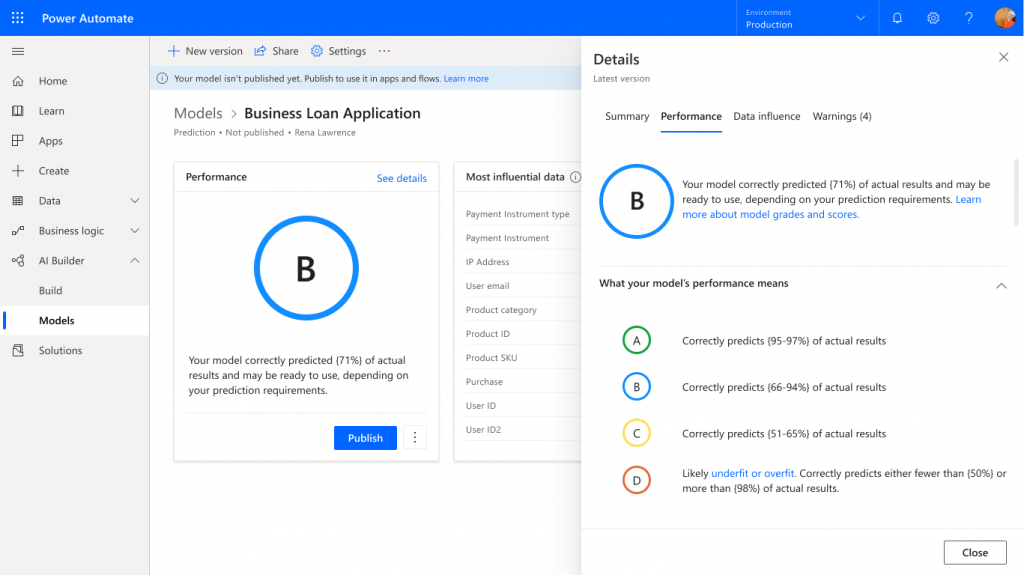
More information: AI Builder prediction model performance metrics
Launch prediction model creation in Common Data Service
You can now engage AI Builder model creation from within the Common Data Service entity viewer. This puts the power of AI Builder at your fingertips when you’re navigating through your Common Data Service entities and fields. Simply go to the AI Builder dropdown menu on the top navigation bar in Common Data Service entity viewer. If the entity/field you select meets the model creation criteria, the Create prediction model action appears on the menu. When you select this action, AI Builder opens with the selected entity/field automatically defined as your target entity and outcome.
Newly released features in preview
In addition to the GA models above, there are also several additional models and features which will release to public preview throughout the month.
For more information about region availabilities and dates please see: AI Builder 2020 release wave 1
Entity extraction prebuilt model (preview)
Prebuilt models can be used out of the box and require no assembly. They help you add intelligence without having to gather data and then build, train, and publish your own models.
With AI Builder entity extraction prebuilt model, you can identify and classify key elements from text into pre-defined categories
Try it out experience comes with prepopulated examples in different languages. You can also enter your own custom text to try out the model.
You can go to maker portal and try out the entity extraction model or go to power automate to start using it.
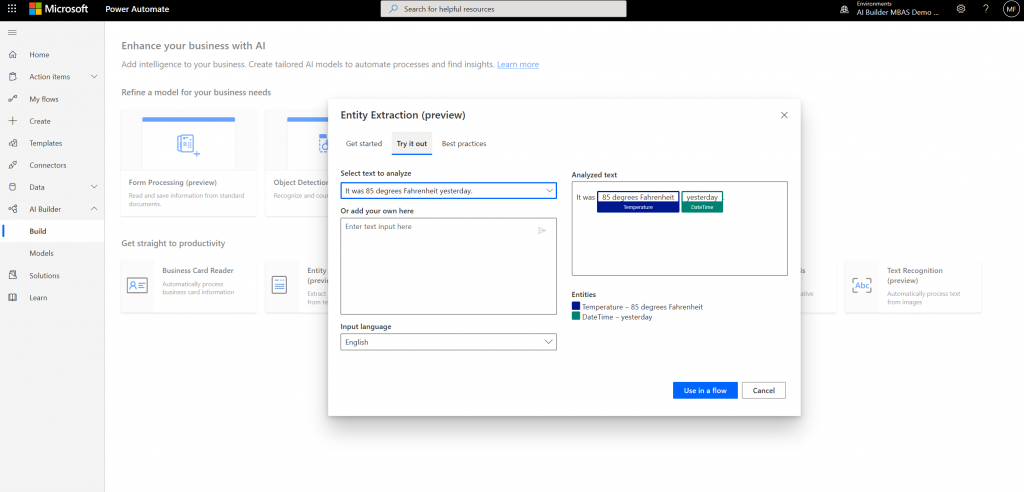
More information: Entity extraction in AI Builder
Entity extraction custom model (preview)
With AI Builder entity extraction customization, you can build a model to identify and classify key elements from text into your domain specific pre-defined entities.
You can create new custom entity types by providing a few examples. You can also modify an existing entity type to be more tailored to your business.
After you publish the model, you can go to Power automate to start using it.
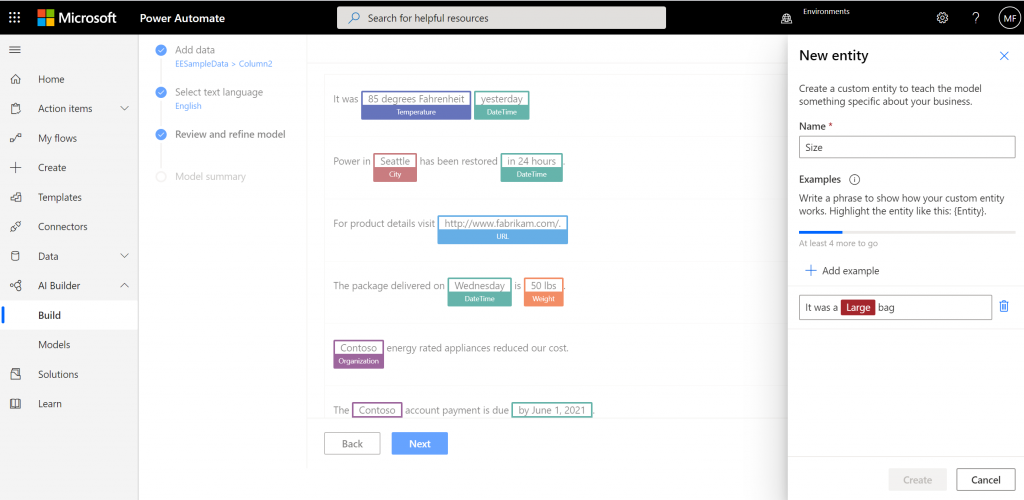
Prediction schedule training and inferencing (preview)
Now you can specify a cadence for your model to automatically run and retrain. This capability is available in preview for new and existing prediction models. You can set the cadence once your model is published and can change this setting at any time thereafter.
You can set these preferences within settings on the details page for Prediction models.
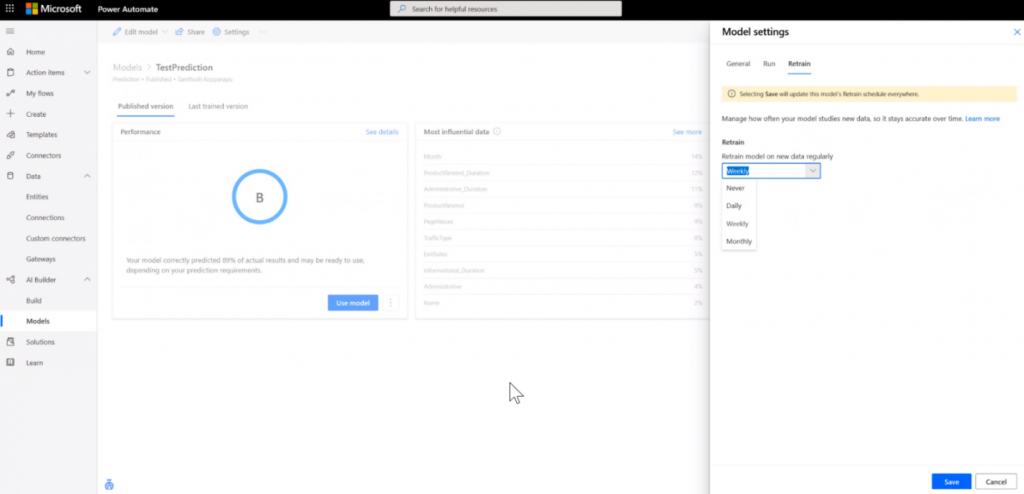
More information: Scheduling feature in AI Builder
On demand prediction (preview)
Prediction models can now be invoked on demand. You can now provide input data to a prediction model and get the outcomes inferenced for you in real-time. All the prediction model created after today’s announcement will be able to use real-time prediction in Power Automate. Existing prediction models will have to be re-trained to take advantage of the real-time capability.
You can go to Power Automate and start using it.
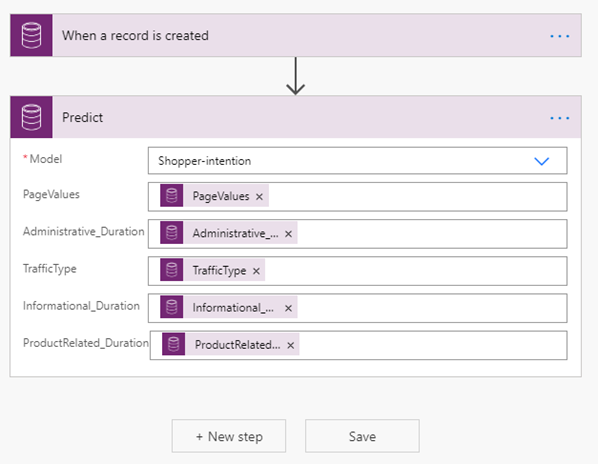
More information: Real-time prediction in AI Builder
Support for prediction of numerical values (Preview)
We have added support for predicting numerical outcomes based on your data in Common Data Service. You can now train and inference based on numerical fields in your entities. This functionality is in preview and numerical fields that are in scope for prediction now are annotated with a ‘Glimmer’ within the field selection drop down.
You can try out this capability by creating a prediction model and selecting a numerical field to generate outcomes on.
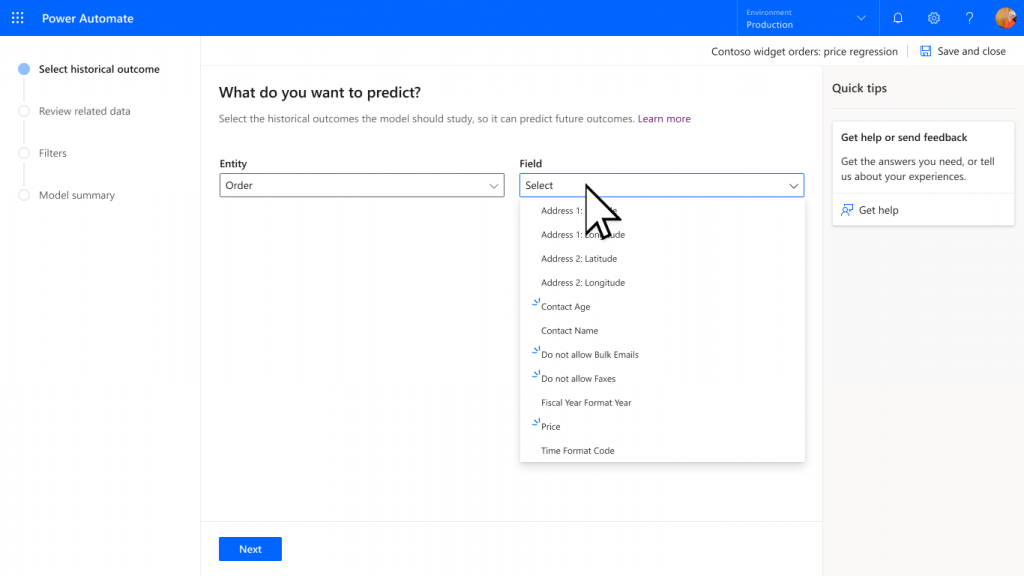
Support for prediction of multiple classes (preview)
Now we allow you to predict on the source classes within the Common Data Service option sets fields without mapping to a Yes/No label. This functionality is in preview. Selection of an option set field to generate outcomes from gives you all the source classes to pick for prediction. There is a limit of 10 classes that we can predict outcomes on within your option set data.
You can try out this capability by creating a prediction model and selecting an option set field to generate outcomes on.
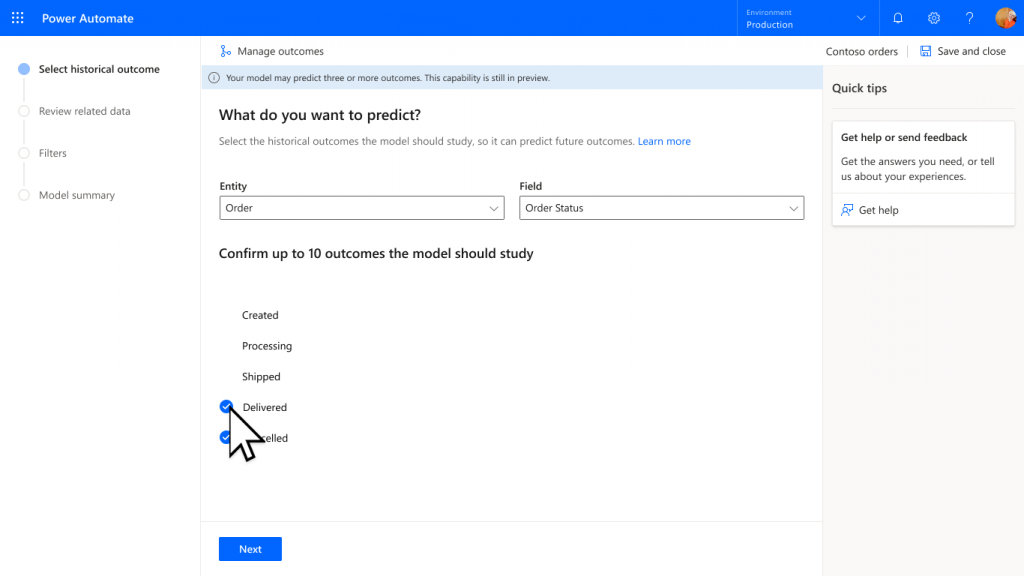
Administration tooling
Solution & ALM
You can distribute an AI model as a solution component. After you create a model in AI Builder, make it available for other environments to use by packaging it into a solution, and then exporting it into a zip file. After the solution is imported in the target environment, the packaged AI model is available for use.

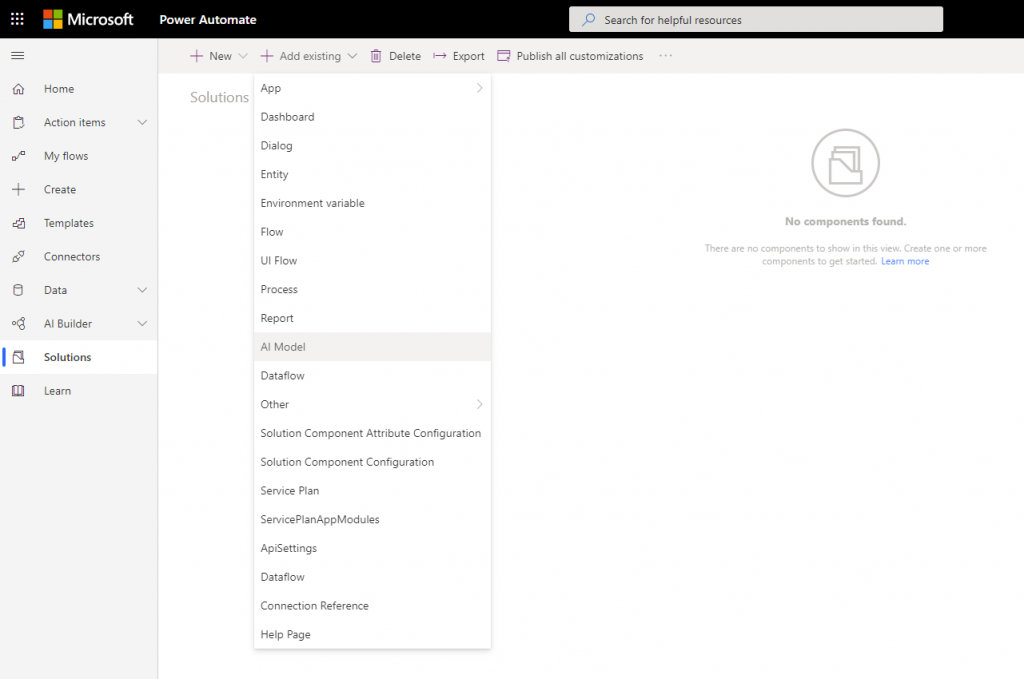
Supported model types: Object detection and prediction.
More information: How to distribute your AI builder models
AI builder capacity and capacity allocation
When purchasing AI Builder capacity add-on through your usual channel (Direct in Microsoft 365 admin center, via a Partner, …), your tenant will be entitled with AI Builder credits.
You need to allocate these credits to your environment to be able to use them. This happens in Power Platform Admin Center, in the Analysis/Capacity section.
See https://docs.microsoft.com/en-us/power-platform/admin/capacity-add-on for additional details.
Once allocated, your credits will be consumed by training and prediction actions on your models. Every month, consumption is reset, and the allocated amount is carried over.
AI builder capacity allocation allows tenant Admin to dedicate their capacity to specific environments and better manage the usage.
Calculator tool
Calculator is an admin tool to estimate your monthly consumption of AI Builder credits, so you can buy the right number of AI Builder capacity add-on units.
Each AI Builder capacity add-on unit brings an amount of capacity that you can stack. (1M credits per Add-On). Enter usage estimation for each scenario you plan to use, click ‘Calculate’ and we compute directly the number of AI Builder capacity Addon you need to buy.
Calculator includes all generally available features.

More information: AI builder capacity allocation
Calculator can be found here: https://powerapps.microsoft.com/ai-builder-calculator/
New regions
AI Builder has recently been released in environments based in Japan and South America, bringing up to 8 the number of Power Platform regions where AI Builder is available: Asia, Australia, Canada, Europe, Japan, South America, United Kingdom and United States.
More information: AI Builder features availability by region.


