Fundamentals of power platform governance
- Top three IT concerns
- Ways governance applies across environments
- How to choose your environment
- Materials checklist
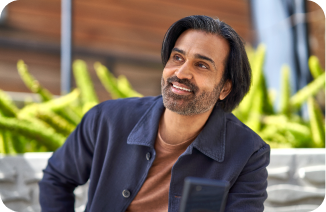
Securing the Default Environment
- Step-by-step configuration
- Managing admin roles
- Monitoring capacity
- Applying policies
- Assigning connectors
- Creating rules

Securing the Tenant
- Step-by-step settings
- Key terms
- Tracking user and maker activity
- Managing app inventory

Managing Dataverse for Teams (D4T)
- Navigating the admin center
- Managing apps for your organization
- Limiting access
- Adding apps to your Teams app store
- Approval workflow

Developing an Environment Strategy
- Administration levels
- License types
- Environment types

Implementing Your Strategy
- Adding non-default environments (NDE)
- Implementing the Microsoft Power Platform Center of Excellence (CoE) Starter Kit






