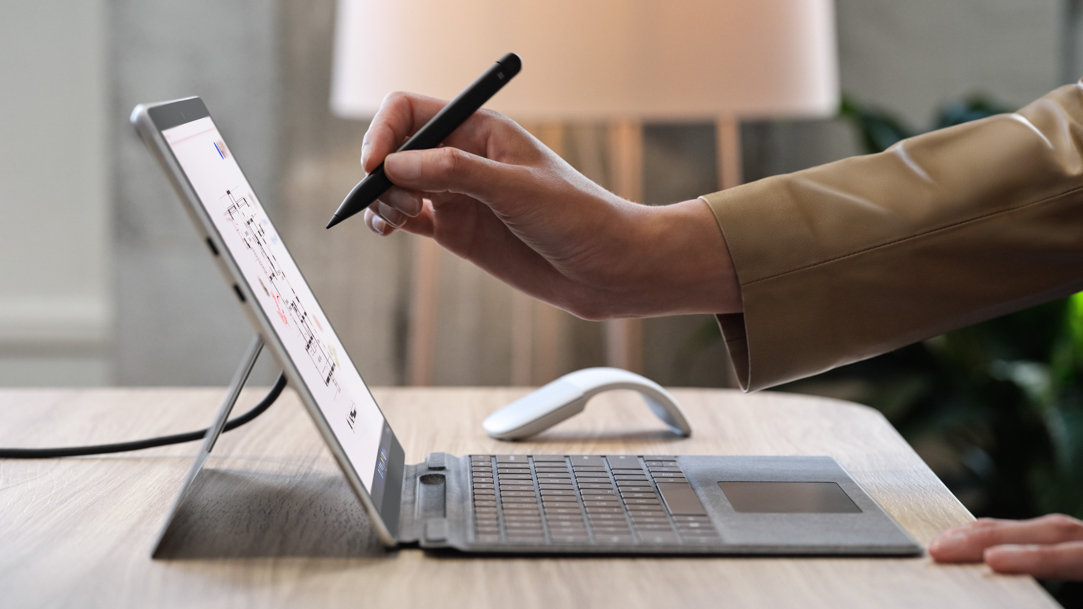
October 31, 2023
Digital calligraphy
If you’re happiest when you’re creating digital art, you’ll love learning about digital calligraphy. Swap pens and brushes for mess-free digital tools, and learn how to practice this ancient art in the 21ˢᵗ century on your tablet or 2-in-1 laptop.
What is calligraphy?
The word calligraphy has its roots in Greek and means “beautiful writing.” It’s a type of visual art that manipulates characters and symbols to show the beauty of the written form. It’s been described as giving form to signs in an expressive and harmonious manner and is meant to evoke a reaction from the viewer.
While handwriting is its own skill, calligraphy is considered an art form in that its end goal is more about the aesthetic than the content. It’s less about communicating the written word and more about showcasing creativity and skill through stylized letters and characters.
History of calligraphy
While it cannot be confirmed which ancient civilization is responsible for the creation of calligraphy, the art is undoubtedly incredibly old. Some say it dates back to the Han dynasty in China (206 BCE–220 CE). Others credit the Phoenicians (1200 BCE), and the Arabic alphabet lends itself nicely to calligraphic writing, with texts dating back to 1000 CE that illustrate the art.
How calligraphy is traditionally practiced
The primary tools used in traditional calligraphy are pens and brushes, which allow the artist to employ various textures and angled lines to create stylized characters. Some common pens, brushes, and tools for calligraphy include:
- Dip pens
- Quills
- Ink brushes
- Fountain pens
- Chisel markers
- Qalams
- Felt-tip pens
- Ballpoint pens
- Steel brushes
However, there is another type of calligraphy that’s becoming more common as technology advances. Digital calligraphy, which relies on an electronic touchscreen and specialized writing tools, opens new possibilities for calligraphic artistry.
Benefits of digital calligraphy
Touchscreen devices allow you to create intricate and visually appealing calligraphic letters and symbols on your screen. There are plenty of advantages to practicing calligraphy with your personal technology:
- Efficiency. Unlike traditional calligraphy, there’s no need to deal with ink spills, smudges, or brush cleaning.
- Easy corrections. Mistakes are part of the learning process. Digital calligraphy makes it easy to undo strokes and revise your writing until it’s as perfect as you want it.
- Portability. Many touchscreen devices are lightweight and portable.
- Versatility. There are several apps you can download while you’re learning and practicing digital calligraphy. These apps offer a variety of brushes, styles, and additional effects.
Getting started with digital calligraphy
When you’re ready to embark on your digital calligraphy journey, you’ll need some basic tools like a tablet or 2-in-1 PC with a built-in touchscreen. You’ll also need a digital pen that supports pressure sensitivity and adjusts to your different types of strokes. After you’ve gotten your digital tools, you’ll want to find apps that offer a variety of brush types, thicknesses, and styles. For example, Paint 3D has plenty of brush options, including a digital calligraphy pen, where you can adjust its stroke thickness.
As you start practicing digital calligraphy on your tablet, begin with basic strokes and gradually progress to more complex characters and styles as you get more comfortable and confident. Practice consistently to refine your skills and try new styles. Don’t be afraid to experiment with different styles, colors, and effects since digital calligraphy allows room for endless practice and creativity.
Practice calligraphy with digital tools
Try practicing digital calligraphy on a Surface Pro 9 and Surface Slim Pen 2. With these digital tools, you can continue to hone your technique as much as you’d like without having to get a new pen or sheet of paper. Thanks to their portability, you can even take your written art on the road. Research the different styles of calligraphy and find the one that appeals to you the most, then get practicing.
Surface devices come equipped with state-of-the-art touchscreens, making them great options for digital calligraphy, and the wide range of Surface pens and tips can give you endless artful options. There are also a variety of apps in the Microsoft Store to customize your calligraphy experience, and you can use Microsoft OneNote to perfect your lettering technique. Configure your Surface Pro 9 so you can start practicing digital calligraphy today.
- DISCLAIMER: Features and functionality subject to change. Articles are written specifically for the United States market; features, functionality, and availability may vary by region.
- [1] Chargers, software, accessories, and devices sold separately. Availability may vary by market. Surface Slim Pen 2 does not come with a charger. Surface Slim Pen 2 can charge with Surface Slim Pen Charger, Surface Pro Signature Keyboard, Surface Laptop Studio, and Surface Duo 2 Pen Cover. All are sold separately.
Products featured in this article

Surface Pro 9

Surface Slim Pen 2

Microsoft OneNote
Related topics

Surface features to stay connected anywhere

How to choose a Surface laptop for video editing

