
April 30, 2024
Top seven reasons to go paperless (and how to do it)
As we approach World Environment Day on June 5, it's crucial to reflect on our environmental impact and how simple changes, like going paperless, can contribute to a healthier planet. Learn about the myriad of benefits associated with ditching paper and how modern technology can facilitate this transition seamlessly.
What is World Environment Day?
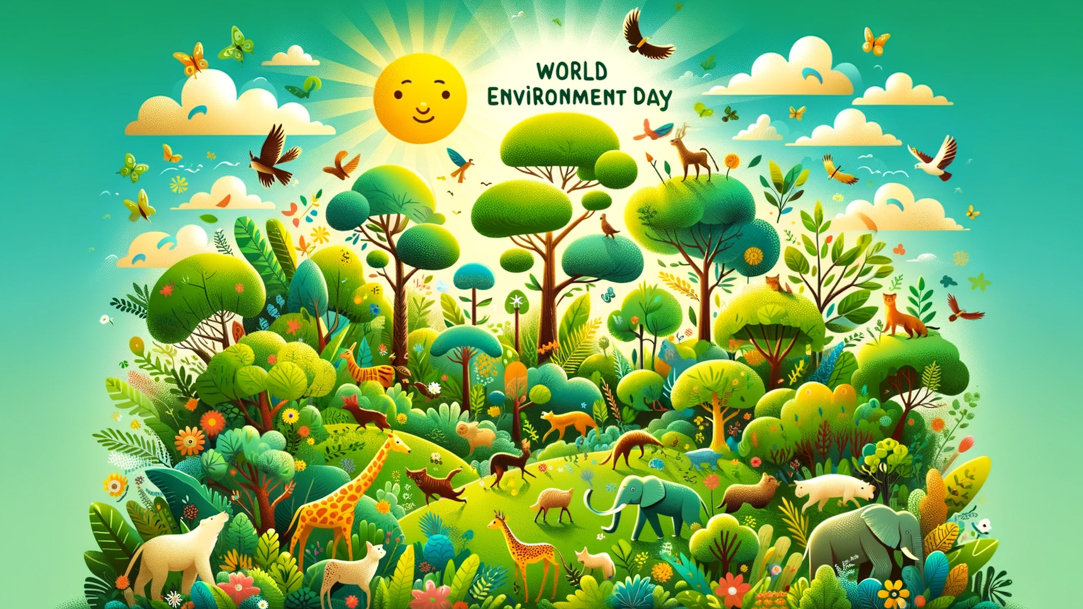
Credit: Image Creator from Designer
World Environment Day serves as a global platform for raising awareness and taking action on environmental issues. For one, deforestation from paper use contributes to diminished water pollution, the destruction of natural ecosystems, and greenhouse gas emissions. By reducing our paper consumption, we can help to mitigate these impacts and move towards a more sustainable future.
What are the benefits of going paperless?
As we become more conscious of our environmental footprint and the need for secure, accessible data management, the move to go paperless presents numerous advantages. There are many reasons to go paperless and reduce paper consumption, such as mitigating climate change impacts, reducing carbon emissions and usage of fossil fuel resources, enhanced security measures, improved efficiency, and cost savings.
1. Environmental conservation
Going paperless directly contributes to reducing deforestation and carbon emissions. For every ton of paper saved, we conserve thousands of gallons of water and 4,000 kilowatt-hours of energy, highlighting the importance of digital alternatives for environmental sustainability.
2. Enhanced security
Digital documents are easier to secure and back up compared to physical files. With encryption and cloud storage, sensitive information is better protected against unauthorized access and disasters.
3. Improved efficiency and accessibility
Digital files can be accessed from anywhere, at any time, facilitating remote work and collaboration. This eliminates the need for physical storage and streamlines file retrieval and sharing.
4. Cost savings
Reducing paper usage cuts costs associated with printing, mailing, and storage solutions. These savings can be significant over time, especially for businesses.
5. Clutter reduction
A paperless environment is inherently more organized and clutter-free, leading to a more productive, organized, and less stressful workspace.
6. Easy backups and recovery
Digital documents can be backed up automatically, ensuring that data is not lost due to accidents or technical failures. Recovery processes are also significantly simpler and faster.
7. Positive brand image
Companies that adopt green practices are viewed more favorably by prospects and develop loyal customers. Going paperless is a tangible way to demonstrate both a commitment to environmental sustainability and differentiation from competition.
How to go paperless with modern technology
Transitioning to a paperless lifestyle or office environment is made easier with digital devices and software from Microsoft. For example, Microsoft Word supports document management, so you can access and edit documents; OneDrive offers cloud-based collaboration, so you don’t have to print documents to share them; OneNote supports digital note taking, eliminating the need for physical notebooks.
Surface devices like Surface Pro 9, are designed with sustainability in mind. In addition to promoting a paperless future, Surface Pro 9 energy consumption is 71% less than the current ENERGY STAR® computer specification requirement,¹ while still lasting up to 15.5 hours² with typical device usage.
As we celebrate World Environment Day, let's challenge ourselves to reconsider our reliance on paper. The journey towards a paperless lifestyle not only benefits the planet but also enhances security, efficiency, and organization in our personal and professional lives. With the support of modern technology like Surface devices, the transition to going paperless has never been easier. Purchase a device that suits your needs with Microsoft Surface.
- DISCLAIMER: Features and functionality subject to change. Articles are written specifically for the United States market; features, functionality, and availability may vary by region.
- [1] The estimated annual electricity consumption and energy efficiency are calculated using ENERGY STAR® Computer Specification version 8.0
- [2] Battery life varies significantly based on device configuration, usage, network and feature configuration, signal strength, settings, and other factors. Learn more about Surface battery performance for details.
Products featured in this article

OneDrive

Microsoft OneNote

Surface Pro 9
More articles

How to recycle a Windows laptop

What’s in the box? Surface Pro 9 unboxing

