
Microsoft SwiftKey for Android
Microsoft SwiftKey gives you more accurate autocorrect and predictions by learning your writing style - including the words, phrases and emoji that matter to you.
Make it yours
Choose from hundreds of free keyboard themes - or design your own.
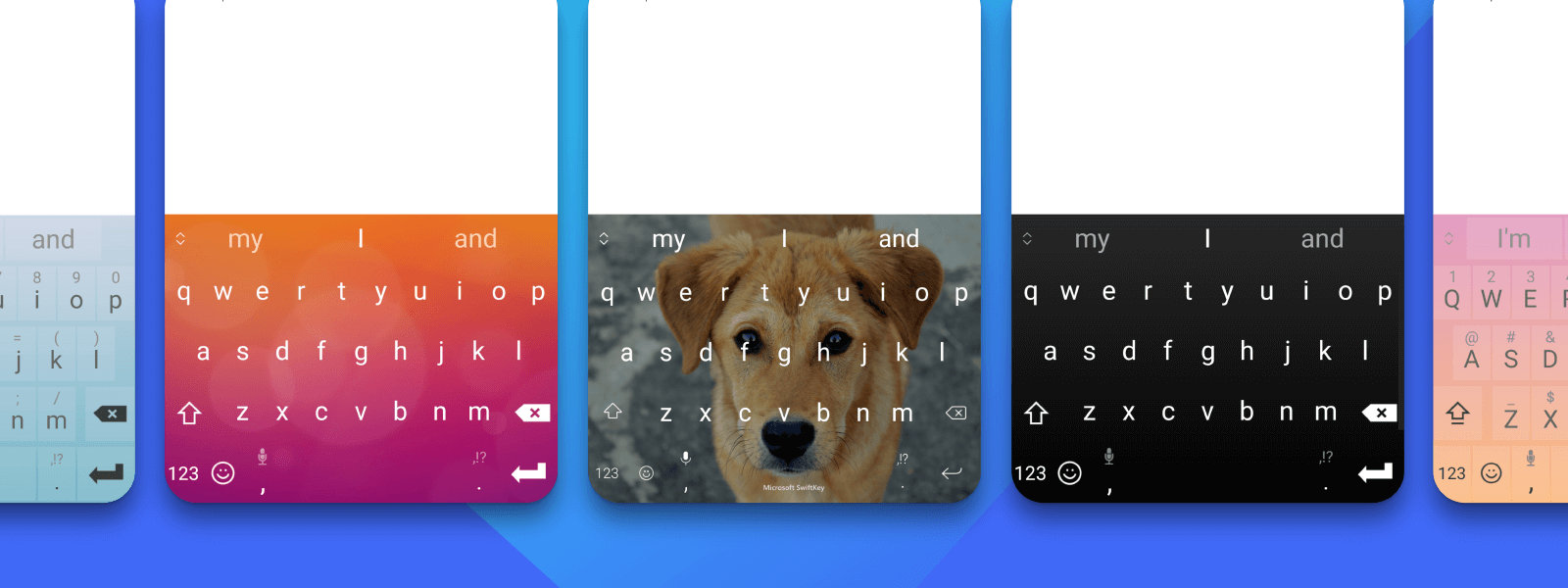
Frustration-free typing
Microsoft SwiftKey is packed with features to make typing faster and easier.
Fast and accurate
Say goodbye to typos. Microsoft SwiftKey spots your misspellings, missed spaces, and missed letters to correct them for you
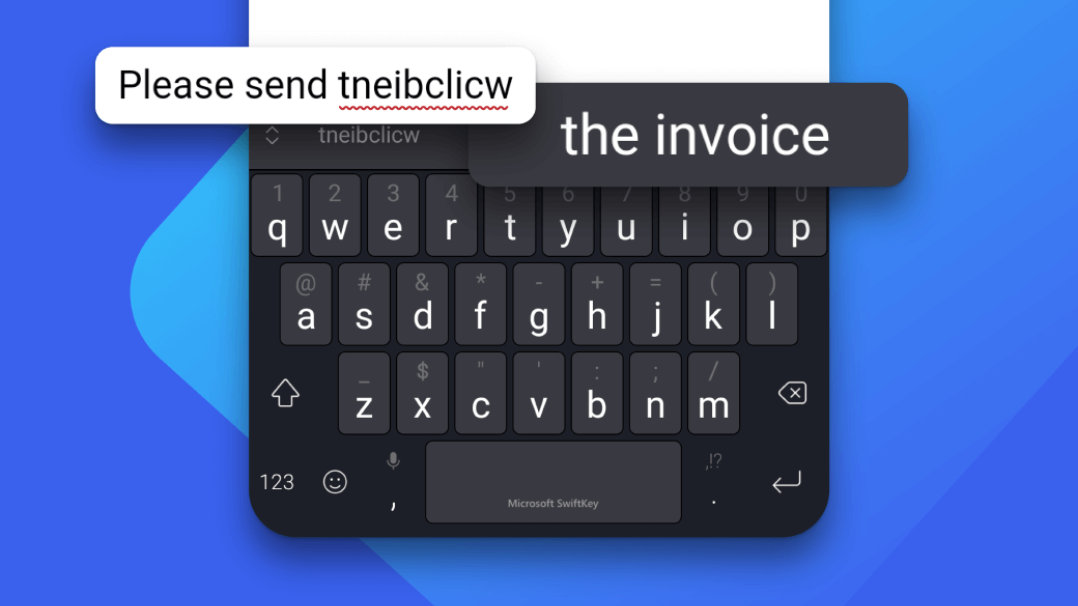
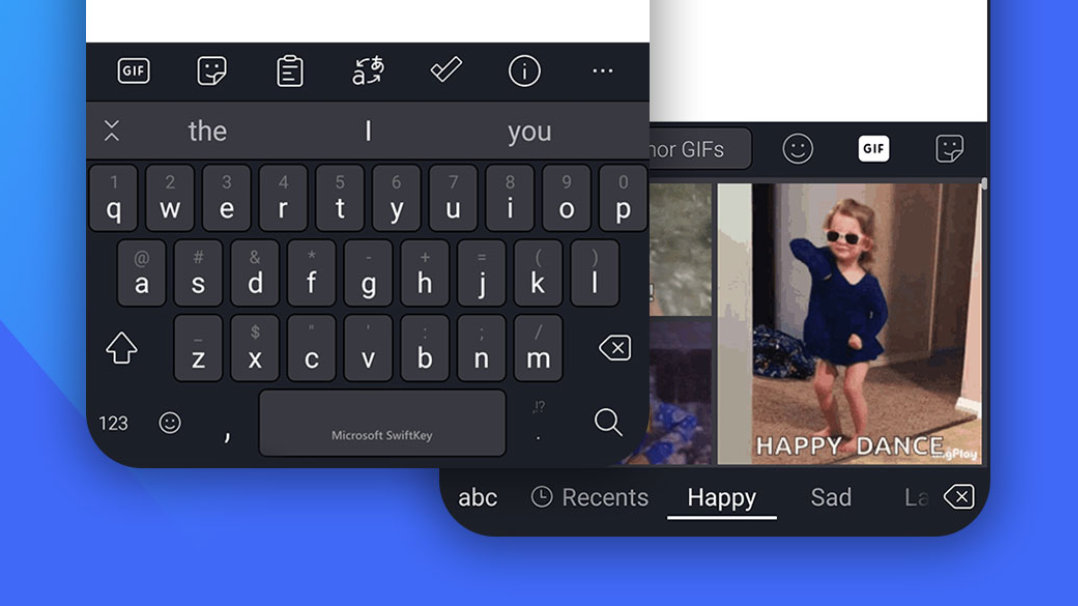
Personalized typing
Customize the toolbar with your favorite typing tools at your fingertips, including GIFs, Clipboard, Translator, Stickers, and more
Type with a swipe
Tired of tapping? Easily slide from letter to letter with SwiftKey Flow
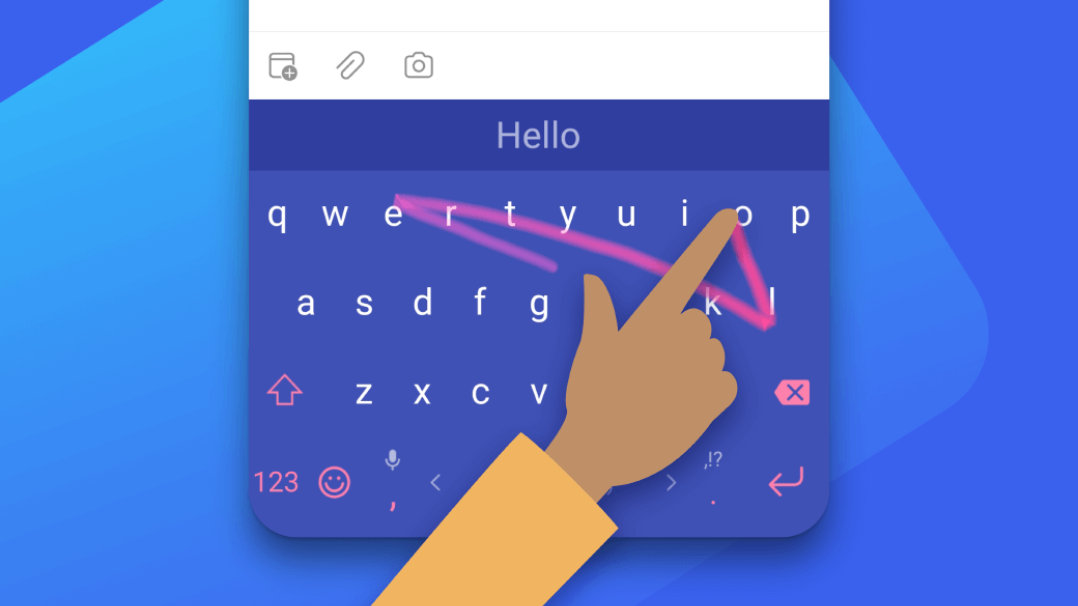
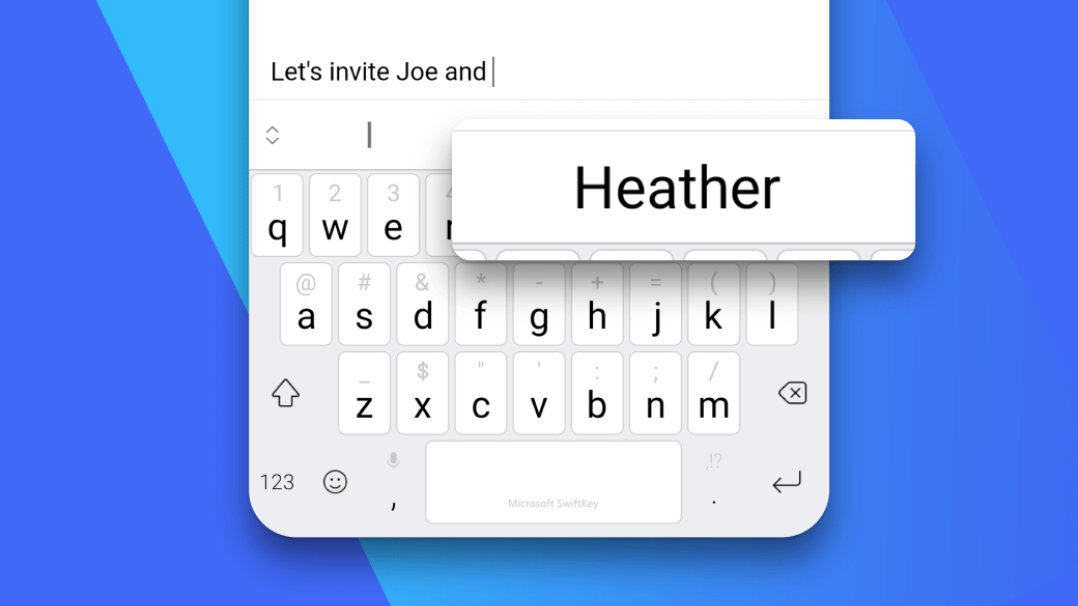
Learns from you
Microsoft SwiftKey learns your writing style to suggest your next word. Enter a whole word with a single tap, instead of typing letter by letter
Cloud clipboard
Sign in to copy and paste text between your phone and your Windows devices
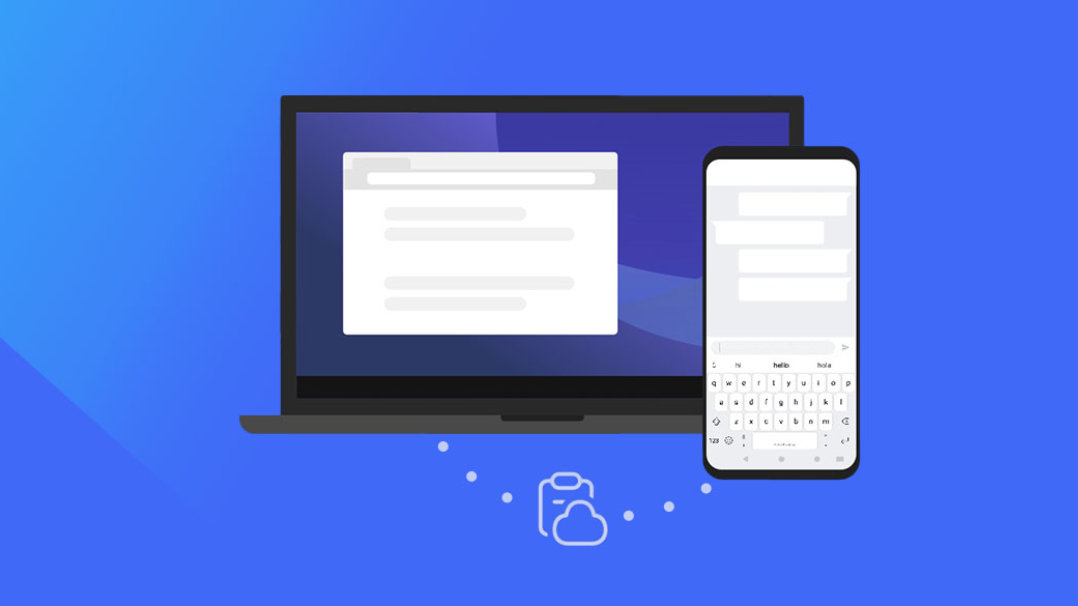

Task capture
Sign in to save tasks right from your keyboard, and manage those tasks from Microsoft To Do
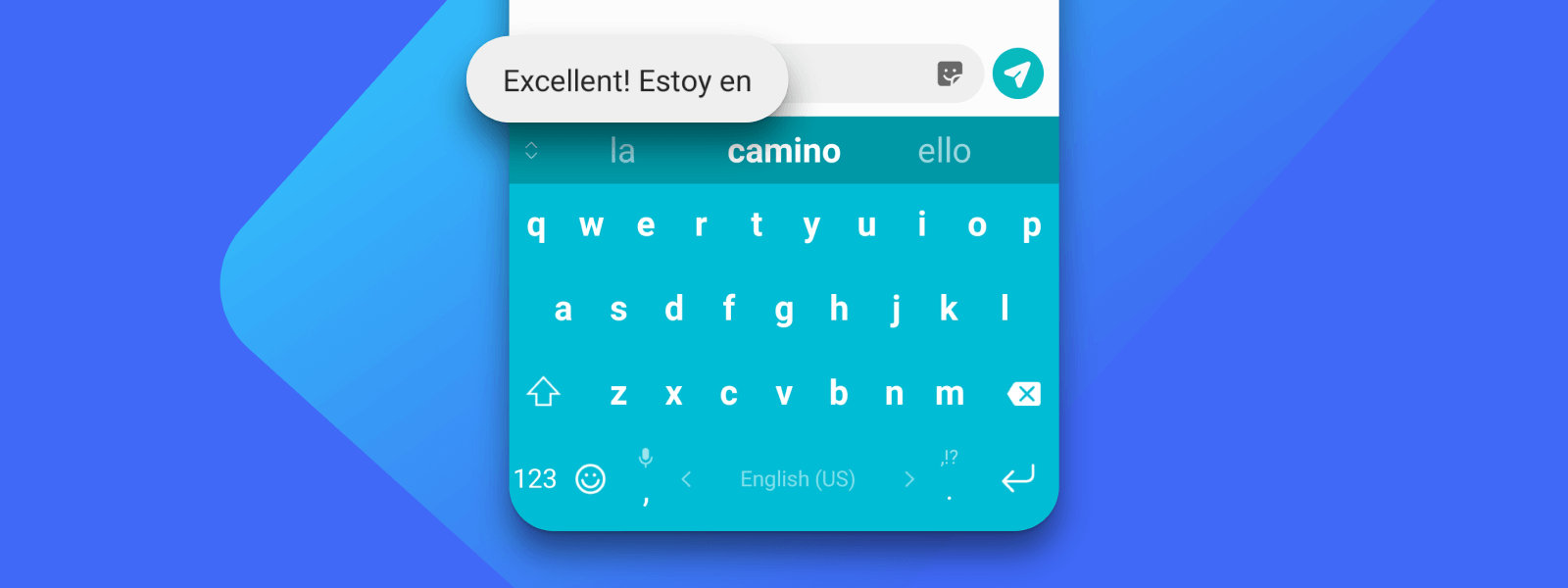
Type in five languages
Seamlessly type in up to five languages without switching settings. Choose from 700+ supported languages

Microsoft SwiftKey for iPhone & iPad
Microsoft SwiftKey gives you more accurate autocorrect and predictions by learning your writing style - including the words, phrases, and emoji that matter to you.
Make it yours
Choose from colorful free keyboard themes - or design your own.
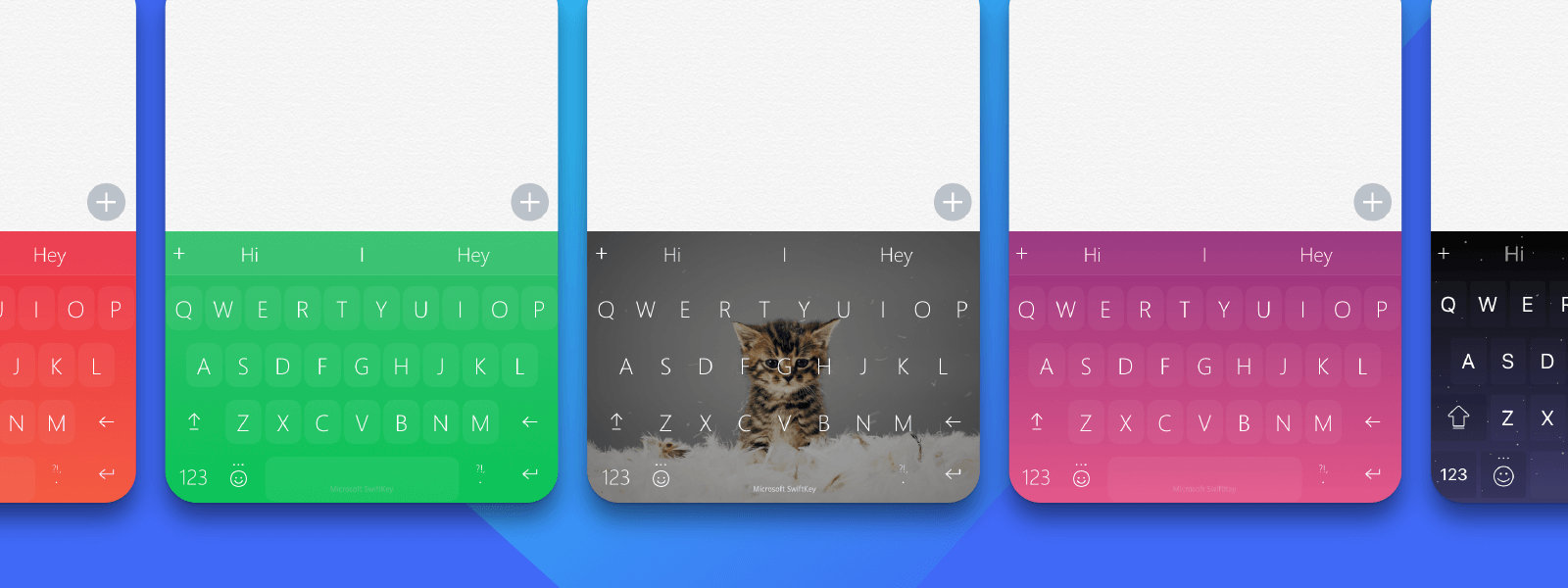
Frustration-free typing
Microsoft SwiftKey is packed with features to make typing faster and easier.
Type with a swipe
Tired of tapping? Easily slide from letter to letter with SwiftKey Flow.

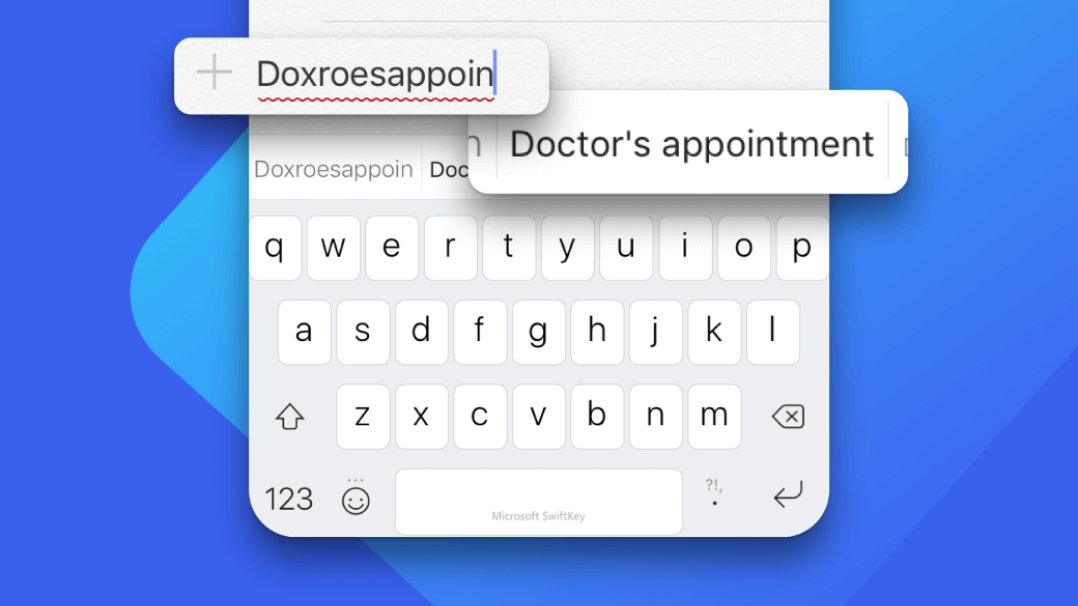
Fast and accurate
Say goodbye to typos. Microsoft SwiftKey spots your misspellings, missed spaces, and missed letters to correct them for you.
Personalized typing
The Toolbar puts your favorite typing tools at your fingertips. Including emoji, GIFs, Clipboard and more.
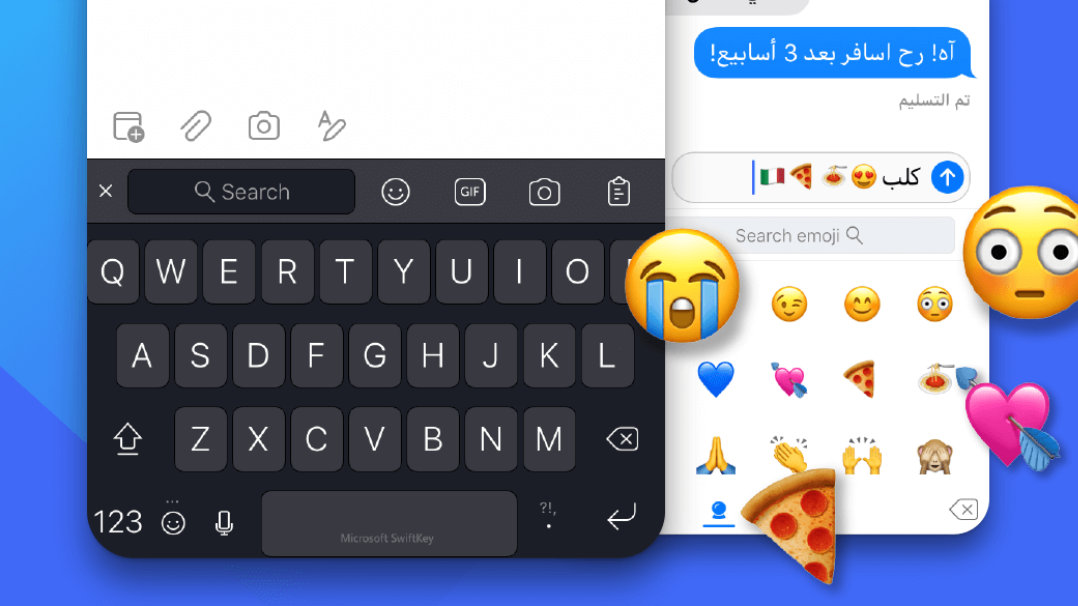
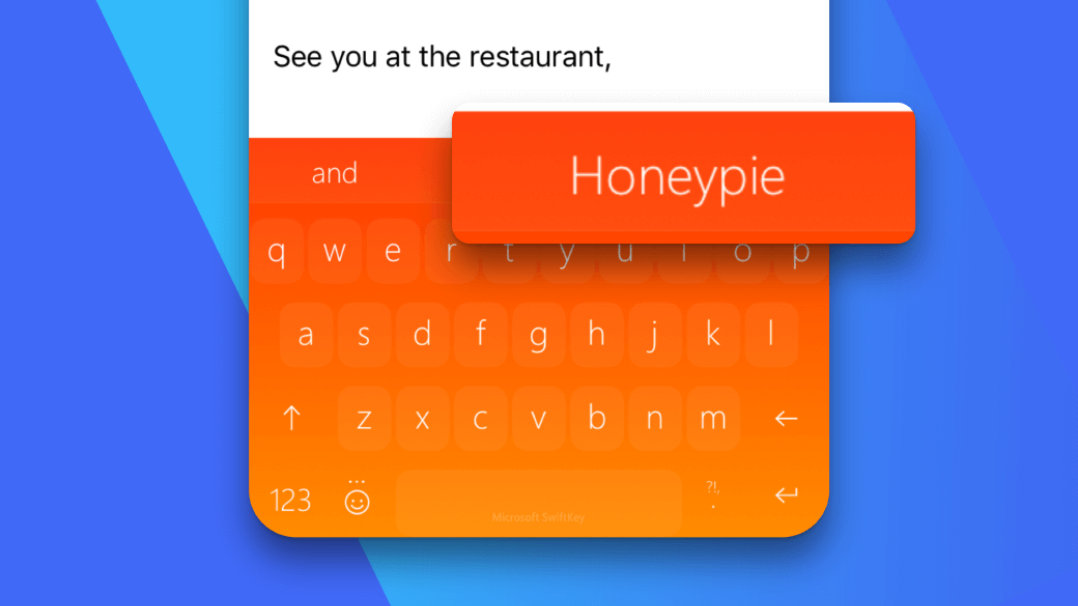
Learns from you
Microsoft SwiftKey learns your writing style to suggest your next word. Enter a whole word with a single tap, instead of typing letter by letter.
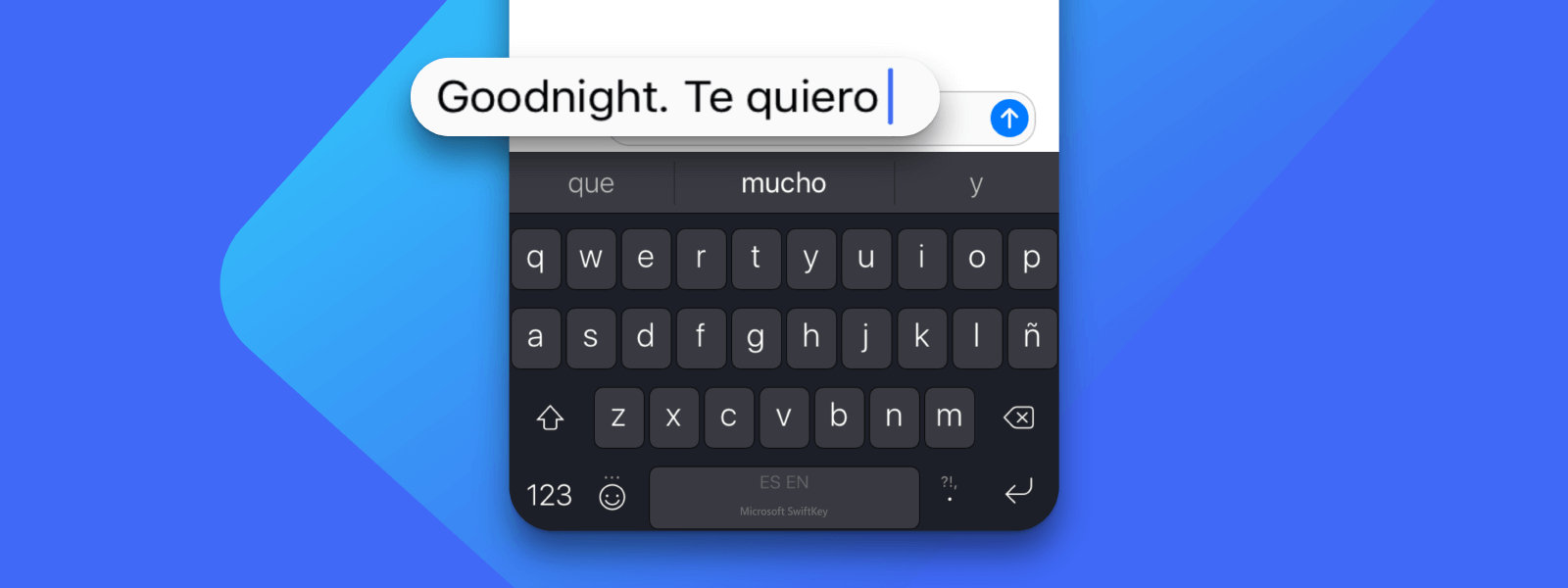
Type in two languages
Seamlessly type in two languages without having to switch settings. Choose from over 600+ supported languages.





Follow Microsoft SwiftKey