
Microsoft System Center 2025 is now generally available
Microsoft System Center 2025 is now available, offering enhanced security, infrastructure management, and cloud capabilities for efficient IT operations.



This post was authored by Hari Pulapaka, Partner Group Program Manager, Windows
Windows Admin Center, your favorite server management tool, is now available in preview in Azure. This new capability enables seamless and granular management of your Windows Server Azure IaaS virtual machines (VMs) from within the Azure portal.
Here is a short video highlighting some of the capabilities included with Windows Admin Center in the Azure portal.
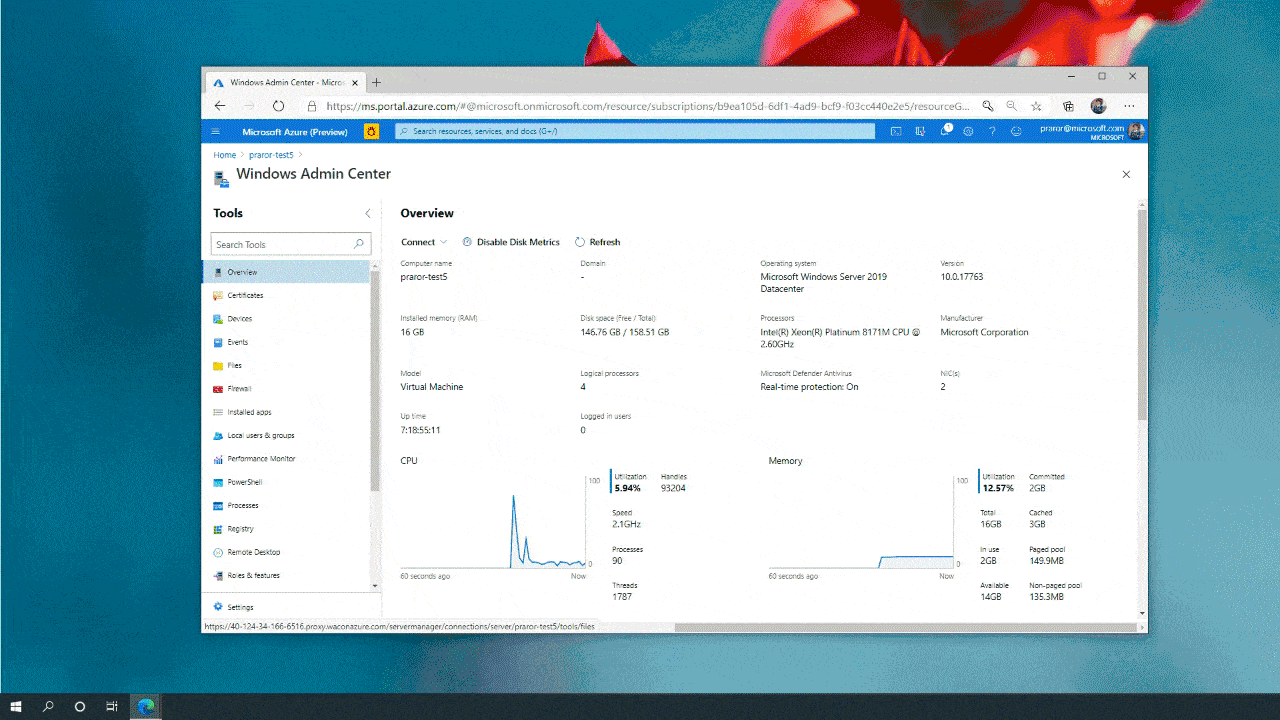
Windows Admin Center in Azure unlocks incredible capabilities for the Azure portal by providing you with an interface to manage your Windows Server virtual machines. By default, the Azure portal provides a singular view for virtual machine management and the essential elements to manage your infrastructure. With the addition of Windows Admin Center, we have supplemented this great management experience with additional opportunities such as an enhanced view of virtual machine usage, performance monitoring, viewing of events, and much more. We expect this to reduce the need for you to remote desktop into your virtual machine for administration improving your experience as you deploy and maintain virtual machines with or without a GUI.
You can now configure, troubleshoot, and perform maintenance tasks with the same Windows Admin Center UI that you know and love. Beyond a consistent interface, you can manage your files, view expired certificates, monitor performance, view critical events, use PowerShell, use an in-browser RDP session, and much more without leaving the Azure portal. We now provide cloud capabilities that were once only available to Windows Admin Center users on-premises.
While the Windows Admin Center you see in the Azure portal is familiar and has most of the same functionality our Windows Server customers love and use, it is tailored to provide a cloud-first experience. This version of Windows Admin Center was created to focus more on the cloud experience when running IaaS virtual machines in Azure, and we are continuously adding new capabilities to improve the experience for our customers. In the Azure portal, Windows Admin Center is always kept up to date, seamlessly giving you the latest and greatest features. In addition, Windows Admin Center is backed by the support infrastructure that provides reliability for all your other Azure services. You now have a great way to manage your Windows Server virtual machines in Azure.
Windows Admin Center in the Azure portal also helps you manage security. It features an integrated certificate experience that provides a secure connection supporting both public and private IP addresses. The experience automates the provisioning and managing of a certificate for your instance of Windows Admin Center by using existing Azure services.
Windows Admin Center in the Azure portal is available to all Windows Server customers on Azure running Windows Server 2016 or higher virtual machines in the public cloud. Create a new virtual machine today or deploy Windows Admin Center on your existing infrastructure. You can begin managing your virtual machines in Azure using Windows Admin Center by navigating to the “Windows Admin Center (preview)” blade under “Settings” in the Virtual Machine Azure portal UI.
New to Windows Admin Center? Check out this introduction video.
Interested in on-premises Windows Admin Center? Read our documentation.
Learn more about Windows Admin Center v2103.