
Windows Photos app and Clipchamp video editor
Capturing moments through photos and videos is a beautiful part of life. It’s important to have tools that help you preserve these memories. With Windows 11 Photos app and Microsoft Clipchamp, saving priceless memories is accessible and convenient.
- Edit photos
- OneDrive backup
- iCloud integration

Edit photos on Windows
Crop, rotate, and add filters to give your photos a professional touch. Use the automatic enhance tool to take your photos to the next level with one push of a button. Use AI photo editing features like background blur to pinpoint your image’s focus. Make your photos look stunning all in one place.
- Multitrack editing
- Screen recorder
- Stock library
- Video demo
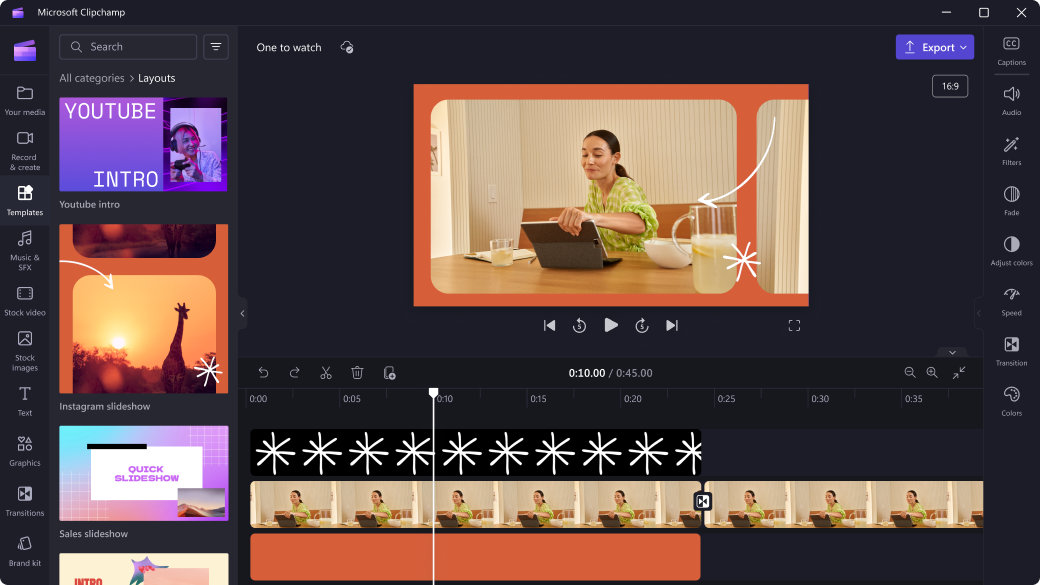
Multitrack editing
Edit different elements of your videos without opening multiple apps. Multitrack editing lets you edit audio, video, and text to create a cohesive final product all in one place. Make your process even smoother with the built-in AI auto assembly feature that offers editing suggestions, saving you time and effort.

Does Windows 11 have photo editing?
Windows 11 is equipped with a new Photos app to edit photos and safely store them all in one place. Use the Windows 11 Photos app to add filters, crop photos, and use AI-powered features like enhanced search and background blur.3

How do I edit photos on Windows 11?
You can edit photos in the new Windows Photos app. Open your photo and select Edit image or Ctrl+E. Select Crop, Adjustment, Filter, or Mark-up to start editing. Use AI photo editing features like background blur to emphasize what you want to stand out in the image.

How do I download all my photos from iCloud® to my Windows PC?
The new Windows Photos app works with iCloud® so you can transfer photos and videos from Apple devices to Windows 11. Install the iCloud® for Windows app from the Microsoft Store. Sign into your iCloud® account and agree to Sync your photos.

Does Windows have a video editor?
Yes, Windows has an AI video editor named Clipchamp. Clipchamp comes pre-downloaded on Windows 11 computers. Windows 10 computers can get it from the Microsoft Store.

What is Clipchamp in Windows 11?
Clipchamp is the new and improved video editor for Windows computers. This video editing software has multitrack editing capabilities, watermark-free exports, filters, and more.1

Is Clipchamp free on Windows 11?
A free version of Clipchamp is built into your Windows 11 device. The free version comes with unlimited watermark-free exports at up to 1080p (HD) resolution and free audio, image, and video stock, along with free filters and effects.

How do I make AI videos in Windows 11?
You can use Clipchamp to make and edit AI videos in Windows 11. Clipchamp can help you enhance any video you’re creating with its AI-powered features, such as adding voiceovers to your video.1
- Trademarks are the property of their respective owners.
- 1 Clipchamp Premium – Subscription sold separately (Premium filters & effects, Premium stock video & audio content + Brand Kit).
- 2 Access to images stored on OneDrive is contingent on the associated Microsoft account the device is signed in with.
- 3 Requires OneDrive consumer subscription.


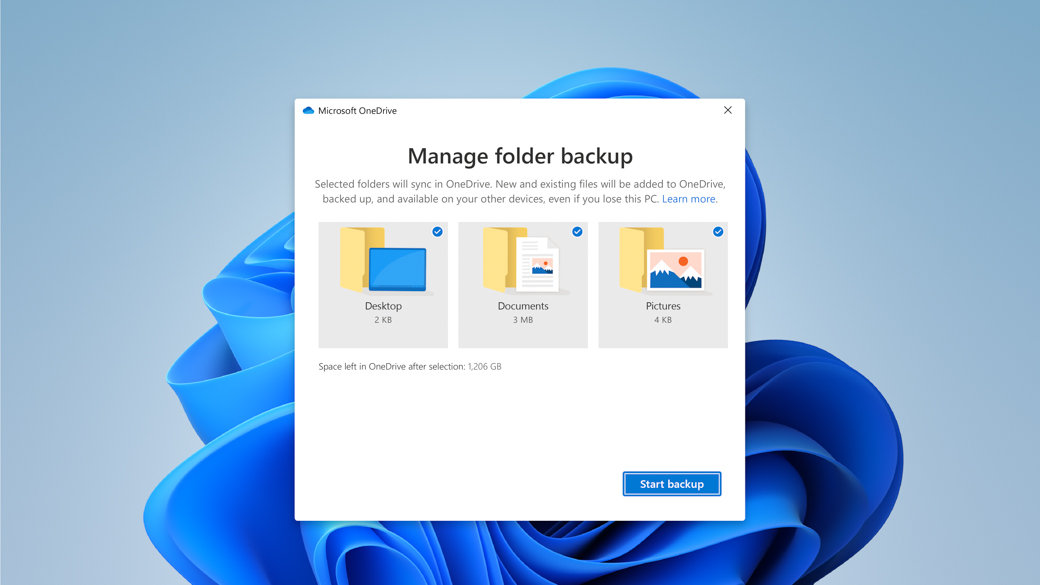


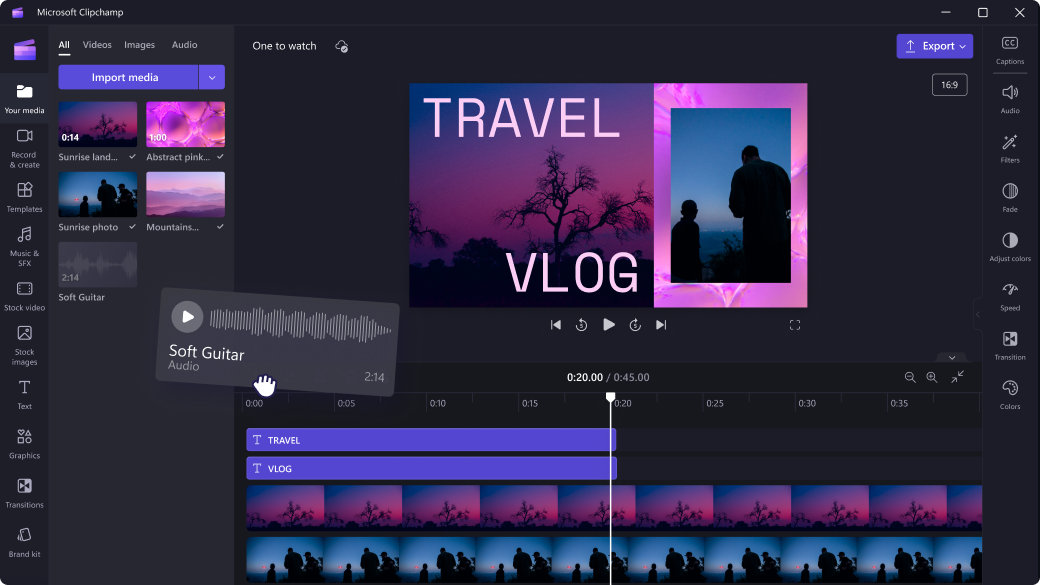
Follow Microsoft Windows
Share this page