Microsoft Clipchamp
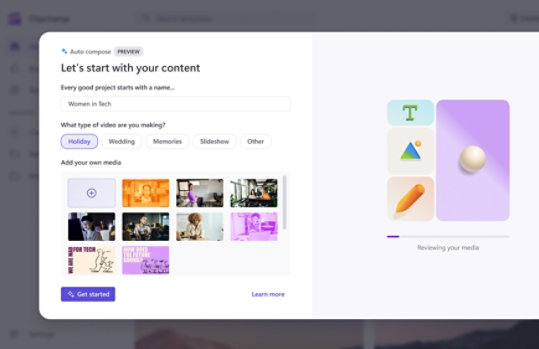
Show-stopping Clipchamp templates
Powerful editing tools
From versatile editing tools to slick transitions, Microsoft Clipchamp has what you need to add style, mood, or tone to a project. 1
- Drag and drop clips into the timeline. Then cut, trim, crop, zoom, add filters, change playback speed, and more.
- Transitions like glitch reveals or cross blurs allow you to add style when editing.
- Easily add music, still images, and text.
- Royalty-free stock music and video libraries are at your fingertips.
Easy import and export
Link your cloud storage services, your smartphone, and social media accounts for fast and easy import of assets and export of finished works.
- Link your OneDrive, smartphone, or other cloud storage service for seamless import of your content.
- Link your social media accounts for easy export of finished videos.
- Directly input video and audio from your PC’s built-in mic and camera.
- Use screen recording to input what’s on your screen, like gameplay.
Learn more about how to use this Windows 11 feature to stay creative:
Frequently asked questions
-
Clipchamp is a video editor designed to make video creation easy for everyone, even for those with no prior editing experience.
It allows you to combine your videos, images, and audio files, as well as add text and effects, and then save the finished video to your computer. You can also add stock videos and stock music, or sound effects. Just sign up for a free account and start editing your videos straight away.
-
On Windows 11 devices you can also use Clipchamp's app, just search for "Clipchamp" in the taskbar or via the Start menu.
On Windows 10 devices, you can install the app via its entry in the Microsoft Store.
-
There are free and paid options. A paid subscription for our Clipchamp Premium plan gives access to features such as stock assets, but a free account still includes all the tools you need to edit your videos. In addition, if you're on a Microsoft 365 Personal or Family subscription, some (but not all) Clipchamp Premium options are enabled for you.

Follow Microsoft Windows