Start menu
Apps, settings, files—they can all be found on the Start menu. Just select Start  on the taskbar.
on the taskbar.
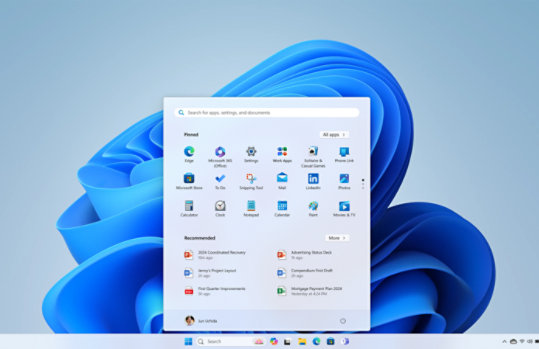
Get files recommended to you
Save time, find it faster. The Start menu now comes with an enhanced search to help you find the files you’re most likely looking for quickly.
Customize your Start menu
- To pin apps you use often to the Start menu, open Start
, find the app you want to pin, then press (or right-click) the app, and select Pin to Start.
- To make other changes to how the Start menu looks, select Start
, then select Settings > Personalization > Start. You can then change which apps and folders appear on the Start menu or assign more, or less space, to the Pinned and Recommended sections.
Group your apps into folders
- To group your apps into folders, simply drag an app on top of another with mouse or touch.

Follow Microsoft Windows