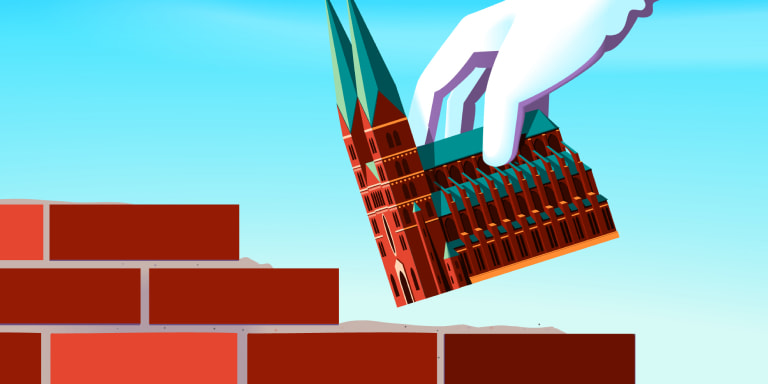Call it meeting creep. As we all look for ways to connect and collaborate in flexible work models, our calendars quickly fill up with one meeting after another, until there’s little time left to get any focused work done. The number of daily meetings has skyrocketed in the past few years—the average Microsoft Teams user spends 252 percent more time in weekly meetings compared to February 2020—and so too has our awareness of meeting fatigue and its impact on wellbeing. But new work by Microsoft researchers hints that artificial intelligence could help people reduce meeting FOMO, giving them more time for focused work, and help leaders unclog calendars and reduce meeting burnout.
Asynchronous tools like meeting recordings, automated transcripts, and dedicated meeting chats are already giving people new ways to catch up on meetings they can’t attend. And thanks to advancements in artificial intelligence, says Aaron Halfaker, a principal applied research scientist at Microsoft, these tools may soon become even more efficient, effective modes of collaboration, improving the way we work and interact with each other.
As Halfaker explains it, when people watch a video recording of a meeting, they tend to engage in a pattern of fast-forwarding and rewinding to pinpoint the content that’s most relevant to them. Meanwhile, skimming a full transcript can help them glean the gist of the conversation, but it’s easy to miss out on key points. AI can help. One idea Halfaker is working on involves using the technology to generate a more structured piece of content—say, a document with a table of contents, headers, and subsections. This format would make information easier to digest, since people could readily identify which sections are relevant to them and zero in on the most important details. It would also allow for more collaboration, as folks who miss a synchronous meeting would still be able to participate in active discussion. For example, they could browse a structured document to find the section of the meeting that’s relevant to them and leave a comment for others to respond to. “If the meeting becomes a document, then it becomes something that is much more easy to interact with after the fact and might change the way that people think about what meetings they need to attend and what meetings they might asynchronously participate in,” Halfaker explains.
Halfaker envisions a future where meetings could encompass this more structured, easy-to-digest form. And people involved in the meetings may work alongside the AI. He gives the example of someone who is participating synchronously in a meeting and realizes a topic has come up that a colleague, who is not in the meeting, should know about. That person could then say their absent colleague’s name to ensure that the AI tags the colleague in that section. Later on, when the colleague reviews the meeting document, they’ll be able to easily identify the section that warrants their attention.
“If the meeting becomes a document, it becomes something that is easy to interact with after the fact. That might change the way people think about what meetings they need to attend.”
AI could also alleviate the burden placed on the meeting organizer, who often must create the agenda, take notes, circulate recaps, and follow up on action items—all time-consuming tasks. Meeting participants could pitch in with these efforts as well. In a Microsoft Teams meeting, for example, participants could use the chat function to flag action items, proposals for next week’s agenda, and other moments that are important to them. Then, artificial intelligence could aggregate those highlighted items into a recap, akin to an automated assistant.
“In a lot of ways, it’s sort of harvesting something that people already want to do: They already want to express themselves in a moment and track what’s important to them,” Halfaker says. ��“And so just giving people the right tools to be able to do that can remove a lot of the organizational burden for organizers of meetings. And when we put intelligence on top of that, it gets that much better, that much faster.”
Halfaker points to work done by Amy Zhang, a professor and researcher at the University of Washington. Her research revealed that chat meeting participants found a structured summary to be more useful than free-flowing text and that giving people the ability to flag things like action items, key points, and questions helped bring more focus and clarity to meetings.
A separate study , conducted by Microsoft researchers (not including Halfaker), explored the concept of “time travel proxy” as a way for people to asynchronously join meetings. Essentially, people pre-recorded their key points for a meeting, which were then played during the in-person meeting on a hologram or tablet. Reactions to the recording were filmed, and participants were able to send replies and new messages to help the time traveler glean key takeaways from the meeting. In a four-person study of the time travel proxy prototype, researchers found that the approach helped the time traveler asynchronously participate in the social context of the meeting. The study authors concluded that time travel proxy shows promise for asynchronous participation in meetings; they plan to continue testing and iterating the concept.
Halfaker, for his part, expects that he and his colleagues in Microsoft’s Office of Applied Research will publish initial research by the end of the summer. In the meantime, his group is testing the AI technologies they intend to put into Microsoft products, many of which are related to helping people find out what happened in a meeting they missed or distilling down a lengthy chat discussion to the most salient points so someone doesn’t need to comb through the entire text.
At the core of it all is a desire to make meetings—an essential component of any successful organization—as efficient and useful as possible.
“I don’t want to redesign meetings,” Halfaker says. “I want to make meetings easier.”