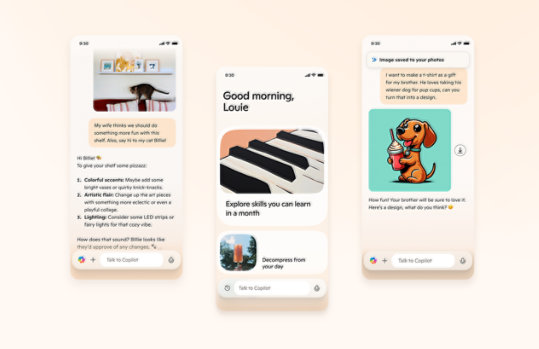
IntelliPoint 7.0 Mouse Software for Windows x64 - 日本語
日本語版のダウンロードの手引きは現在準備中です。現在のところ英語版のガイドのみご覧いただけます。
重要! 以下で言語を選択すると、そのページのすべてのコンテンツが選択した言語に変更されます。
バージョン :
7.0
Date Published:
2009/6/9
File Name:
IPx64_1041_7.00.260.0.exe
File Size:
14.2 MB
IntelliPoint software enables you to customize the unique features of your Microsoft® mouse to fit your needs. With IntelliPoint mouse software, you can reassign mouse buttons—including the wheel button—to perform commands like Undo or Copy, or run a macro. Each application you use can have different button assignments. You can also modify mouse settings, such as pointer speed and precision, and scrolling speed and acceleration. You can configure the software for automatic updates and opt-in to participate in our customer experience improvement program. In this release: • The Magnifier feature is integrated with the magnifier in the Windows 7 operating system • The Windows 7 Flip feature can be assigned to a mouse button対応オペレーティング システム
Windows 7, Windows Vista Business 64-bit edition, Windows Vista Enterprise 64-bit edition, Windows Vista Home Basic 64-bit edition, Windows Vista Home Premium 64-bit edition, Windows Vista Ultimate 64-bit edition
Supported Operating Systems: - Windows 7 - Windows Vista - Windows XP (32-bit only) Other: Hard Drive: - IntelliPoint for Windows: 100MB of free space- When downloading, select the "Save" option to save the installation file to a location on your hard disk. After the download is complete, double-click the installation file to start Setup. If you are using a Microsoft keyboard and mouse desktop product, you may also need to download and install IntelliType Pro keyboard software.

Microsoft をフォロー