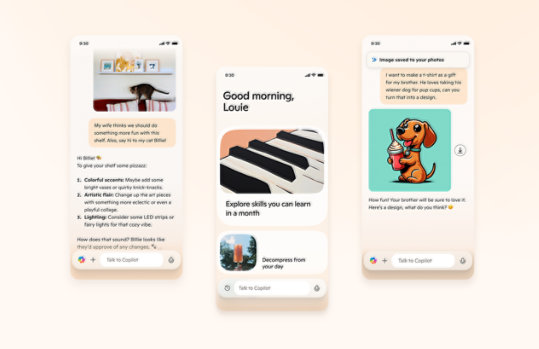
Microsoft Virtual Server 2005 R2 SP1 - Enterprise Edition - 日本語
日本語版のダウンロードの手引きは現在準備中です。現在のところ英語版のガイドのみご覧いただけます。
重要! 以下で言語を選択すると、そのページのすべてのコンテンツが選択した言語に変更されます。
バージョン :
SP1
Date Published:
2007/6/11
File Name:
64-BIT/setup.exe
32-BIT/setup.exe
File Size:
44.1 MB
41.2 MB
Microsoft Virtual Server 2005 R2 SP1 is an ideal, production-quality server for consolidating multiple workloads onto a physical server, allowing organizations to make more efficient use of their hardware resources. Built upon Microsoft Virtual Server 2005 R2 Enterprise Edition and bolstered with new functionality, Virtual Server 2005 R2 SP1 enables IT organizations to enhance their administrative productivity and rapidly deploy new servers to address changing business needs through automated deployment and configuration of connected virtual machines that are easily administered with standard server management tools. Microsoft® Virtual Server 2005 R2 SP1 now provides improved performance for non-Windows guest operating systems by leveraging hardware-assisted virtualization, high availability for both planned and unplanned downtime, and improved support for backup and disaster recovery. Virtual Server 2005 R2 SP1 is an extensively tested and well supported virtualization solution that is supported both by the broader ISV community and by Microsoft in conjunction with its server operating systems and applications.
Because it is part of the Microsoft Windows Server System, Virtual Server 2005 R2 is designed to integrate seamlessly with your other server infrastructure investments. For more information about Virtual Server 2005 R2 SP1, see the Virtual Server Product Overview page.
In addition to the license terms of this downloaded software, you are also granted rights to use the software to provide hosted services. End customers receiving this software service are not required to obtain their own Microsoft software licenses. End customers receive the right to interact with functionalities of Microsoft software through the services of the provider's hosted environment.対応オペレーティング システム
Windows Server 2003 R2 (32-Bit x86), Windows Server 2003 R2 Datacenter Edition (32-Bit x86), Windows Server 2003 R2 Datacenter x64 Edition, Windows Server 2003 R2 Enterprise Edition (32-Bit x86), Windows Server 2003 R2 Enterprise x64 Edition, Windows Server 2003 R2 Standard Edition (32-bit x86), Windows Server 2003 R2 Standard x64 Edition , Windows Server 2003 Service Pack 1, Windows Server 2003 Service Pack 2, Windows Server 2003, Datacenter Edition (32-bit x86), Windows Server 2003, Datacenter x64 Edition, Windows Server 2003, Enterprise Edition (32-bit x86), Windows Server 2003, Enterprise x64 Edition, Windows Server 2003, Standard Edition (32-bit x86), Windows Server 2003, Standard x64 Edition, Windows Small Business Server 2003 , Windows Vista Business, Windows Vista Business 64-bit edition, Windows Vista Enterprise, Windows Vista Enterprise 64-bit edition, Windows Vista Ultimate, Windows Vista Ultimate 64-bit edition, Windows XP Service Pack 2
- Supported Host Operating Systems: :
- Windows Server 2003 Standard SP2
- Windows Server 2003 Enterprise SP2
- Windows Server 2003 Datacenter SP2
- Windows Server 2003 Standard R2
- Windows Server 2003 Enterprise R2
- Windows Server 2003 Datacenter R2
- Windows Server 2003 Standard SP1
- Windows Server 2003 Enterprise SP1
- Windows Server 2003 Datacenter SP1
- Windows Server 2003 Standard x64 SP2
- Windows Server 2003 Enterprise x64 SP2
- Windows Server 2003 Datacenter x64 SP2
- Windows Server 2003 Standard x64
- Windows Server 2003 Enterprise x64
- Windows Server 2003 Datacenter x64
- Windows Server 2003 Standard x64 R2
- Windows Server 2003 Enterprise x64 R2
- Windows Server 2003 Datacenter x64 R2
- Windows Small Business Server 2003 Standard R2
- Windows Small Business Server 2003 Premium R2
- Windows Server 2008 Beta 3 (non-Production only)
- Windows XP Professional SP2 (non-Production only)
- Windows XP Professional x64 Edition (non-Production only)
- Windows Vista Ultimate (non-Production only)
- Windows Vista Business (non-Production only)
- Windows Vista Enterprise (non-Production only)
- Processor : Intel Celeron, Pentium III, Pentium 4, Xeon; AMD Opteron, Athlon, Athlon 64, Athlon X2, Sempron, Duron Core DUO, or Duron Core 2 DUO processor
- Minimum CPU speed : 550 MHz
- RAM : Minimum of 256 MB of RAM (512 MB or more is recommended. Additional memory will be required for each guest operating system)
- Required Available disk space: 2GB of available hard disk space (additional disk space needed for each guest operating system)
- Supported Host Operating Systems: :
-
Note: You must have administrative rights on the computer to install Virtual Server 2005 R2 SP1.
Step 1: Download and install Windows Installer 3.0.-
Note: If you are running Windows Server 2003 Service Pack 1 (SP1) or Windows XP SP2, you already have Windows Installer 3.0.
-
Step 2 Choose the correct architecture (32-bit or 64-bit) for your computer and download the appropriate Setup.exe. Once you have completed the download, double-click Setup.exe file to begin the installation process file.
-
Step 3: Follow the installation instructions provided in the Getting Started Guide.
- IMPORTANT The release notes installed with Virtual Server R2 SP1 have errata in the support for additional guest and host operating systems. Please refer to the Virtual Server 2005 R2 SP1 FAQs page (‘Which operating systems can be run as guests in Virtual Server 2005 R2?’ and ‘Which operating systems can serve as hosts for Virtual Server 2005 R2?’ ) for the supported host and guest operating systems
- Virtual Server 2005 R2 SP1 is not supported on IA64 systems.
- If you have questions about Virtual Server 2005 R2 SP1, visit the Virtual Server 2005 R2 SP1 FAQs page.
- Help improve Virtual Server 2005 R2 SP1 by submitting bugs to the MSDN Product Feedback Center.

Microsoft をフォロー