Client Access Licenses and Management Licenses

Overview
Licensing software with CALs and MLs can be complicated due to the technical nature of server products and networks. Microsoft offers a device-based CAL (Device CAL) or a user-based CAL (User CAL) for purchase. In addition, an External Connector (EC) license is offered for some products as an optional alternative to address specific customer scenarios.
For managing devices, Microsoft offers Server MLs for managing server operating system environments (OSEs). For managing non-server devices, Microsoft offers OSE Client MLs and User Client MLs.
This overview is for reference purposes only. Before purchasing, you should visit the "How to Buy" section for each product and consult your Microsoft representative or local reseller regarding your specific licensing needs.
User CALs
With the User CAL, you purchase a CAL for every user who accesses the server to use services such as file storage or printing, regardless of the number of devices they use for that access. Purchasing a User CAL might make more sense if your company's employees need to have roaming access to the corporate network by using multiple devices, or from unknown devices, or if you simply have more devices than users in your organization.
Client Access License based on user
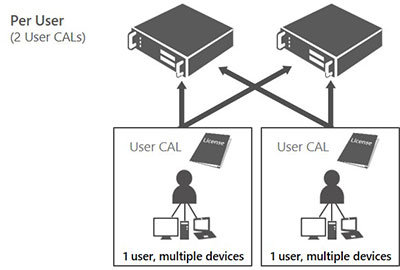
Device CALs
With a Device CAL, you purchase a CAL for every device that accesses your server, regardless of the number of users who use that device to access the server. Device CALs may make more economic and administrative sense if your company has workers who share devices, for example, on different work shifts.
Client Access License based on device

External Connectors
If you want external users—such as business partners, external contractors, or customers—to be able to access your network, you have two licensing options:
- Acquire CALs for each of your external users.
- Acquire External Connector (EC) licenses for each server that will be accessed by your external users.
External Connector licensing
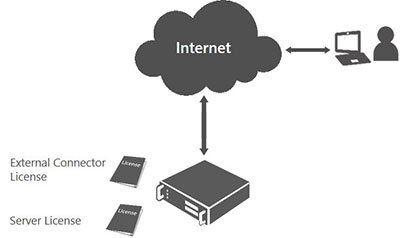
An external user is a person who does not have employee-level access to your company’s network or the network of your affiliates, and is not someone to whom you provide hosted services. An EC license assigned to a server permits access by any number of external users, as long as that access is for the benefit of the licensee and not the external user. Each physical server that external users access requires only one EC license regardless of the number of software instances running. An "instance" is an installed copy of software.
The right to run instances of the server software is licensed separately; the EC, like the CAL, simply permits access. The decision on whether to acquire CALs or an EC for external users is primarily a financial one.
Server Licensing not requiring CALs
Some server products are available to be licensed on a "per core" or "per instance" basis.
Per Core licensing
Under the Per Core model, when the server software is running in the physical OSE, you must license all physical cores on the server. To determine the number of core licenses you need, count the total number of physical cores for each processor on the server, and then multiply that number by the appropriate core factor. You do not need to purchase additional CALs.
Software licensed by core
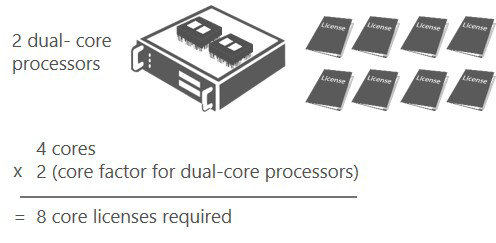
Specialty Server licensing
Specialty Servers are server-only licenses that generally do not require CALs. Specialty Servers require a server license for each instance of the server software running on a server. You can run the instance in a physical or virtual operating system environment. By exception, some products provide more specific use rights.
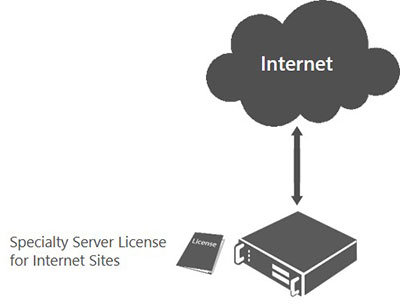
Examples of Specialty Server licensing include Windows Server Essentials and Forefront Identity Manager - Windows Live Edition.
Management Server licensing
Under the Management Servers licensing model, you must acquire and assign the required number of appropriate category (server and/or client) and type (OSE and/or User) of ML to the device on which OSEs are to be managed. Included with the ML are the rights to run the corresponding management server software, so you do not need to acquire separate licenses for the management server software.
Management of server OSEs requires Server MLs (only OSE type offered), while management of non-server OSEs require Client MLs (OSE/User types offered).
Software licensed by ML
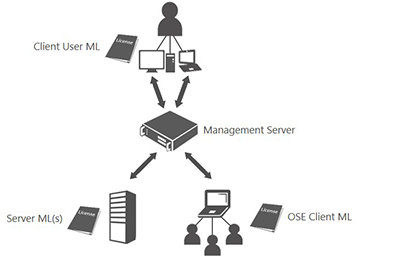
For a list of Microsoft Server products and their applicable CALs or MLs, see the Product CALs and MLs tab.
Cal and MLs
The following table provides information on a variety of Microsoft Server products and the Client Access Licenses (CALs) for those products.
You can also find up-to-date licensing information for specific products at Product Licensing Search.
| Product | Core/CAL | Per Core | Server + CAL | Specialty Sever | ML |
|---|---|---|---|---|---|
| Windows server |
✓
|
✓
|
|||
| SQL Server |
✓
|
✓
|
|||
| Exchange Server |
✓
|
||||
| Skype for Business Server |
✓
|
||||
| SharePoint Server |
✓
|
||||
| System Center |
✓
|
||||
| Project Server |
✓
|
The Microsoft Server CAL Suites consist of two offerings:
- Microsoft Core CAL Suite: Provides six innovative technologies from Microsoft that can be used to establish a solid IT infrastructure and delivers the essential capabilities that every user needs.
- Microsoft Enterprise CAL Suite: Delivers the future of productivity with 12 of the latest products in compliance, real-time collaboration, security, communication, desktop management, and more.
Client Access License Suite licensing rights
A Client Access License (CAL) Suite is a single license that provides use rights that are equivalent to multiple licenses. Like other CALs, CAL Suites can be licensed on either a per-user or per-device basis. CAL Suites simplify licensing and tracking by reducing the number of licenses that are necessary to access Microsoft servers. CAL Suites may also provide pricing that is more attractive than licensing the equivalent components individually. However, because a suite is a single license—the sum of individual CALs—CAL Suites cannot be split up among multiple users or devices; each CAL Suite is assigned for just one user or device.
There are two types of Microsoft CAL Suites:
- Microsoft Core CAL Suite
- Microsoft Enterprise CAL Suite, which includes all of the functionality of the Microsoft Core CAL Suite
Microsoft CAL Suite technologies
The Microsoft CAL Suites include licenses across the Microsoft productivity and core infrastructure sets of technologies.
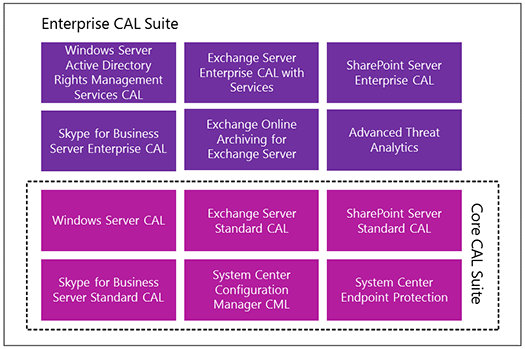
For more information about the Microsoft CAL Suite licensing, refer to Licensing the Core CAL Suite and the Enterprise CAL Suite (PDF, 497 KB).
Microsoft CAL Suites provide software rights to a subset of the Microsoft portfolio of server-based products. You must still purchase additional software licenses outside of the CAL Suites, such as a server license to match each accompanying CAL Suite component and appropriate software prerequisites such as Microsoft SQL Server.
Provisioning Online Services included with Enterprise CAL Suite
A license for the Enterprise CAL Suite with active Software Assurance coverage includes the rights to Exchange Online Archiving for Exchange Server, Data Loss Prevention, and Exchange Online Protection.
To begin using these services, contact your Microsoft Partner, who can begin the provisioning process required to activate each service.
Types of software licenses within the CAL Suites
The CAL Suites may provide software use rights equivalent to licenses that are not specifically designated Client Access Licenses. For example, the CAL Suites provide rights to Microsoft System Center device management products that are covered by Client Management Licenses.
In all cases, under a CAL Suite, your use rights with respect to a particular product or online service are the same as if that component were licensed separately. The only exception is that both per-user and per-device options are available in CAL Suites, even when both options are not available outside the suite. For instance, per-user licensing Microsoft System Center Configuration Manager are available as part of Core CAL Suite and Enterprise CAL Suite, even though Microsoft System Center Configuration Manager is offered individually under a per–operating system client management license.
Version Use Rights and Upgrade Rights
Because CAL Suites provide licenses to products that are released independently, CAL Suites do not have version designations. CAL Suites are offered only with Software Assurance coverage, and they therefore provide you with the right to use the most recent version of every product in the suite. If Software Assurance coverage lapses and you are vested with perpetual rights, use rights are determined by the latest version of the products that were in effect prior to the lapse in coverage. Rights for the online services expire upon lapse of Software Assurance coverage, regardless of whether the CAL Suite is perpetual.
Upgrading to the Enterprise CAL Suite from the Core CAL Suite
You can choose to license the Enterprise CAL Suite upfront or as a step-up from the Core CAL Suite license. With the Enterprise CAL Suite, you get licenses for the components of the Core CAL Suite and other components that are unique to the Enterprise CAL Suite. When you license the Enterprise CAL Suite, you do not have to maintain a separate Core CAL Suite—this is different from licensing the same products under individual licenses.
CAL Suite Bridges
Microsoft Client Access License (CAL) Suite Bridges are used when you are transitioning from a CAL Suite (on premises) to a comparable Product and Online Service combination. As such, CAL Suite Bridges are comprised of those CAL Suite workloads that are not included in Office 365 or Enterprise Mobility + Security. CAL Suite Bridges allow existing CAL Suites customers to retain their current software access to those CAL Suite workloads that are not licensed through the corresponding online service.
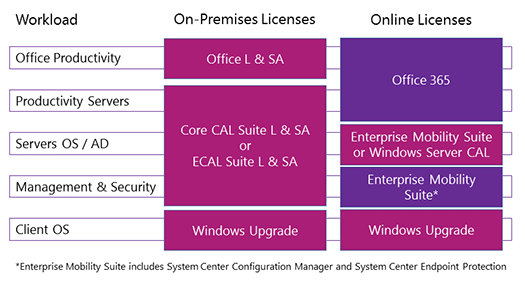
Figure 1: Comparing CAL Suites workloads with Microsoft Online Services
Benefits of the CAL Suite Bridges
- Retain on-premises access rights. Current CAL Suite (Core CAL Suite and Enterprise CAL Suite) customers retain access rights to CAL Suite workloads that are not included in matching Enterprise Mobility + Security or Office 365 online services.
- Satisfy enterprise-wide commitment. CAL Suite Bridges satisfy the enterprise-wide requirement for Core CAL Suite and Enterprise CAL Suite when paired with corresponding Enterprise Online Services.
- Retain enterprise discounts. With CAL Suite Bridges, you receive enterprise and platform discounts at a level that is comparable to that of the suite that is being replaced.
Structure of CAL Suite Bridges
The CAL Suite Bridges mirror the structure of existing Microsoft CAL Suites. Specifically, CAL Suite Bridges:
- Are available only as a subscription.
- Are licensed per user.
- Are enterprise products and receive both enterprise-wide and platform discounts.
For more information about the license mechanics of the Microsoft CAL Suites, refer to the CAL Suites tab.
Composition of the CAL Suite Bridges
The composition of the CAL Suite Bridges varies depending on the type of Microsoft online service desired. There are three groups of CAL Suite Bridges:
- CAL Suite Bridges for Office 365
- CAL Suite Bridges for Office 365 and Enterprise Mobility + Security
- CAL Suite Bridges for Enterprise Mobility + Security
The Client Access License Suite Bridges Overview (PDF, 480 KB) provides a detailed list of the products that are included with each CAL Suite Bridge license.
How to buy CAL Suite Bridges
CAL Suite Bridges are used when you are transitioning from a CAL Suite to a comparable Online Service. A CAL Suite Bridge may be licensed only in conjunction with its qualifying Online Service.
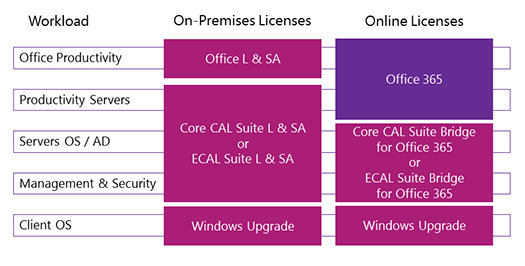
Figure 2: Matching CAL Suite Bridge with Office 365 Subscription
Additional eligibility requirements are associated with the purchase of a CAL Suite Bridge. For more information about purchasing CAL Suite Bridges, refer to the Client Access License Suite Bridges Overview (PDF, 480 KB).
Licensing tracking
Managing deployed Volume Licenses
Software Asset Management (SAM) is a vital business process that provides a system for effectively managing and optimizing your organization's IT assets. Implementing SAM practices helps you to protect your software investments, recognize what you have, where it's running, and if your organization is using your assets efficiently.
SAM can help you:
- Control costs and business risks for a stronger, healthier financial position.
- Optimize existing investments, so that you can do more with what you already have.
- Grow with your company's expanding needs in size and maturity through increased flexibility and agility.
Guidance for Software Usage Tracker - MAP Toolkit users
The Microsoft Assessment Planning (MAP) Toolkit features an IT-based Software Usage Tracker functionality which provides usage reports for the following server products: Windows Server, Microsoft Exchange Server, Microsoft SQL Server, Microsoft SharePoint Server, and Microsoft System Center Configuration Manager.
This automated software asset management-related functionality is designed to be used by Microsoft Volume Licensing customers. Learn more about MAP Toolkit.
The Software Usage Tracker reports provide you with a view of your actual server usage. This information is valuable for comparing with your purchased CALs; it is also useful for licensing "True-up" and licensing agreement renewal discussions.
Related resources
Frequently asked questions
Find answers to the most common Microsoft product licensing inquiries from customers like you.
Product Licensing Search
Locate use rights, points by program, and special notes for individual products and supporting documents related to Volume Licensing.
Product Terms explained
Review this scenario-based guide to help you understand how Microsoft licensing models apply to common IT solutions.
Product Activation and Keys
Get activation instructions including which products require a key.
Client Access License Decision Tool
Get help with thinking about User CALs vs. Device CALs in the context of factors such as compliance, overall cost, user profiles, and organizational growth.
