
Customize and extend your frontline platform with workforce management
Increase your organization’s performance with solutions that support frontline workers from shift scheduling to communication.
Give your managers and workers the staff scheduling tools they need
Help your employees save time and increase your company’s productivity by streamlining processes with workforce management (WFM).
Create your own customized Shifts solution
Leverage Microsoft Graph APIs to pull Shift data into your staffing systems and provide frontline workers with all the information they need in one place.
Design your scheduling system to work the way you need it to
Harness production ready, open-source, and customizable Shifts connectors to make scheduling seamless for your business.
Easily connect to your existing workforce management system
Use our production-ready integrations for workforce management solutions from Blue Yonder and Zebra-Reflexis to easily connect your systems and get started.*
Benefits of workforce management (WFM)
From disconnected solutions to a fragmented end user experience, there are endless benefits to changing the way you are managing your workforce with Microsoft Shifts and workforce management partners.
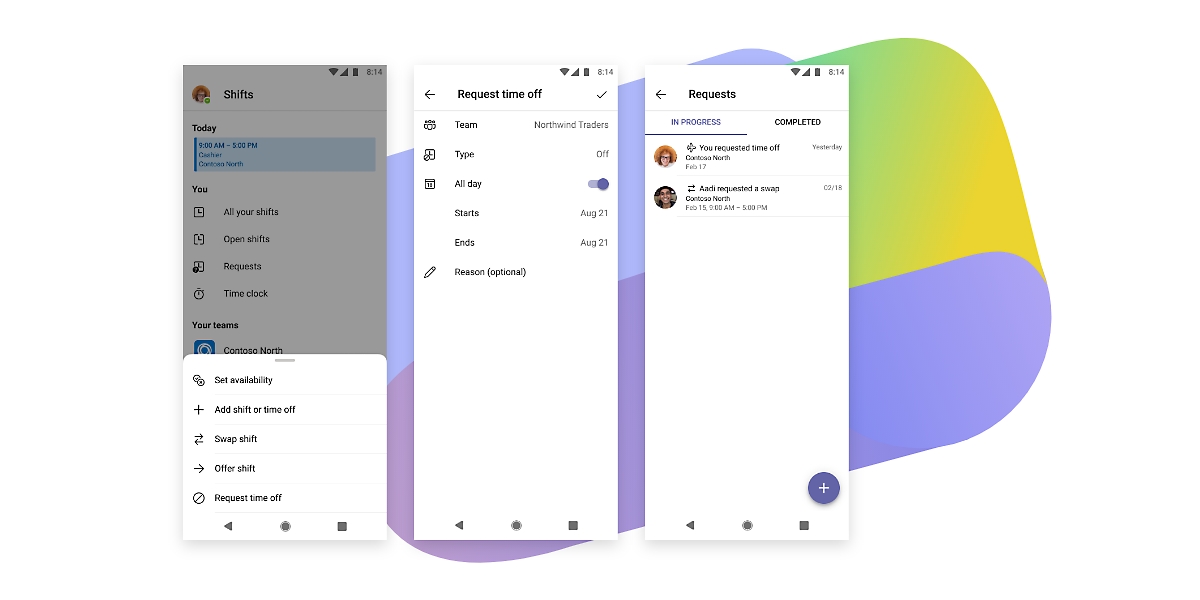
Cultivate your workforce
Drive commitment and retention with an easy-to-use workforce management interface designed to support worker autonomy, engagement, sense of community, and quick adoption.
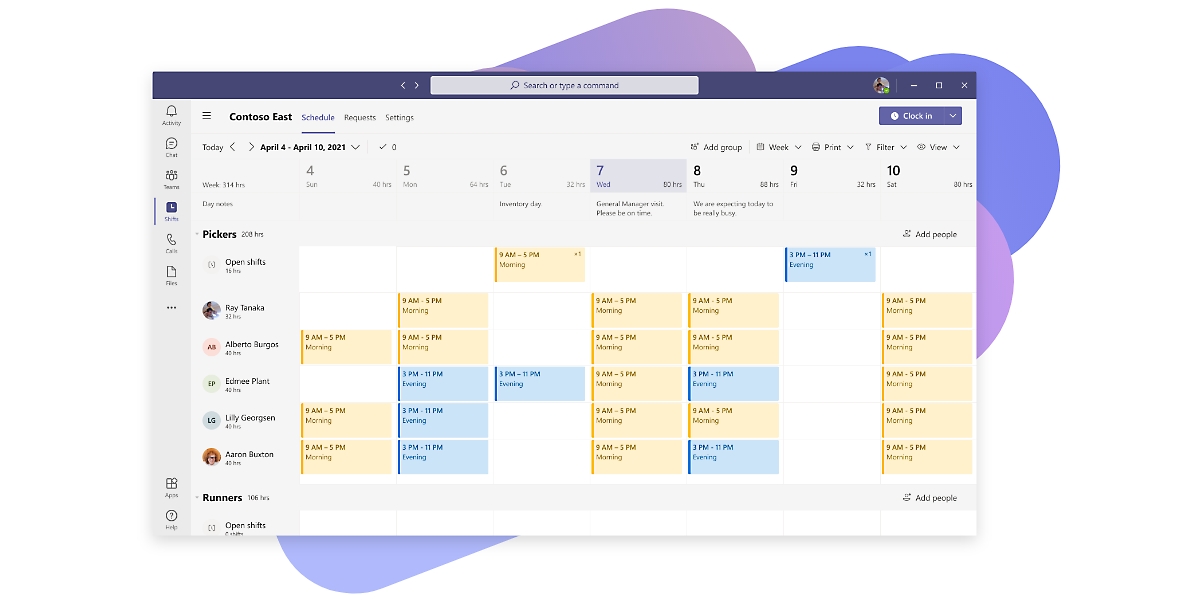
Optimize productivity
Enable real-time visibility into your labor scheduling, time and attendance, and store operation scheduling within a single workforce management interface to ensure the right people are getting the right information at the right time.

Connect your enterprise
Foster community with dedicated communication channels and teams built to connect your workforce, coordinate corporate planning, and streamline communications on top of workforce management.
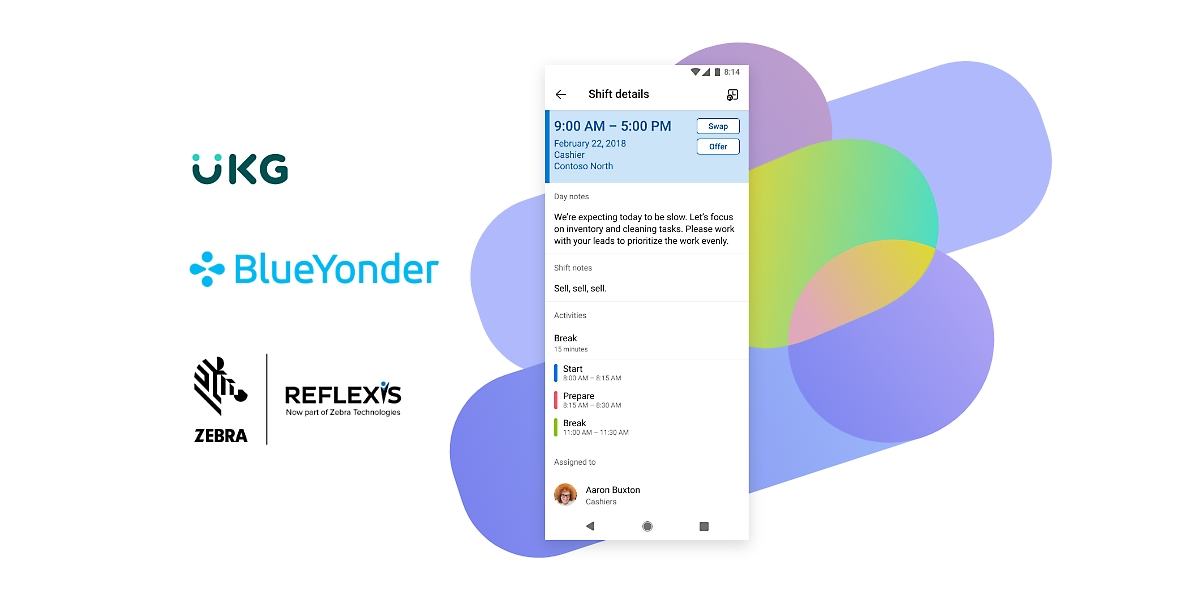
We partner with the systems you use today
Microsoft’s industry partner ecosystem allows organizations to connect Teams directly to leading workforce management systems.*
Blue Yonder Reflexis Learn more about UKG
Read more about workforce management (WFM) in Teams
6 tips for handling scheduling conflicts
5 tips for making employee scheduling easy
6 ways staff scheduling solutions can help
4 simple tips for employee time tracking
Frequently asked questions
-
Workforce management help companies improve their performance by providing several capabilities including streamlined processes for managers and employees, online staffing and scheduling, task automation, and improved communication and engagement.
-
There are several workforce management software providers who partner with companies to help them with implementation, adoption, and day-to-day operation. However, companies benefit from additional features and capabilities provided by solutions designed specifically for managing the workforce. For instance, Microsoft Teams provides shift scheduling tools, deeper communication capabilities, and seamless task management.
-
Workforce management software provides all the necessary data to a staff scheduling and shift management solution. Then managers can create and manage schedules and shifts online and frontline workers can set their own availability and pick up the shifts they want using a simple app on their mobile devices.
Get started with Microsoft Teams today
-
Home
-
Business
-
Enterprise
-
Education

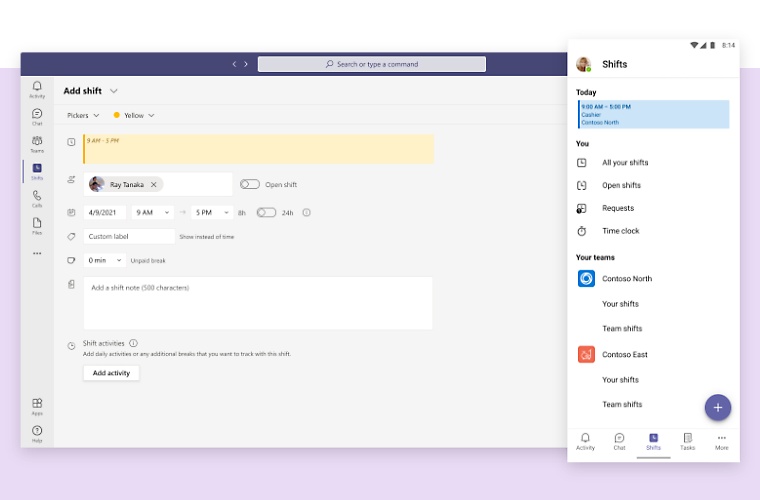





Follow Microsoft Teams