Privacy by design

Private personal insights
Only you can view personal data and insights based on work patterns in your emails, meetings, calls, and chats. Viva Insights is designed to protect your privacy.

Manager and leader insights
Differential privacy ensures individuals can never be identified from metrics presented to managers and leaders.

Employee and admin controls
Individuals choose the insights and experiences they want to receive. Admins may disable access at an individual or organizational level.

Data protection
Viva Insights, built on Microsoft 365 infrastructure, supports compliance with EU General Data Protection Regulation (GDPR) requirements.
Privacy safeguards
Built-in safeguards like de-identification, aggregation, and differential privacy protect individual privacy.
Privacy matters
Learn about Viva Insights and the built-in default safeguards that help protect individual privacy.
Frequently asked questions
-
The Briefing email from Microsoft Viva helps you prepare for the day ahead by surfacing important reminders about outstanding commitments and requests, documents relevant to upcoming meetings, and suggested blocks of time that can be scheduled to focus on important work. Admins may enable the Briefing email by default, so you get immediate value from this personalized, private email at the beginning of your workday. To opt out of the Briefing email, select Unsubscribe in the footer of all Briefing emails.
-
Viva Insights processes data from Exchange Online email and calendar data, and chat and call signals from Skype for Business and Microsoft Teams. When you use these apps, Viva Insights converts this activity into personal insights and recommended actions through a set of calculations performed within your Exchange Online mailbox. The data that you see in personal insights from Viva Insights is information already available to you.
-
Your admin can pin the Viva Insights app in Teams. If you didn’t pin the app, your admin did so on your behalf.
-
No. Managers can’t use Viva Insights to discern anything about a specific individual because of the differential privacy that Viva Insights uses. Additionally, the personal insights you see are only available to you, and your managers can’t access that information. The data is stored and protected in the same way as your email, calendar, and Teams information.
-
Personal insights in Viva Insights is not designed to enable evaluation, tracking, automated decision making, profiling, or monitoring. Personal insights in Viva Insights has no mechanism or option that allows anyone but you to access the personalized information displayed through these surfaces, unless you purposefully and independently share it. Personal insights data provided by Viva Insights can’t be used for automated decision making or profiling.
-
Manager insights provide visibility into the overall team experience. Manager insights are protected by differential privacy, which makes it impossible to discern the individual activities or metrics of any specific individual on the team. When data is processed for manager insights, Microsoft protects employee privacy and fully complies with the EU General Data Protection Regulation (GDPR), the same as for personal insights.
-
Opt in and out of personal insights and experiences at any time.
- Use the Viva Insights dashboard to opt in or out of your personal dashboard, Viva Insights Outlook add-in, inline suggestions in Outlook, and monthly email digests.
- The daily Briefing email may be enabled by default. To stop receiving daily Briefing emails, select Unsubscribe in the email footer. To resubscribe, go to the Briefing settings page.
- To unpin or uninstall the Viva Insights app in Teams, right click on the Viva Insights app icon and select either Unpin or Uninstall.
-
Microsoft personnel have no standing access to customer data, including insights about you. When access to customer data is required (for example, for troubleshooting or providing support), it’s granted only on a just-in-time basis under policies and controls consistent with Microsoft compliance and privacy policies.
-
Yes, find more information on the Viva Insights FAQ page.
Additional privacy resources

Personal insights privacy guide
Get an overview of Viva Insights key privacy points, architecture, and data types.

Differential privacy guide
Learn how differential privacy ensures individuals can never be identified from metrics presented to managers and leaders.

Privacy guide for admins
Learn how Viva Insights protects employee privacy and supports compliance with local regulations.


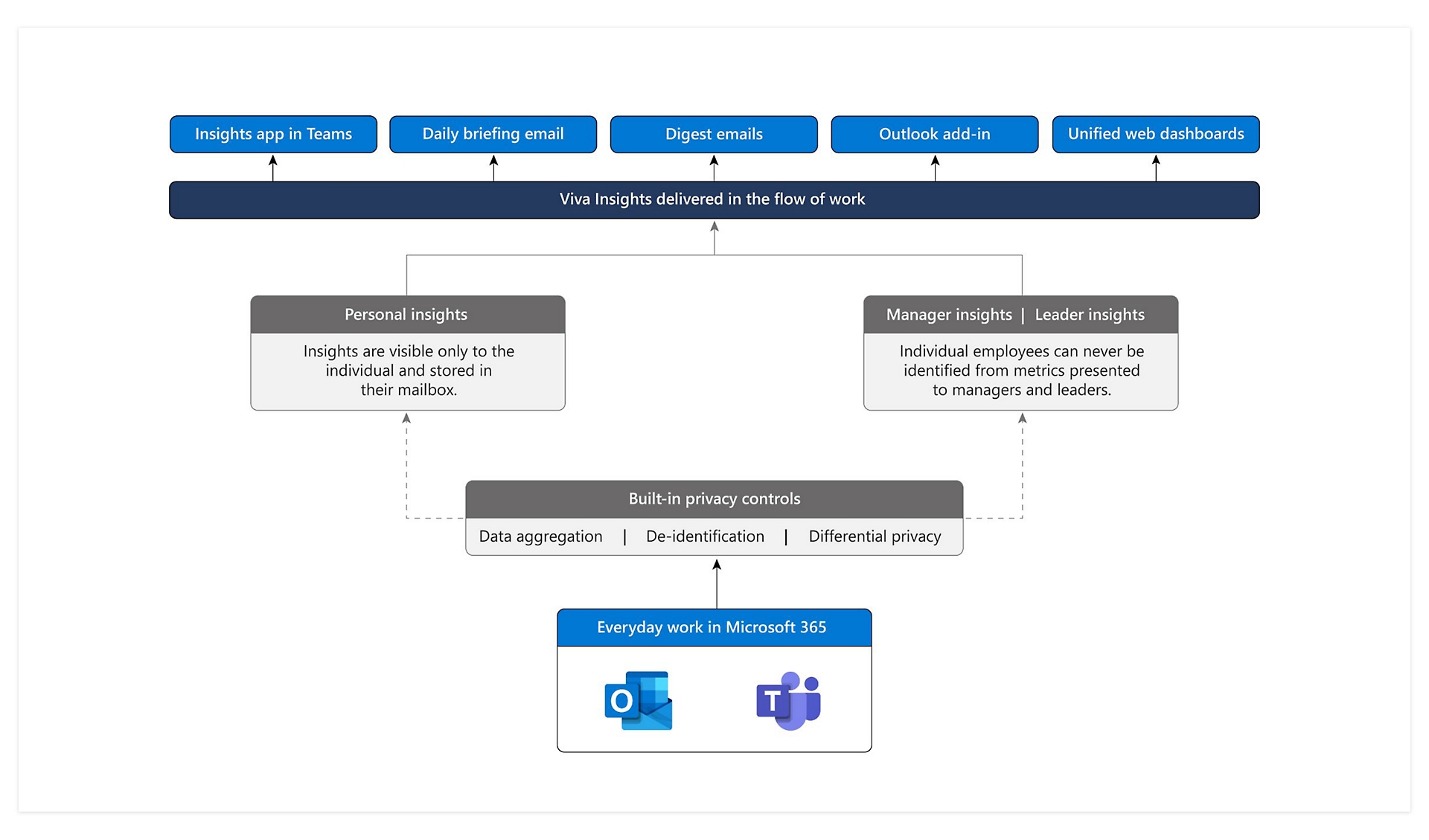
Follow Microsoft 365