
Discover the best of Windows
Don’t miss out! Make the most of Windows 10 with these helpful tips and apps.

Welcome to your new Windows PC
Don’t miss out! Make the most of Windows 10 with these helpful tips and apps.

Upgrade to Windows 11
Use the PC Health Check app to see if your PC can run Windows 11.


Choose the browser that puts you first
Microsoft Edge is the fast and secure browser that helps you protect your data and save time and money.

Get more from your Microsoft Edge browser
Check out the latest features added to your Microsoft Edge browser—giving you world-class performance, with more privacy and built-in features for staying organized, researching, and discovering.
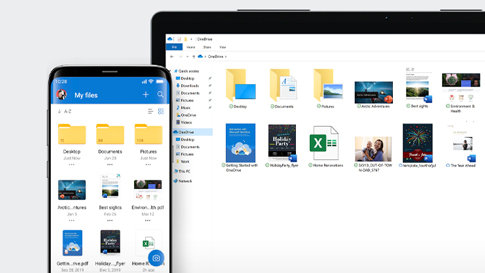
Back up and protect
Don’t sweat it! If your Windows PC is stolen, lost, or damaged, you won’t lose your files and photos when they’re saved in OneDrive.^
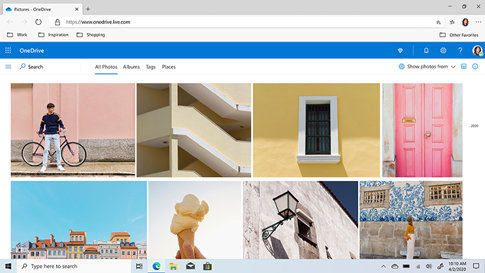
Free up your phone
Free up space on your phone by using the OneDrive mobile app to back up your photos directly to your OneDrive. Then use OneDrive to share them easily with family and friends.
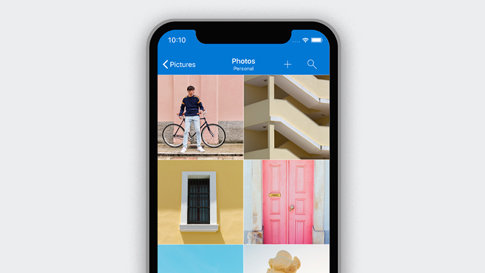
Anywhere access
Enjoy the freedom to access, edit, and share your photos and files wherever you go.
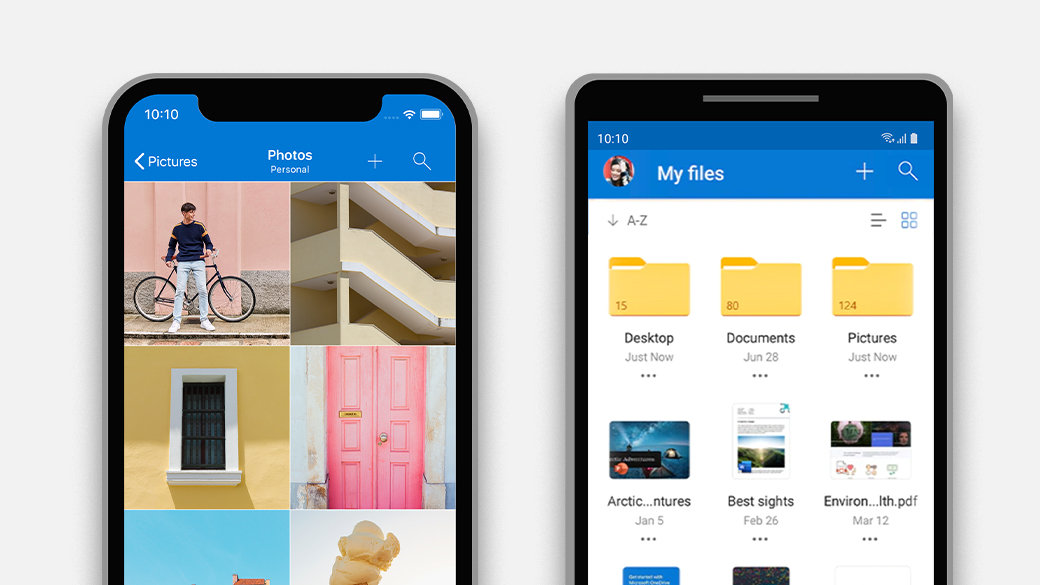

Get more done fast—with Microsoft 365
Get smart assistance features in Word, Excel, and PowerPoint, 1 TB OneDrive cloud storage, plus an ad-free Outlook experience and advanced security features.
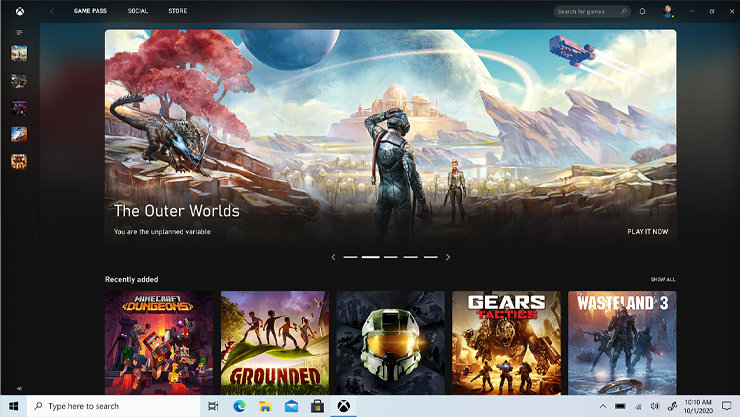
Xbox Game Pass for PC
With Xbox Game Pass for PC, get access to over 100 high-quality PC first games like Control, Among Us, and more on Windows 10.‡

Explore all the benefits of Microsoft 365
Be sure you’re getting all the benefits that come with your Microsoft 365 subscription. Don’t miss out on features that help keep you more secure and productive.
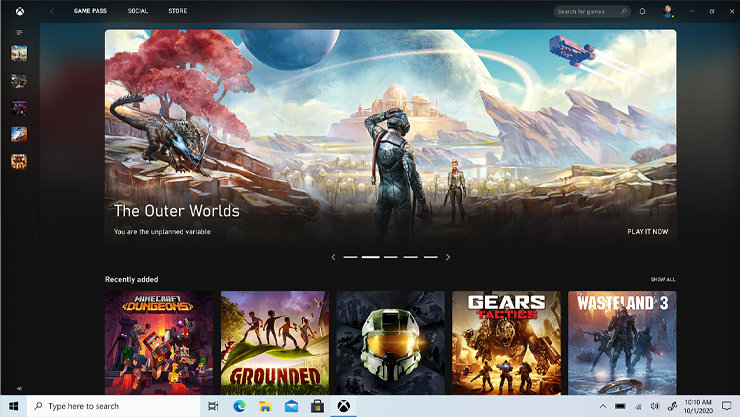
Xbox Game Pass for PC
Don't miss out on all the great benefits with your Xbox Game Pass for PC subscription. Get access to over 100+ high-quality PC first titles like Control, Among Us, and more.‡

Explore all the benefits of Microsoft 365
Be sure you’re getting all the benefits that come with your Microsoft 365 subscription. Don’t miss out on features that help keep you more secure and productive.
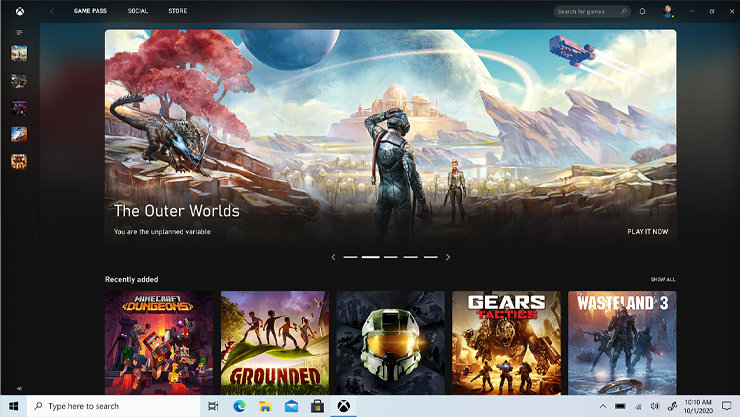
Xbox Game Pass for PC
With Xbox Game Pass for PC, get access to over 100 high-quality PC first games like Control, Among Us, and more on Windows 10.‡

Get more done fast—with Microsoft 365
Get smart assistance features in Word, Excel, and PowerPoint, 1 TB OneDrive cloud storage, plus an ad-free Outlook experience and advanced security features.
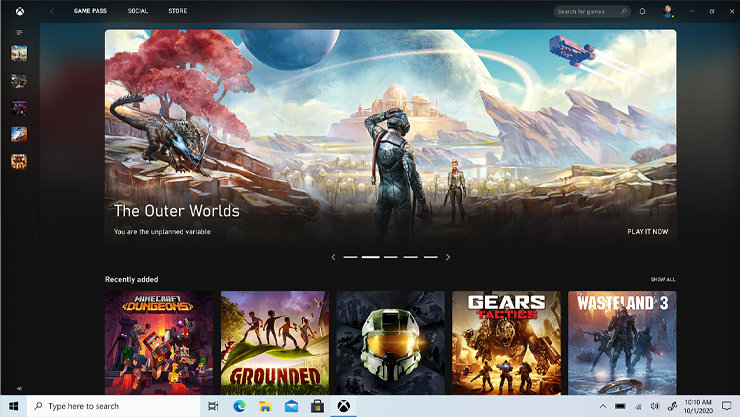
Xbox Game Pass for PC
Don't miss out on all the great benefits with your Xbox Game Pass for PC subscription. Get access to over 100+ high-quality PC first titles like Control, Among Us, and more.‡

Get started with Microsoft Rewards
Earning rewards is easy, simple, and fun. Search, shop, or game with Microsoft to start earning rewards points and redeem for free gift cards, exclusives, sweepstakes, and much more.
Join Microsoft Rewards for free
You will receive emails about Microsoft Rewards, including offers about Microsoft and partner products. Terms and Privacy Statement
Already a member? Sign in
Microsoft account benefits
Whether it’s privacy, subscriptions, support, or helping to keep your family and devices more secure, your account dashboard gives you one easy place to manage it all.


New to Microsoft?
Get started with Microsoft products and more.
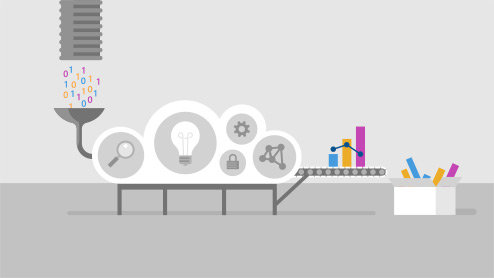
Security
Change a password, update security information, and keep vital account details up to date.

Privacy
Review your search history, browsing and location activity, and more.
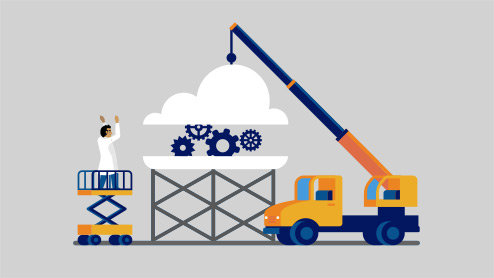
Family
Keep your family safer online and stay connected even when you’re apart.

Discover the best of Windows
Don’t miss out! Get the most out of your Windows experience with these helpful tips and apps.

Welcome to your new Windows PC
Don’t miss out! Get the most out of your Windows experience with these helpful tips and apps.
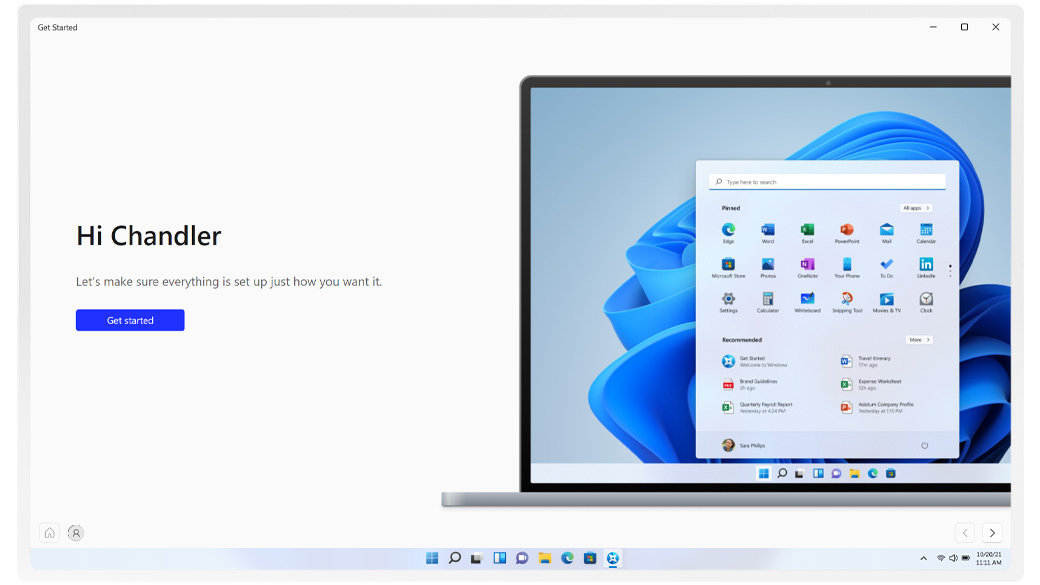

Start with the Get Started app
Learn about new Windows 11 features, essential apps, and the redesigned Microsoft Store with the Get Started App.
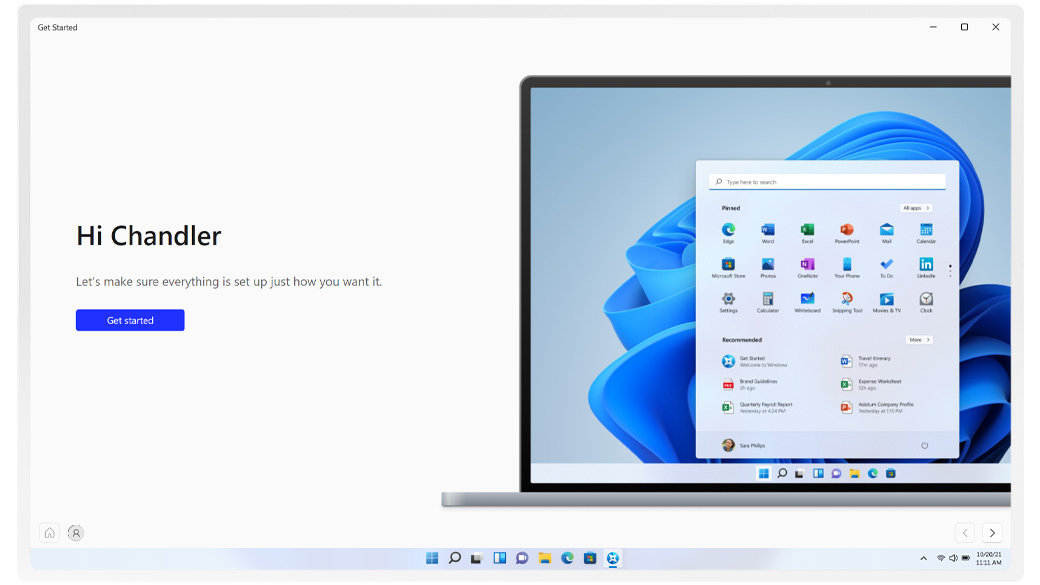

Start with the Get Started app
Learn about new Windows 11 features, essential apps, and the redesigned Microsoft Store. To open the app, select Start on your PC, then search for “Get Started”.
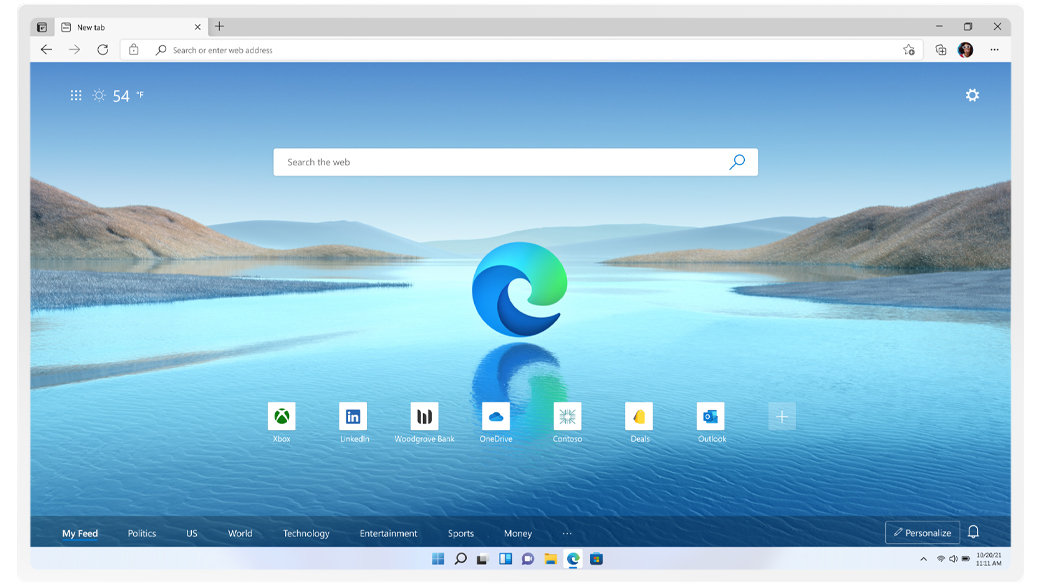

Choose the browser that puts you first
Microsoft Edge is the fast and secure browser that helps you protect your data and save time and money.
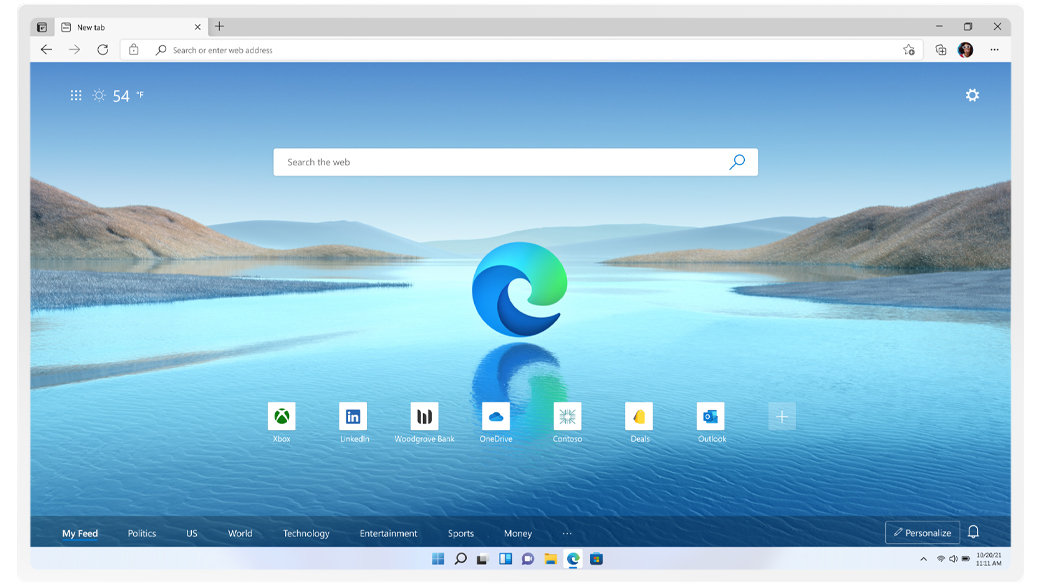

Get more from your Microsoft Edge browser
Check out the latest features added to your Microsoft Edge browser—giving you world-class performance, with more privacy and built-in features for staying organized, researching, and discovering.
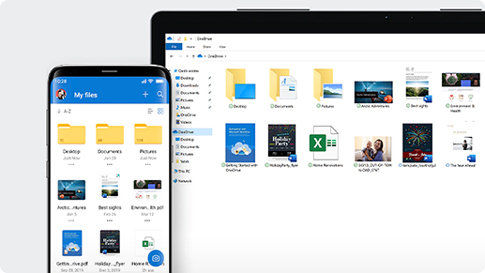
Back up and protect
Don’t sweat it! If your Windows PC is stolen, lost, or damaged, you won’t lose your files and photos when they’re saved in OneDrive.1
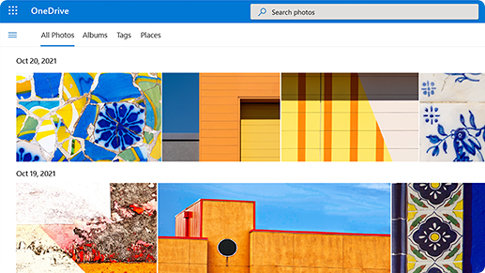
Free up your phone
Free up space on your phone by using the OneDrive mobile app to back up your photos directly to your OneDrive. Then use OneDrive to share them easily with family and friends.
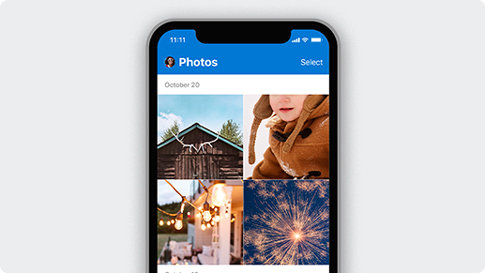
Anywhere access
Enjoy the freedom to access, edit, and share your photos and files wherever you go.
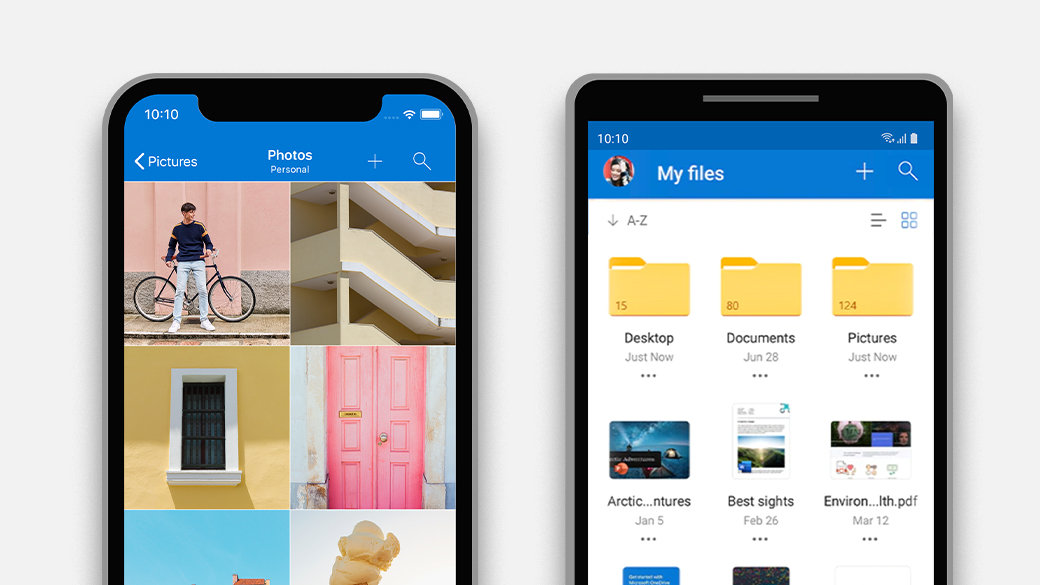

Get more done fast—with Microsoft 365
Get smart assistance features in Word, Excel, and PowerPoint, 1 TB OneDrive cloud storage, plus an ad-free Outlook experience and advanced security features.
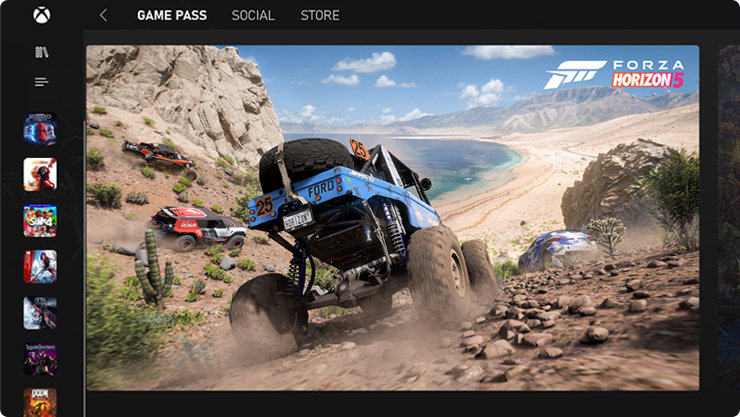
Xbox Game Pass for PC
With Xbox Game Pass for PC, get access to over 100 high-quality PC first games like Control, Among Us, and more on Windows 11.2

Explore all the benefits of Microsoft 365
Be sure you’re getting all the benefits that come with your Microsoft 365 subscription. Don’t miss out on features that help keep you more secure and productive.
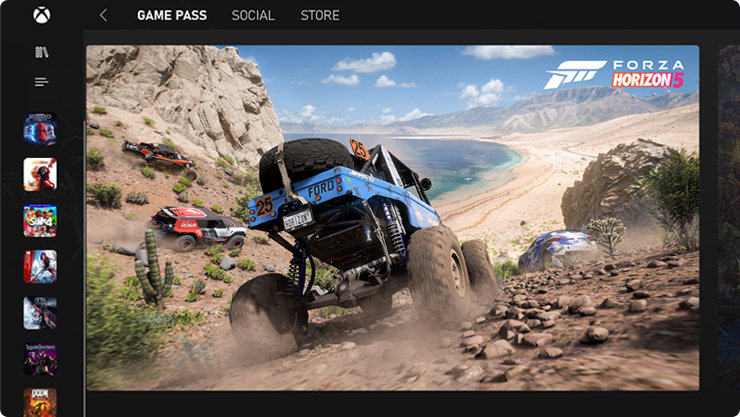
Xbox Game Pass for PC
Don't miss out on all the great benefits with your Xbox Game Pass for PC subscription. Get access to over 100+ high-quality PC first titles like Control, Among Us, and more.2

Explore all the benefits of Microsoft 365
Be sure you’re getting all the benefits that come with your Microsoft 365 subscription. Don’t miss out on features that help keep you more secure and productive.
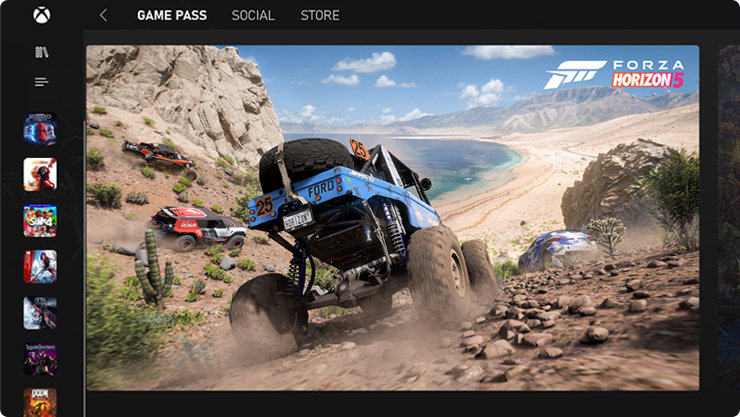
Xbox Game Pass for PC
With Xbox Game Pass for PC, get access to over 100 high-quality PC first games like Control, Among Us, and more on Windows 11.2

Get more done fast—with Microsoft 365
Get smart assistance features in Word, Excel, and PowerPoint, 1 TB OneDrive cloud storage, plus an ad-free Outlook experience and advanced security features.
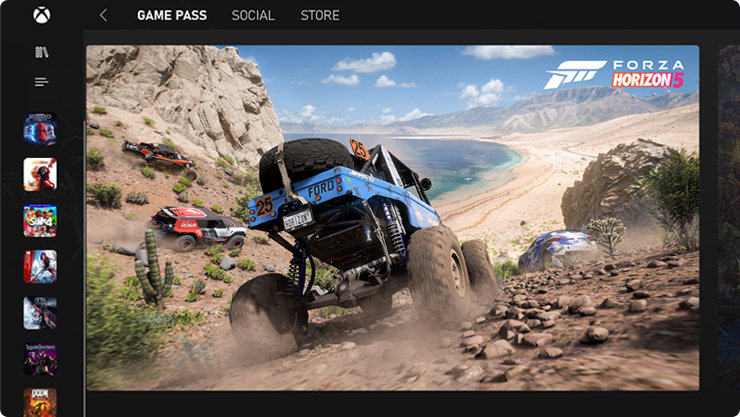
Xbox Game Pass for PC
Don't miss out on all the great benefits with your Xbox Game Pass for PC subscription. Get access to over 100+ high-quality PC first titles like Control, Among Us, and more.2

Get started with Microsoft Rewards
Earning rewards is easy, simple, and fun. Search, shop, or game with Microsoft to start earning rewards points and redeem for free gift cards, exclusives, sweepstakes, and much more.
Join Microsoft Rewards for free
You will receive emails about Microsoft Rewards, including offers about Microsoft and partner products. Terms and Privacy Statement
Already a member? Sign in
Microsoft account benefits
Whether it’s privacy, subscriptions, support, or helping to keep your family and devices more secure, your account dashboard gives you one easy place to manage it all.


New to Microsoft?
Get started with Microsoft products and more.
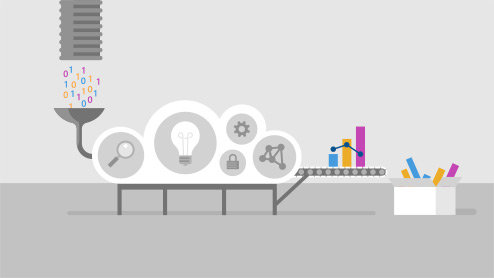
Security
Change a password, update security information, and keep vital account details up to date.

Privacy
Review your search history, browsing and location activity, and more.
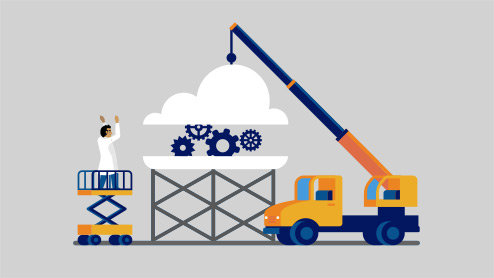
Family
Keep your family safer online and stay connected even when you’re apart.
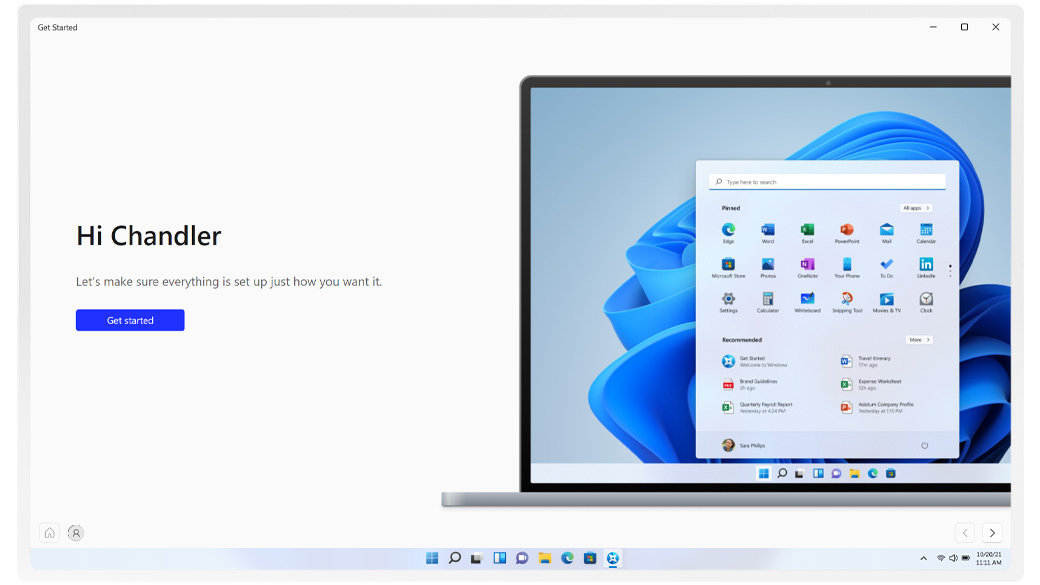

Start with the Get Started app
Learn about new Windows 11 features, essential apps, and the redesigned Microsoft Store with the Get Started App.
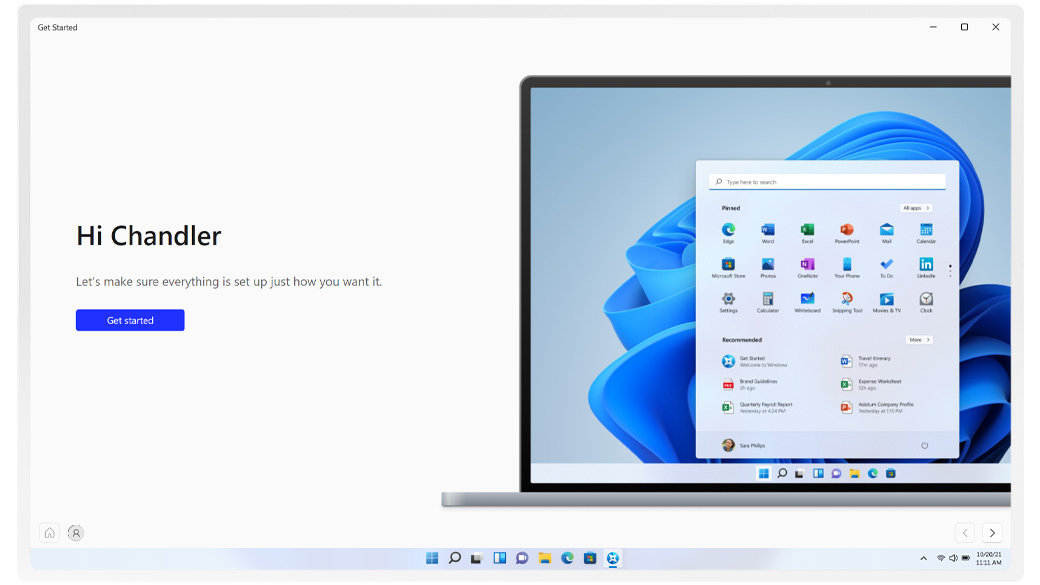

Start with the Get Started app
Learn about new Windows 11 features, essential apps, and the redesigned Microsoft Store. To open the app, select Start on your PC, then search for “Get Started”.
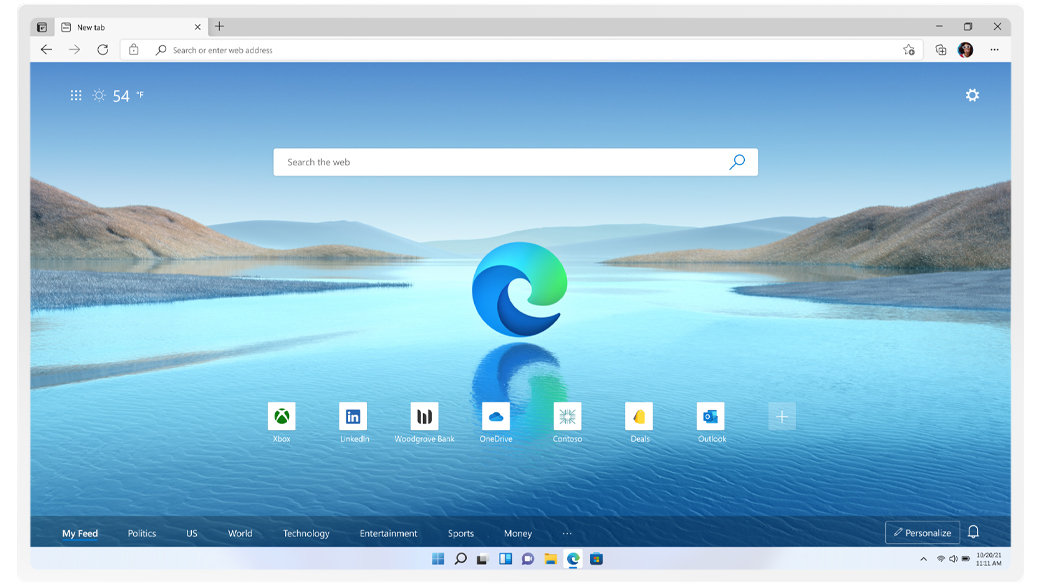

Choose the browser that puts you first
Microsoft Edge is the fast and secure browser that helps you protect your data and save time and money.
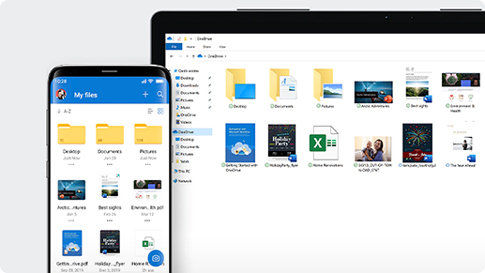
Back up and protect
Don’t sweat it! If your Windows PC is stolen, lost, or damaged, you won’t lose your files and photos when they’re saved in OneDrive.1
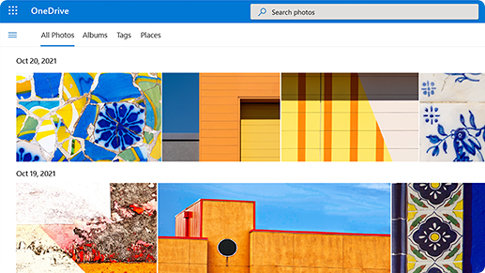
Free up your phone
Free up space on your phone by using the OneDrive mobile app to back up your photos directly to your OneDrive. Then use OneDrive to share them easily with family and friends.
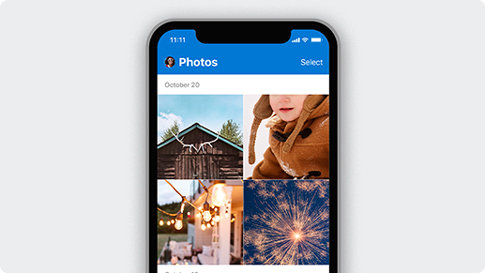
Anywhere access
Enjoy the freedom to access, edit, and share your photos and files wherever you go.

Get more done fast—with Microsoft 365
Get smart assistance features in Word, Excel, and PowerPoint, 1 TB OneDrive cloud storage, plus an ad-free Outlook experience and advanced security features.
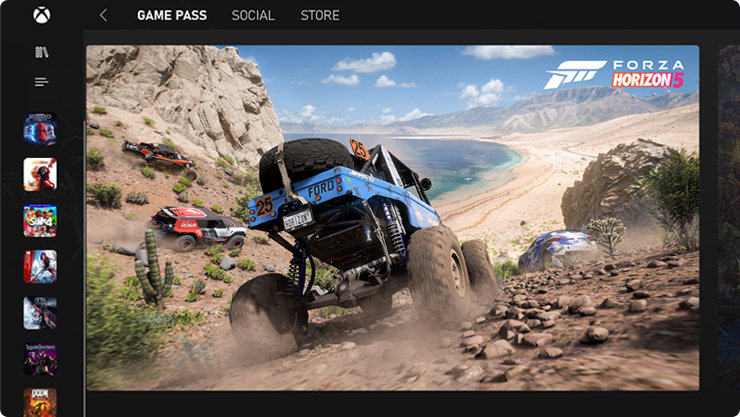
Xbox Game Pass for PC
With Xbox Game Pass for PC, get access to over 100 high-quality PC first games like Control, Among Us, and more on Windows 11.2

Get started with Microsoft Rewards
Earning rewards is easy, simple, and fun. Search, shop, or game with Microsoft to start earning rewards points and redeem for free gift cards, exclusives, sweepstakes, and much more.
Join Microsoft Rewards for free
You will receive emails about Microsoft Rewards, including offers about Microsoft and partner products. Terms and Privacy Statement
Already a member? Sign in
Microsoft account benefits
Whether it’s privacy, subscriptions, support, or helping to keep your family and devices more secure, your account dashboard gives you one easy place to manage it all.

- ^ Internet access required. Fees may apply.
- ‡ Xbox Game Pass subscription sold separately (https://www.xbox.com). May require additional hardware and subscriptions. Game titles, number, features, and availability vary over time and by device, region, and platform (https://www.xbox.com/regions). Recurring memberships are automatically charged at the then-current regular price (subject to change; plus applicable taxes) unless cancelled (account.microsoft.com/services).
- 1 Internet access required. Fees may apply.
- 2 Xbox Game Pass subscription sold separately (https://www.xbox.com). May require additional hardware and subscriptions. Game titles, number, features, and availability vary over time and by device, region, and platform (https://www.xbox.com/regions). Recurring memberships are automatically charged at the then-current regular price (subject to change; plus applicable taxes) unless cancelled (account.microsoft.com/services).




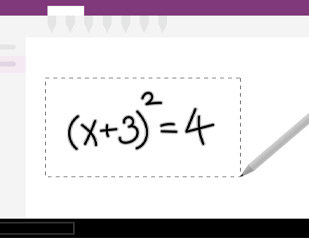
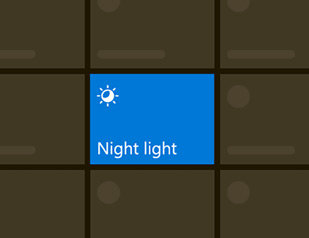
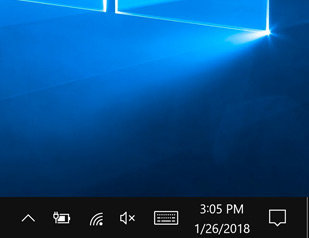
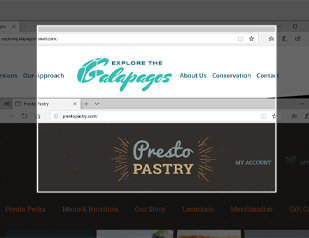
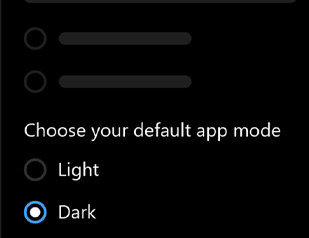
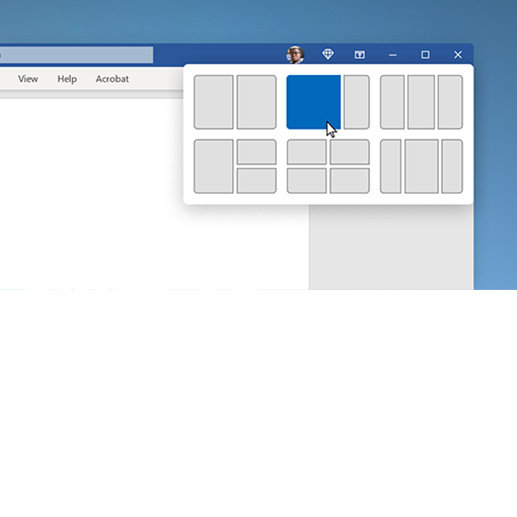
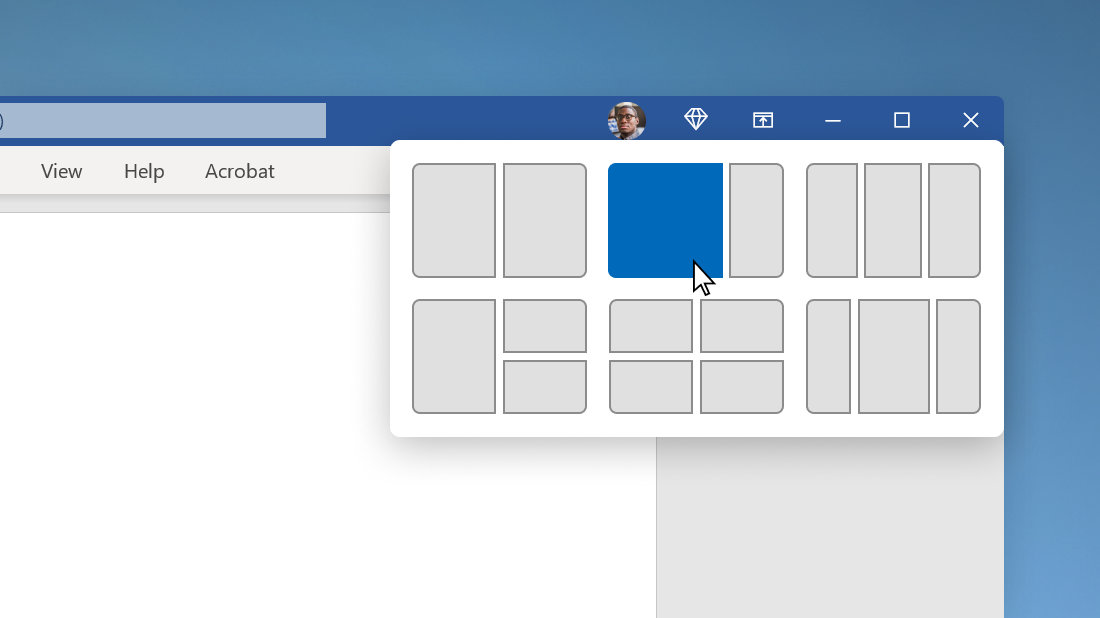
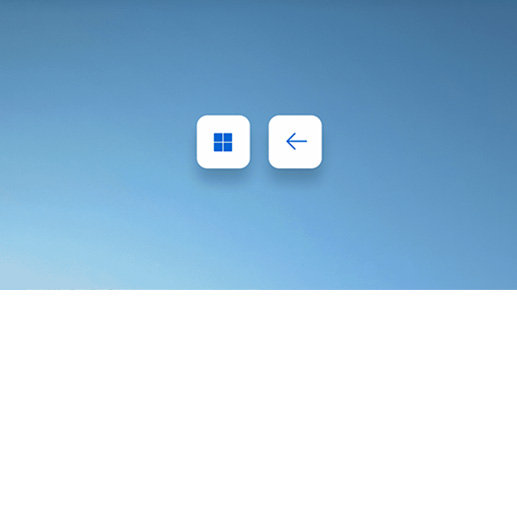
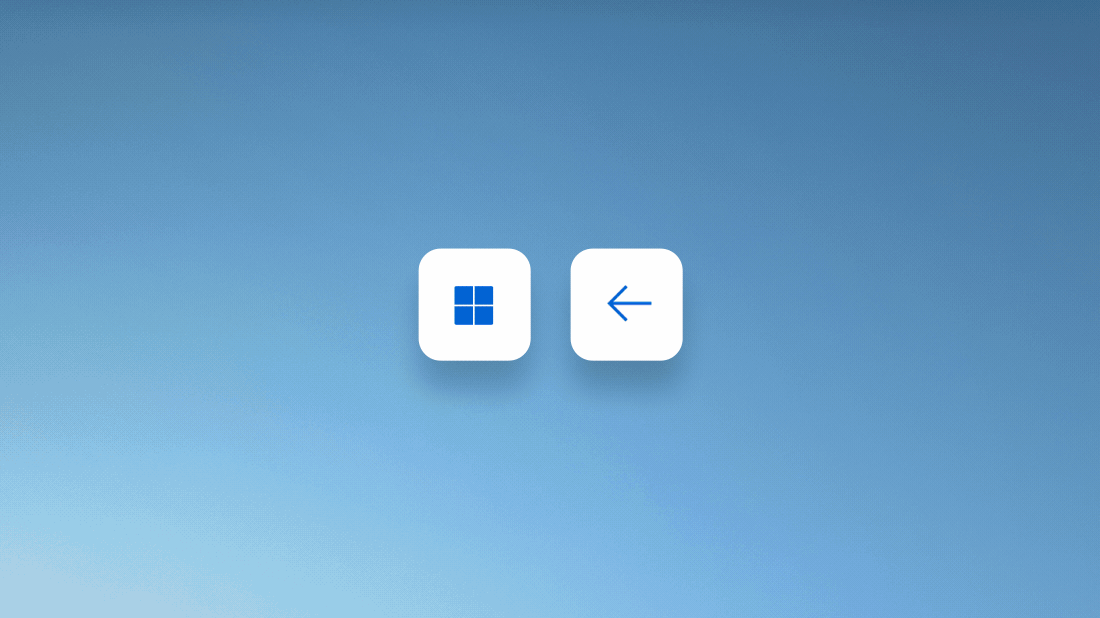
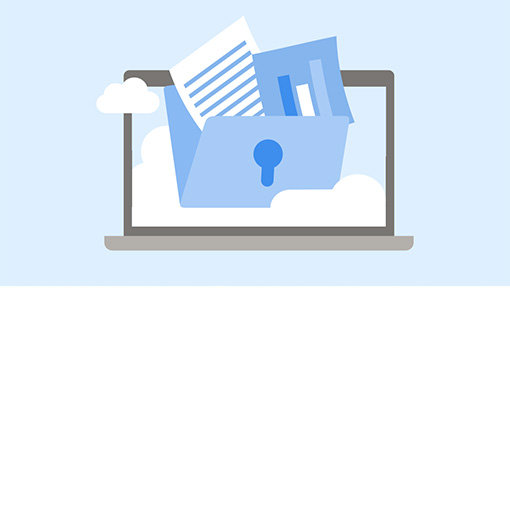

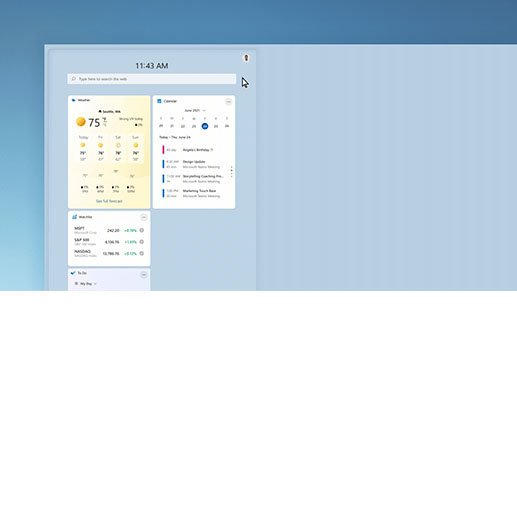
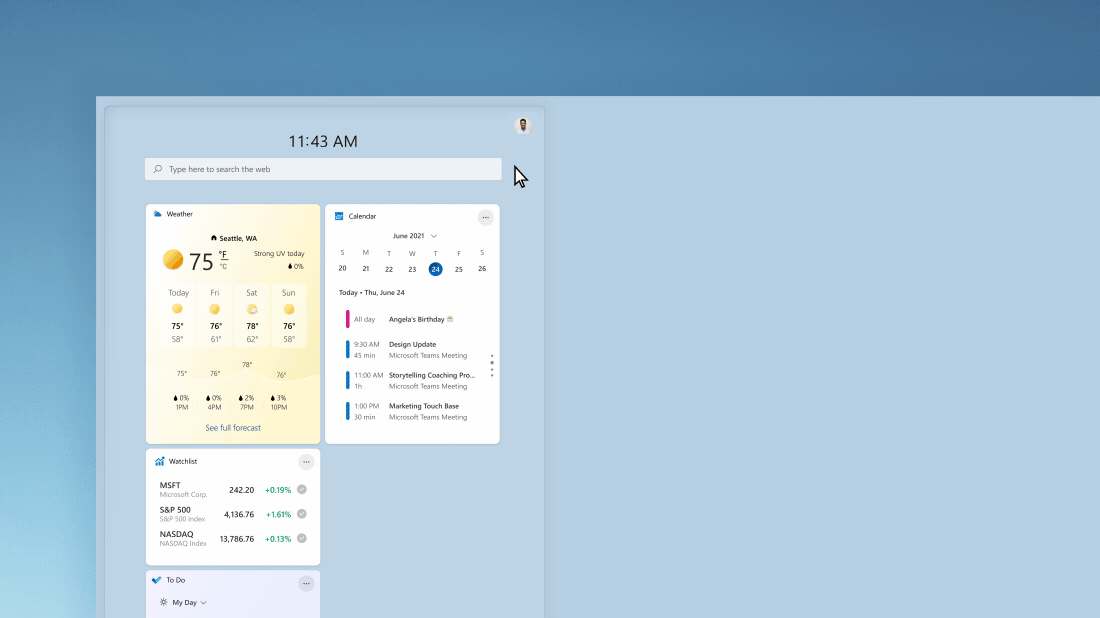
Follow Microsoft Windows
Share this page