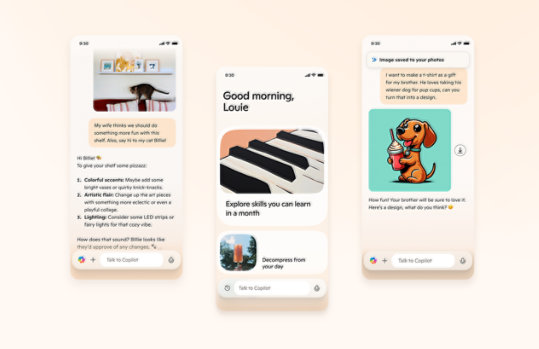
Microsoft Visual C++ 2015 可轉散發套件 Update 3
此更新是 Microsoft Visual C++ 2015 可轉散發套件 之新功能及錯誤修正累加系列的最新更新。
重要! 在下方選取語言,會動態地將整個頁面內容變更為該語言。
版本:
2015
Date Published:
2016/8/18
File Name:
vc_redist.x64.exe
vc_redist.x86.exe
File Size:
14.6 MB
13.8 MB
Microsoft Visual C++ 2015 可轉散發套件 會安裝執行階段的 Visual C++ 程式庫元件。這些元件是執行使用 Visual Studio 2015 Update 3 開發而成之 C++ 應用程式的必備項目,會動態連結到 Visual C++ 程式庫。即使電腦上已有安裝 Visual Studio 2015,仍可使用這些封裝在電腦上執行這類應用程式。這些封裝也會安裝 C Runtime (CRT)、Standard C++、MFC、C++ AMP 及 OpenMP 程式庫的執行階段元件。Microsoft Visual C++ 2015 可轉散發套件 包含執行階段 DLL 的 Bug 修正,同時也是 KB 2999226 最新版本。 如需了解 Visual Studio 2015 Update 3 的新功能,請參閱 Visual Studio 2015 Update 3 版本資訊。如需已修正 Bug 及已知問題的清單,請參閱 Visual Studio 2015 Update 3 的 MSDN 文章。支援的作業系統
Windows 7 Service Pack 1, Windows 8, Windows 8.1, Windows Server 2003 Service Pack 2, Windows Server 2008 R2 SP1, Windows Server 2008 Service Pack 2, Windows Server 2012, Windows Vista Service Pack 2, Windows XP Service Pack 3
系統需求- Choose one of these installation options:
- Install over the Internet:
- On this page, choose the Download button.
- Select the .exe option and then choose the Next button.
- To install now, choose the Run button.
- To download an installer that you can run later, choose the Save button. (When you install, the computer must be connected to the Internet.)
- To create a local copy to install offline, choose the Save button, open a command prompt at that location and run the .exe with the /layout switch.

關注 Microsoft