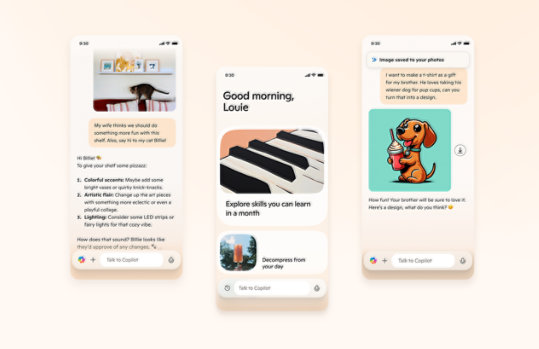
Exchange Server 2019 CU8 (KB5003435)
Exchange Server 2019 CU8 (KB5003435)
重要! 在下方選取語言,會動態地將整個頁面內容變更為該語言。
版本:
15.02.0792.015
Date Published:
2021/5/10
File Name:
Exchange2019-KB5003435-x64-zh-hant.msp
File Size:
154.6 MB
KB Articles:
A remote code execution vulnerability exists in Microsoft Exchange software when the software fails to properly handle objects in memory. An attacker who successfully exploited the vulnerability could run arbitrary code in the context of the System user. An attacker could then install programs; view, change, or delete data; or create new accounts.支援的作業系統
Windows Server 2019
Exchange Server 2019 的系統需求與必要條件
如需 Exchange 2019 系統需求與必要條件的相關資訊,請參閱以下主題:- 在安裝安全性更新之前,建議您先將電腦重新開機。然後,依照下列步驟執行:
- 停用任何防毒軟體。
- 以系統管理員的身分開啟提升權限的命令提示字元視窗 (而非 PowerShell),如下所示:
- 選取 [開始],然後輸入 cmd。
- 在結果中,以滑鼠右鍵按一下 [命令提示字元],然後選取 [以系統管理員身分執行]。
- 如果出現[使用者帳戶控制]對話方塊,請選取[是],然後選取[繼續]。
- 在命令提示字元輸入包含 .msp 檔案的完整資料夾路徑,然後按 Enter。
注意:請不要按兩下 .msp 檔案加以執行。 - 安裝完成後,請重新啟用防毒軟體,然後將電腦重新開機。(安裝程式可能會提示您重新開機)。

關注 Microsoft